Sleep to music timer, Night light operation – Emerson Radio GP815 User Manual
Page 11
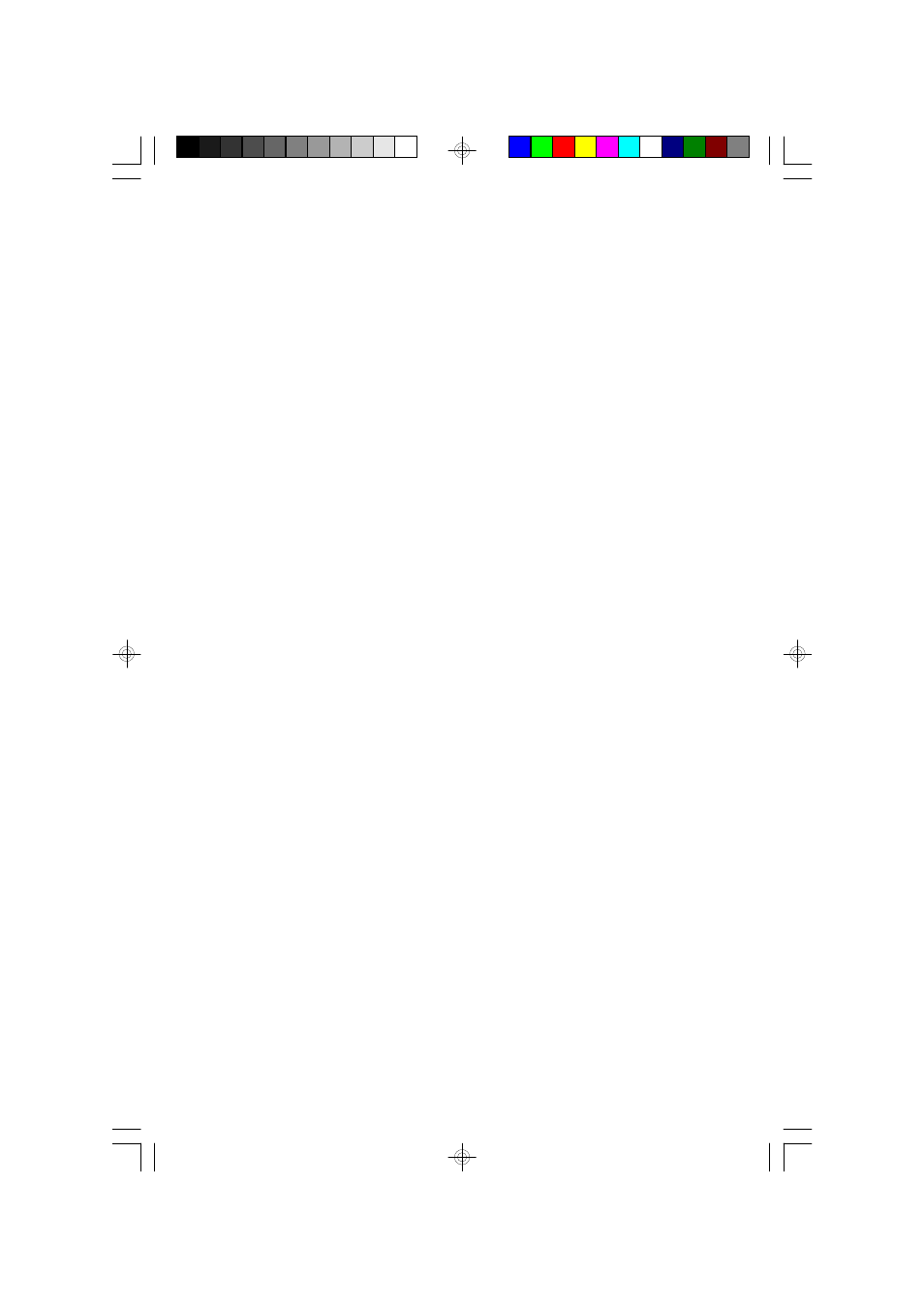
10
SLEEP TO MUSIC TIMER
You can program the sleep timer to play the radio for up to 1 hour 59 minutes and
then shut off automatically.
Note: The sleep timer can be activated when the ALARM switch is set to the
'OFF', 'AUTO', or 'BUZZER' positions.
1.) Press the SLEEP button. The display will briefly show “0: 59”. While holding
the SLEEP button press the HOUR button, the display shows “1: 59” and the
radio will begin to play. After 1 hour 59 minutes the radio will shut off
automatically.
2.) To adjust the amount of time that the radio will play before shutting off, hold the
SLEEP button. Then press MIN (Minute) button to adjust the desired sleep
time. When the desired amount of sleep time appears on the display, release
the buttons.
3.) To cancel the sleep timer before it counts down to “00” and shut the radio ‘Off’
immediately, press the SNOOZE button (Girlpower Doll).
IMPORTANT:
Remember that the station and volume settings you choose for the Sleep To
Music operation are the same settings you will hear if you set the alarm for
wake to radio the following morning.
NIGHT LIGHT OPERATION
The “Lemon Slice” on the side of the tea cup also functions as a Mini Night Light to
provide a soft, yet reassuring amber ‘glow’ on a desk or bedside table. Turn the
Night Light ‘On’ or ‘Off’ with the slide switch located on the back of the cabinet.
NOTE: The long life LEDs inside the Night Light should last for the life of the
clock radio. They are not consumer replaceable.
GP815_ib082003.p65
20/8/2003, 11:43
10
