List of basic operations – Emerson Radio MP200 User Manual
Page 13
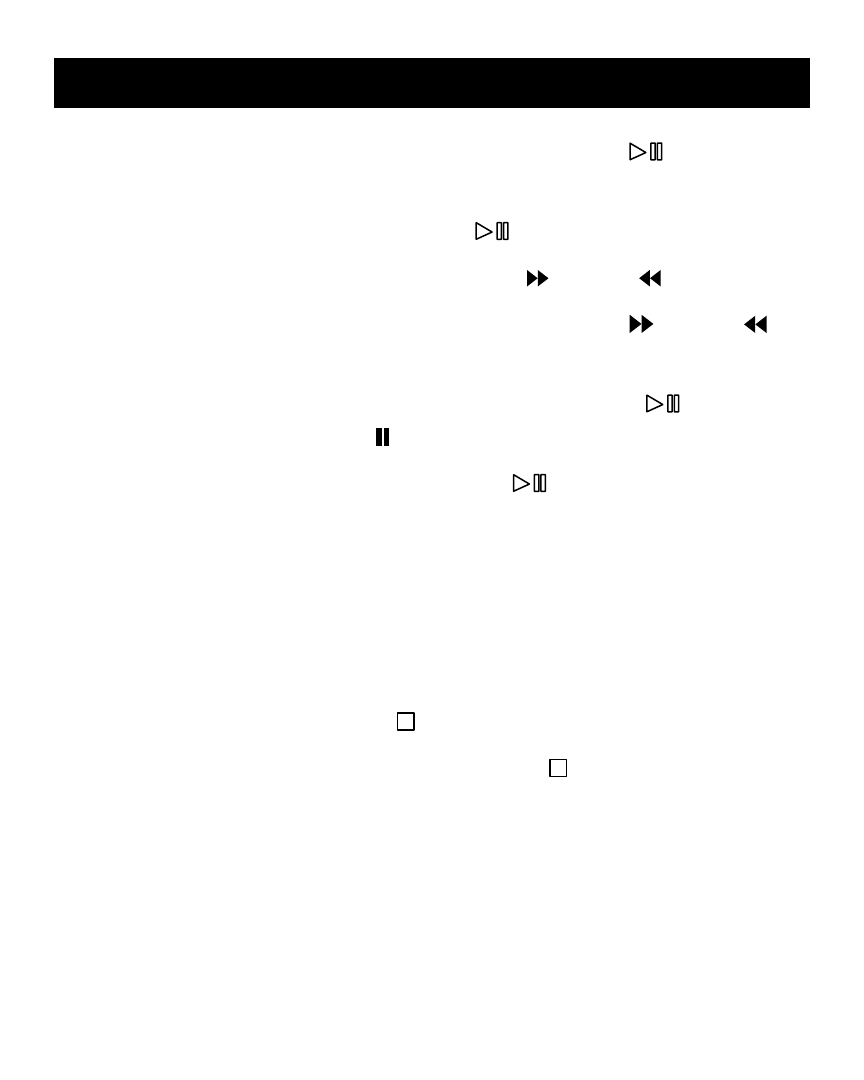
13
LIST OF BASIC OPERATIONS
Power on the unit: Press and hold the PLAY/PAUSE button for
approximately 2 seconds.
To play track: Press the PLAY/PAUSE button.
To select a different track: Press the FWD or REV buttons.
To search through a track: Press and hold the FWD or REV
buttons.
To momentarily pause track: Press the PLAY/PAUSE button
when track is playing. PAUSE indication will appear.
To resume track: Press the PLAY/PAUSE button when track is
paused.
To adjust volume: Press the “+” or “-” buttons.
To select EQ setting: Press the EQ button repeatedly to cycle through
the five preset equalizer settings. The EQ only works while listening to
audio tracks.
To stop track: Press the STOP button when track is playing.
Power off the unit: Press and hold the STOP button for
approximately 2 seconds after tracks are stopped.
To lock the buttons from accidentally being pressed: Slide the
HOLD switch to the on position.
- HD8100RD (19 pages)
- Barbie TUNE BLOSSOM BAR100 (21 pages)
- Barbie BAR201 (22 pages)
- Barbie BAR330 (27 pages)
- BAR330 Revised 02/02/2007 - Part 1 (13 pages)
- BAR330 Revised 02/02/2007 - Part 2 (14 pages)
- Barbie BAR502 Floweroake CD Player with Dual Mircophone (20 pages)
- Barbie BAR504 (18 pages)
- DTE110 (17 pages)
- Barbie BAR900 (35 pages)
- DTE200 (2 pages)
- DTE205 (2 pages)
- DTE288 (27 pages)
- GP208 (15 pages)
- HD2700 (16 pages)
- HD2800 (16 pages)
- HD2850 (16 pages)
- HD7088 (26 pages)
- HD7096A (19 pages)
- HD7097 (18 pages)
- HD7098 (18 pages)
- HD7100 (19 pages)
- HD7288 (27 pages)
- HD7295 (28 pages)
- HD7998 (19 pages)
- HD7999 (19 pages)
- HD8000 (19 pages)
- HD8003 (23 pages)
- HD8100R (20 pages)
- HD8110 (22 pages)
- HD8115 (23 pages)
- HD8116 (23 pages)
- HD8118 (40 pages)
- HD8120 (27 pages)
- HD8150BL (22 pages)
- HD8197RD (20 pages)
- HD9116BL (23 pages)
- HD9971 (18 pages)
- MP120 (2 pages)
- MP205 (28 pages)
- MP250 (44 pages)
- MP530 (36 pages)
- PD1710 (19 pages)
- PD3500RD (35 pages)
