Emerson 2400S User Manual
Page 34
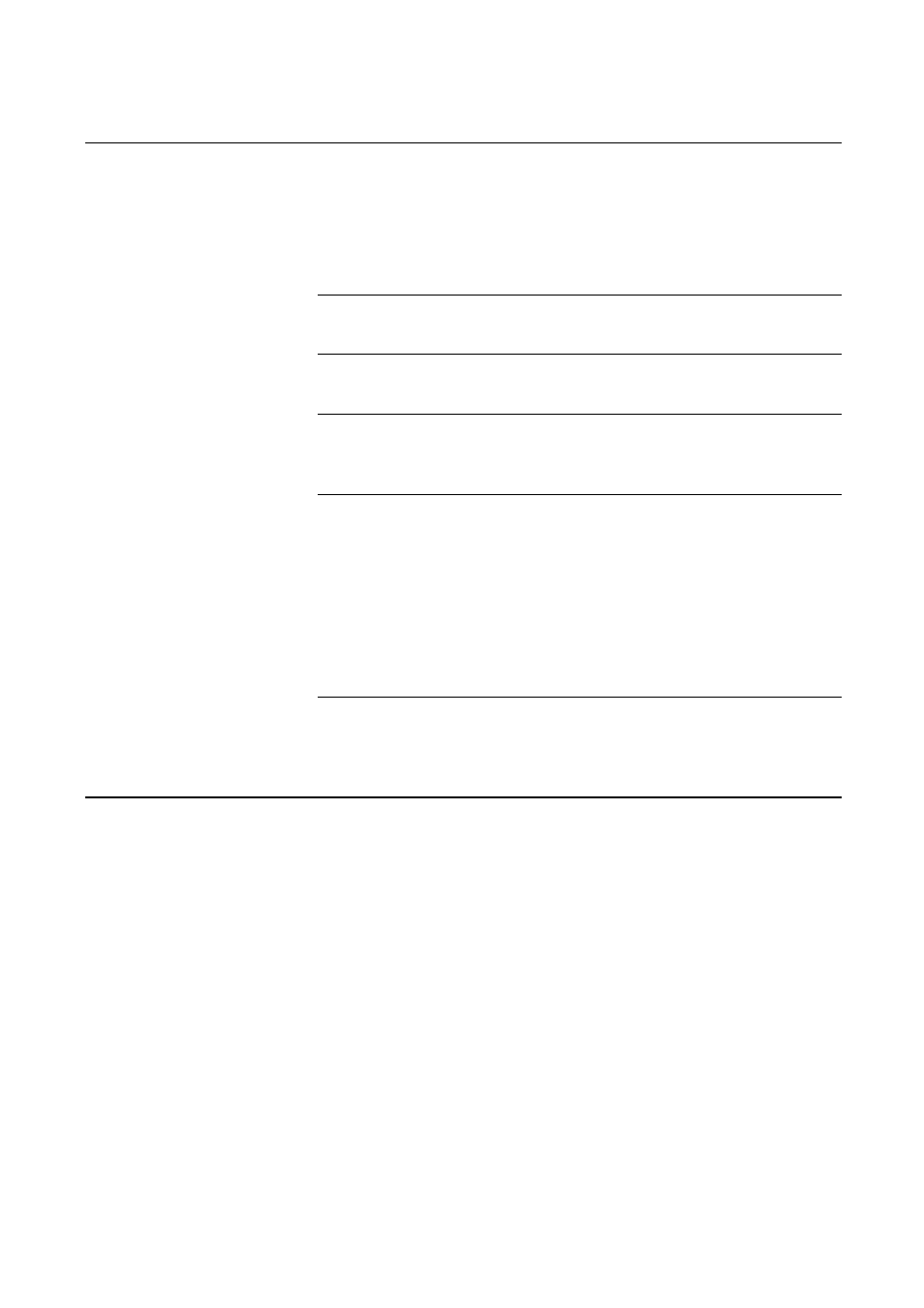
30
Micro Motion
®
Model 2400S Transmitters
Dimensions and Specifications
Interface functions
All models with or without display
• Suitable for hazardous area installation.
• User interface module can rotate 360° on the transmitter in 90° increments.
• Three-color status LED on user interface module indicates flowmeter condition at
a glance, using a solid green, yellow, or red light. Zero in progress is indicated by
a flashing yellow light.
• Two clips for service port connections (requires removing transmitter housing
cover).
Model 2400S Analog with or
without display
• Two clips for HART/Bell 202 connections (requires removing transmitter
housing cover).
• HART security switch (requires removing transmitter housing cover).
Model 2400S DeviceNet, with or
without display
• Three rotary switches for selecting network address and baud rate (network
address and baud rate are also software selectable).
• Module and network LEDs to indicate DeviceNet status.
Model 2400S PROFIBUS-DP, with
or without display
• Three rotary switches for selecting network address (network address is also
software selectable).
• DIP switch for enabling internal termination resistor.
• Address and network LEDs that indicate PROFIBUS-DP status.
All models with display
• Depending on purchase option, transmitter housing cover has glass or
plastic lens.
• User interface module includes LCD panel. LCD line 1 displays process variable;
line 2 displays engineering unit of measure.
• Display update rate is user-configurable: 1 to 10 seconds at 1-second increments.
• Display backlighting may be adjusted or turned off.
• Operator access to transmitter menus is provided via optical switches that are
operated through the lens. LED indicators show when a “button” has been
pressed.
• Infrared port allows access to service port from IrDA device (e.g., PDA running
Pocket ProLink) without removing transmitter housing cover.
All models without display
• Transmitter housing cover is all metal (no lens).
• Access to user interface requires removing transmitter housing cover.
• Zero button allows flowmeter zero from field (requires removing transmitter
housing cover).
• No IrDA.
