3 removing the drive’s service access cover, Section 3, Removing the drive’s service access cover – Exabyte 1005911-003 User Manual
Page 5
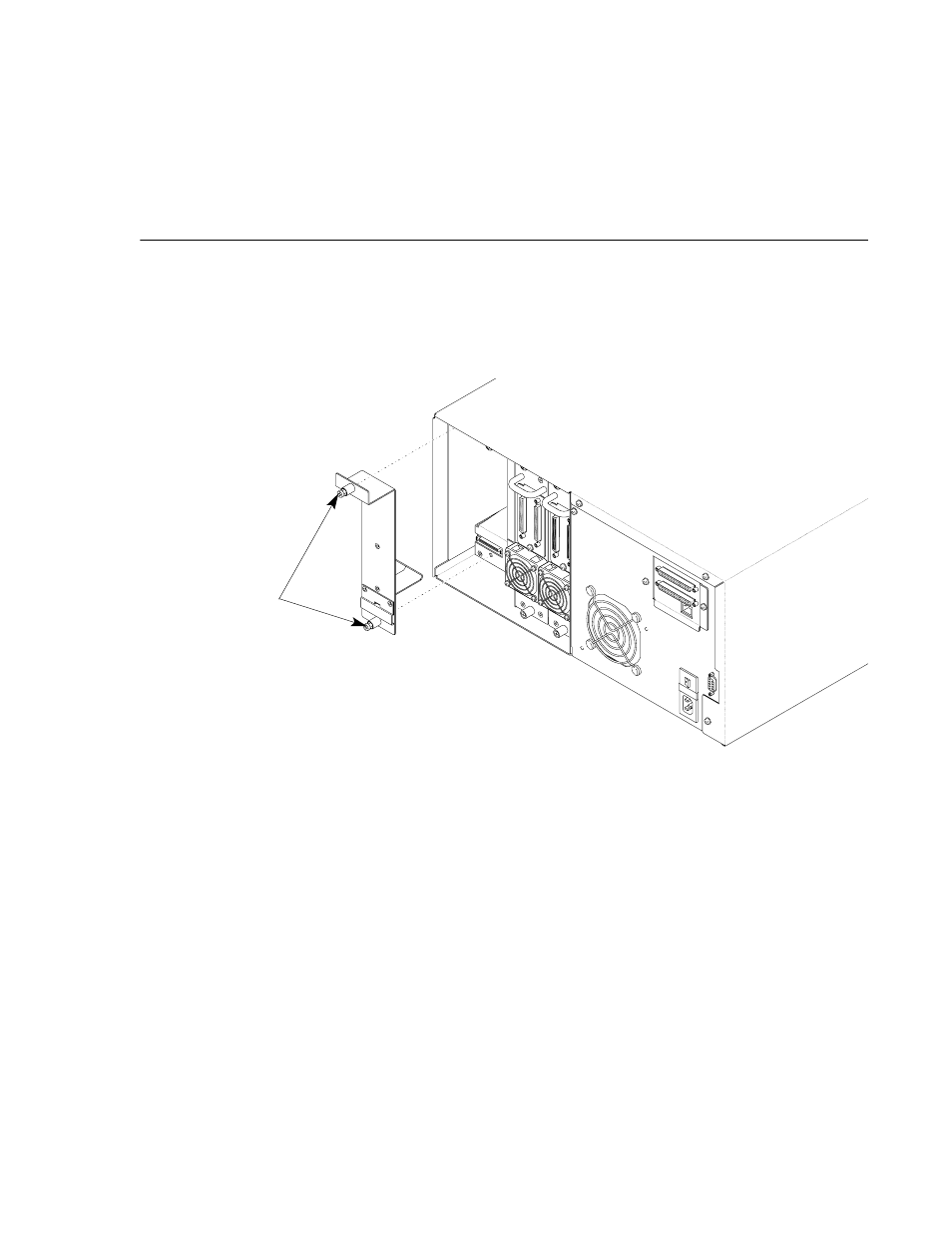
March 2002
Page 5 of 12
3 Removing the drive’s service access cover
3. Remove the drive carrier by grasping the handle and pulling it straight
out of the library. The drive carrier weighs about 5 pounds; make sure
you support the bottom of the carrier as you remove it.
3 Removing the drive’s service access cover
Follow these steps if you are installing a tape drive in an empty slot.
1. From the back panel, use a #2 Phillips screwdriver to release the two
captive screws that secure the service access cover to the library.
2. When the screws are loosened, remove the drive access cover.
Captive screws
