Control panel and functions – Electrolux ZDF 501 User Manual
Page 5
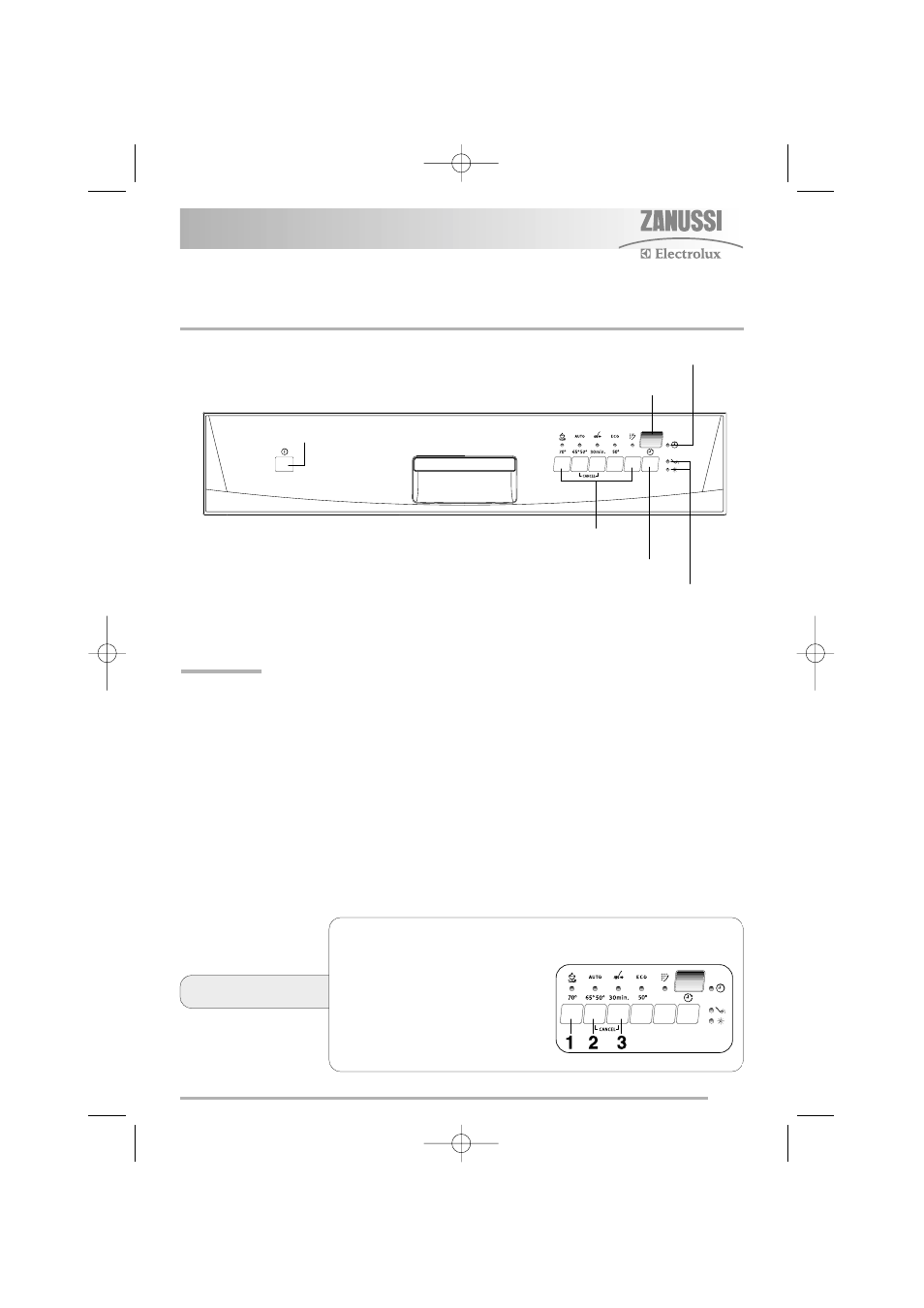
5
Control panel and functions
Function and programme selection buttons
Digital display
On/Off button
Delay start button
Programme in progress light
Salt and rinse aid lights
IMPORTANT!
Always remember that when performing
operations such as:
- selecting a washing programme,
- setting the water softener,
the appliance MUST be in setting mode:
●
Press On/Off button, ALL programme
selection button lights are illuminated =
appliance in setting mode.
●
Press On/Off button, ONLY a programme
button light is illuminated = last performed
programme still set.
In this case the programme has to be
cancelled (see instructions “Cancel a
washing programme in progress”).
Function
buttons
In addition to the dishwashing programme selection, the following functions
can also be set with the help of these
buttons.
- the setting of the water softener,
- the cancelling of a programme in
progress.
156999 58/0en 27-03-2006 15:15 Pagina 5
- ESL 66010 (48 pages)
- BD 46 (12 pages)
- ESF2410 (16 pages)
- ESF2450W (68 pages)
- 534100 (6 pages)
- 533311 (3 pages)
- 55750 (29 pages)
- 40250 i (40 pages)
- 533310 (2 pages)
- Dishwashing EUC1DP60 (3 pages)
- 727036 (3 pages)
- 84980 VI (48 pages)
- ADTELMD (6 pages)
- 40660 i (44 pages)
- 54750 (52 pages)
- 534128 (6 pages)
- 5041 (36 pages)
- 400062 (3 pages)
- Dishwashing EUC3 (20 pages)
- Caf Line 502039 (4 pages)
- 504236 (4 pages)
- 50700 (40 pages)
- 66 (4 pages)
- 503024 (3 pages)
- 3A (44 pages)
- 534182 (5 pages)
- 64570 Vi (44 pages)
- 40850 (40 pages)
- 86011 VI (40 pages)
- 60800 (44 pages)
- 534097 (4 pages)
- 506033 (2 pages)
- DISHLEX DX 103 (16 pages)
- 402071 (4 pages)
- Dishwashing EHT60 (4 pages)
- 534176 (5 pages)
- EIDW6105GS (2 pages)
- EIDW6105GS (72 pages)
- EIDW6105GS (2 pages)
- EIDW6105GS (4 pages)
- ADTELC90MD (4 pages)
- 50750 i (40 pages)
- 200 (16 pages)
- 534105 (6 pages)
- 534109 (7 pages)
