Electrolux EWX 14450 W User Manual
Page 15
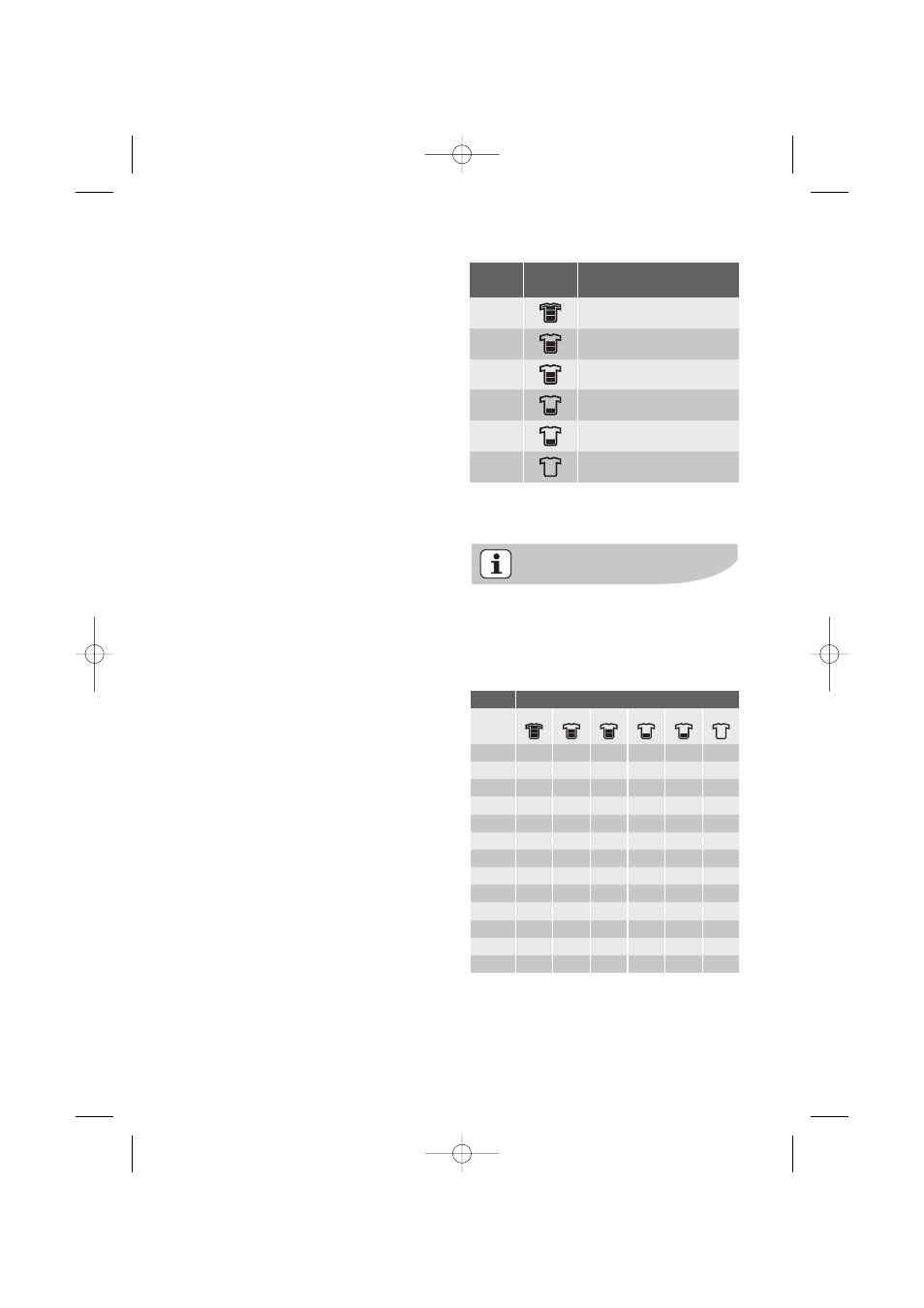
Cancelling the delayed start after having
started the machine
• Press button
8
.
• Press button
6
once until the symbol
0’
is displayed.
• Press button
8
again.
The Delay Start can not be selected
with Drain programme.
Select the Start/Pause by pressing
button
8
To start the selected programme, press
button
8
; the green pilot light stops
flashing.
To interrupt a programme which is
running, press button
8
: the green pilot
light starts to flash.
To restart the programme from the point
at which it was interrupted, press
button
8
again.
If you have chosen a delayed start, the
machine will begin the countdown.
If an incorrect option is selected, an
integrated red pilot light of button
8
flashes 3 times the message Err is
displayed for a few seconds.
Select the Time Manager option by
pressing buttons 10
This function allows you to modify the
washing time, automatically proposed
by the washer-dryer.
By pressing this button repeatedly, the
duration of the washing cycle can be
increased or decreased.
A soil level icon will appear on the
display to indicate the chosen degree of
soiling.
(*) We recommend that you reduce the load
sizes (see «Washing programmes»).
Attention!
This option cannot be selected with the
Economy cottons programmes.
The availability of these soil level icons
change according to the type of fabric
as shown in the following chart:
Soil
Level
Icon
Type of fabric
Intensive
For heavy soiled items
Normal
For normal soiled items
Daily
For daily soiled items
Light
For slightly soiled items
Quick
For very slightly soiled items
Super
Quick (*)
For items used or worn for a
short time
Fabric
Soil Level
Cottons
Intensive Normal
Daily
Light
Quick
S. Quick
95°-90°C
X
X
X
X
X
X
60°C
X
X
X
X
X
X
50°C
X
X
X
X
X
X
40°C
X
X
X
X
X
X
30°C
X
X
X
X
X
X
Synthetics
Delicates
60°C
X
X
X
X
40°C
X
X
X
X
50°C
X
X
X
X
40°C
X
X
X
X
30°C
X
X
X
X
30°C
X
X
X
X
use electrolux 15
132962470.qxd 11/08/2008 11.20 Page 15
