Turning your phone on and off, Setting the display language, Setting the ring sound – Ericsson T19LX User Manual
Page 27: No t f or co m m er cia l u se - e ric ss on in c
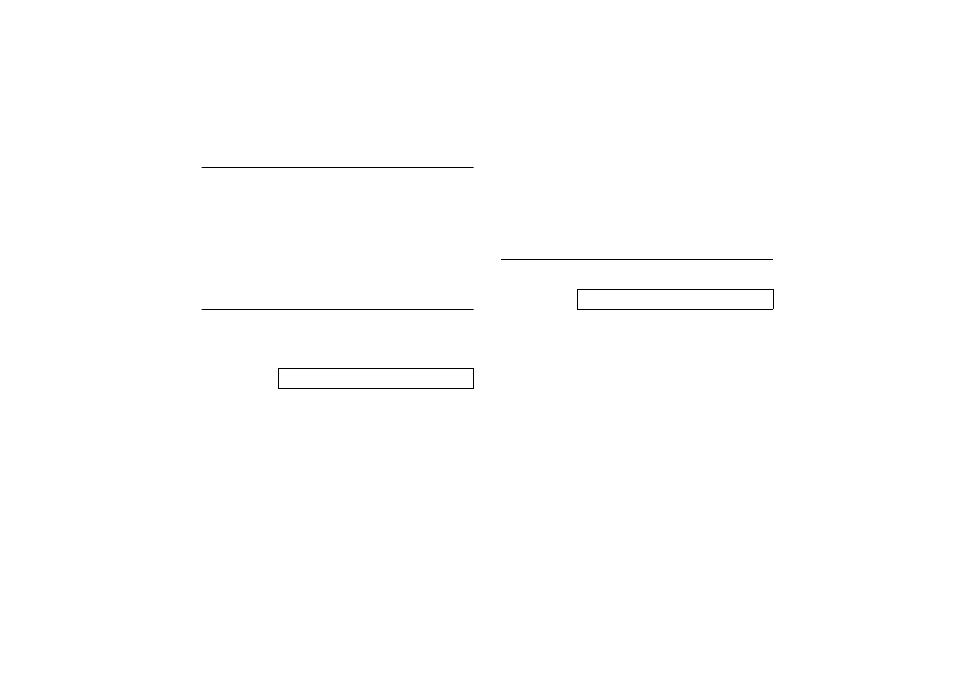
Basic Operations
23
No
t f
or
co
m
m
er
cia
l u
se
- E
ric
ss
on
In
c.
Turning Your Phone On and Off
After you have installed a fully charged battery in your phone, turn
your phone On by pressing and holding
NO
until your phone sounds
a beep.
Note!
If you have the vibrate option activated, the phone will also briefly
vibrate.
To turn your phone Off, press and hold
NO
until your phone sounds
a beep and turns off.
Setting the Display Language
You can set the language used to display the menus for your mobile
phone.
To change the display language:
1 Turn your phone On.
2 Press
ë or î from the Standby screen to access the main menu.
3 Press
4
to display the SETTINGS menu.
4 Press
5
to display the Language submenu.
5 Press the
ë or î repeatedly until the appropriate language option
is highlighted. The language options are American English, Cana-
dian French, Latin American Spanish, Brazilian Portuguese, and
Hebrew.
Note!
The available languages may vary by region.
6 Press
YES
to select the language.
Selection Stored!
appears in the display.
7 Press
NO
to return to the previous screen.
8 Press
CLR
to return to the Standby screen.
Setting the Ring Sound
To select the ring sound for your mobile phone:
1 Turn your phone On.
2 Press
ë or î from the Standby screen to access the main menu.
3 Press
5
to display the SOUNDS Menu.
4 Press
2
to display the Ring Sound submenu.
5 Ring Sound appears in the display.
6 Press the
ë or î repeatedly until the appropriate ring sound is
highlighted. You will hear two ring cycles of the each ring sound as
you scroll through the list of ring sounds.
7 When the appropriate ring sound is highlighted, press
YES
.
Selection Stored!
appears in the display.
8 Press
NO
to return to the previous screen.
9 Press
CLR
to return to the Standby screen.
ë or о
4 5
л or о
5 2
