Setting the wake up times – Emerson Radio CKD9906 User Manual
Page 11
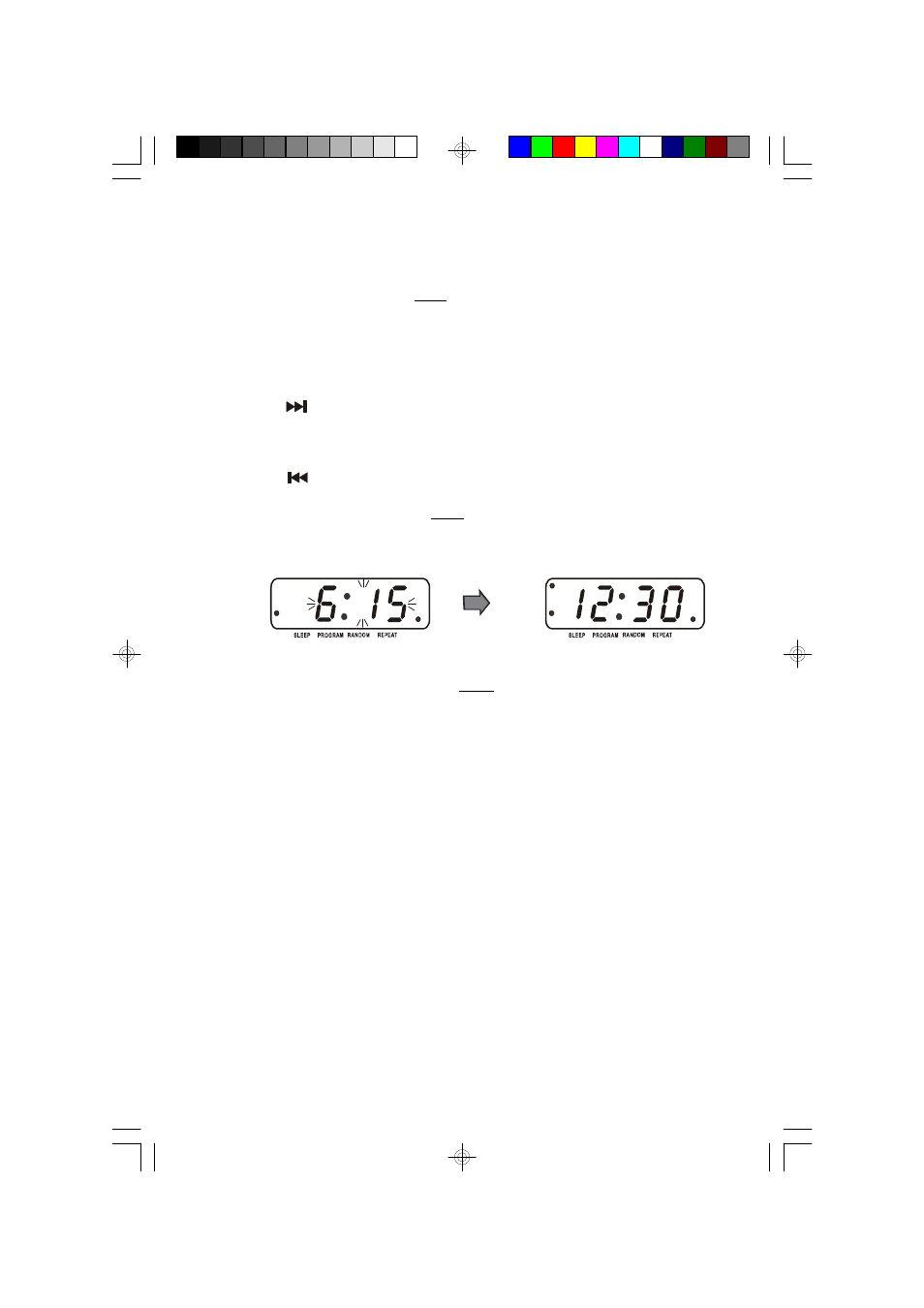
10
Setting The Wake Up Times
The unit has two separate wake up alarms that can be set and used independently.
1.) Press the AL 1 or AL 2 button once. The display will change from the respective
time of the day to wake up time and begin flashing.
The ALARM 1 or ALARM 2 indicator comes “On”.
2.) Press the
HR. button to set the wake up hour. Set correctly for AM or PM.
3.) Press the
MIN. button to set the minute correctly..
Press the respective AL button once. The Alarm time is set.
The display returns to correct time.
Note: Press the AL 1 or AL 2 button once to turn the respective Alarm time
‘Off’. The ALARM 1 or ALARM 2 indicator will go ‘Off’.
ALARM 2
PM
ALARM 1
ALARM 2
PM
ALARM 1
CKD9906_071905.p65
19/7/2005, 14:26
10
See also other documents in the category Emerson Radio Radio:
- CK5859 (2 pages)
- CK5888 (2 pages)
- CKD1100PK (30 pages)
- CKD1137 (27 pages)
- CKD2020 (2 pages)
- CKD2300 (28 pages)
- CKD2328 (36 pages)
- CKD3630 (25 pages)
- CKD3810 (24 pages)
- CKD5808 (39 pages)
- CKD5809 (40 pages)
- CKD5811 (40 pages)
- CKD8300 (27 pages)
- CKD9901 (27 pages)
- CKD9902 (27 pages)
- CKD9905 (22 pages)
- CKD9907 (17 pages)
- CKD9917BK (24 pages)
- CKD9918 (24 pages)
- GP890 (2 pages)
- HR2001 (2 pages)
- HR2003 (19 pages)
- HR2227BL (18 pages)
- iC200 (48 pages)
- iC2196 (14 pages)
- iR30 (18 pages)
- MBR-1 (12 pages)
- NR30 (4 pages)
- NR31 (4 pages)
- NR38 (4 pages)
- NR40 (19 pages)
- NR51 (16 pages)
- NR52 (17 pages)
- NR53 (17 pages)
- RET23 (2 pages)
- RET66TQ (24 pages)
- RP1103 (16 pages)
- RP188 (1 page)
- RP6248 (16 pages)
- RP6250 (16 pages)
- RP6288 (2 pages)
- RP6289 (11 pages)
- SCR120 (23 pages)
- SCR120 (2 pages)
