Step 5: modify other settings, Step 6: reset and test – Eicon Networks 1551 User Manual
Page 6
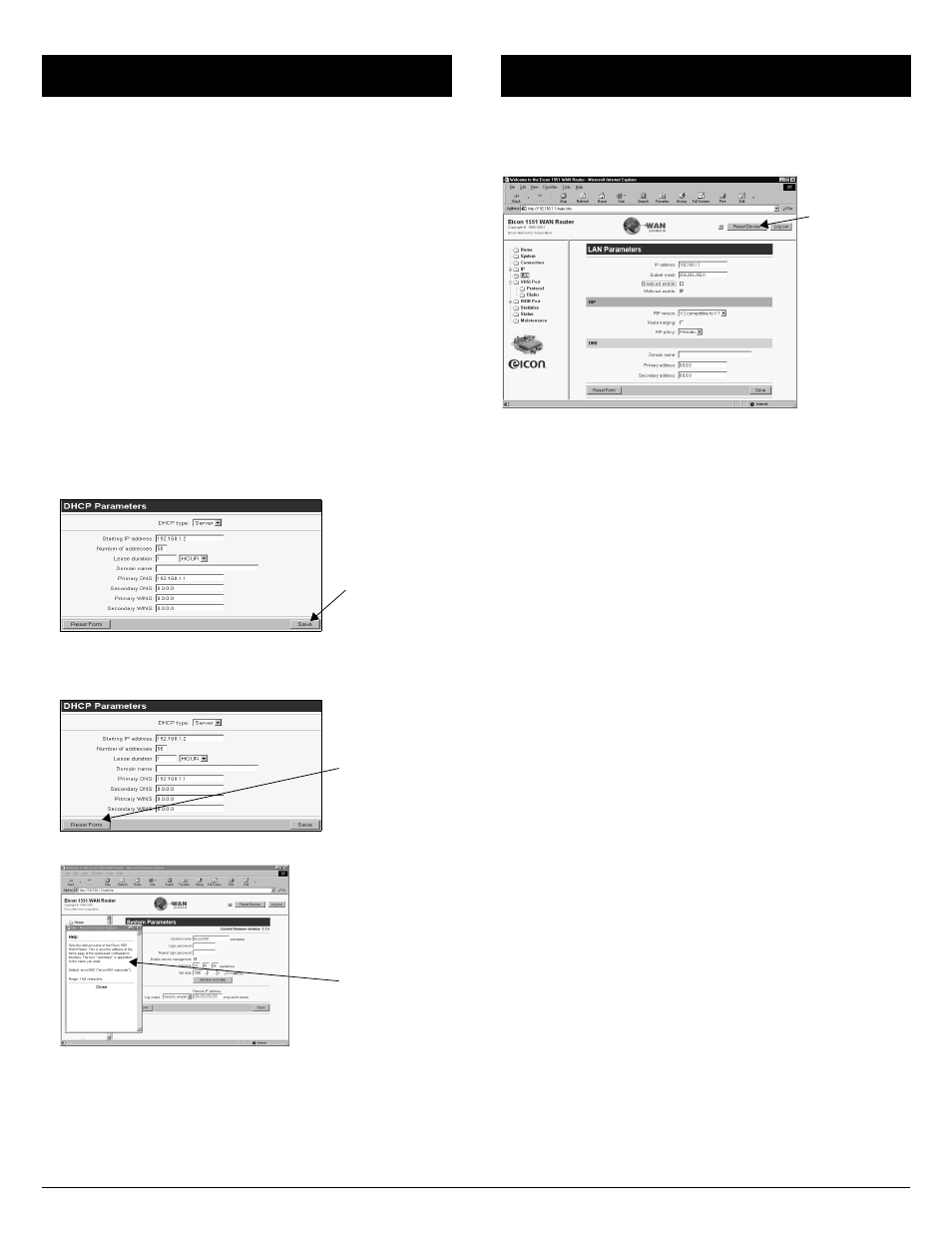
6
Changes that you have made thus far do not take effect until
you reset the device. However, it is strongly recommended
that you check other device settings to ensure that they cor-
respond to your network situation.
Specifically, you should inspect the following pages:
• All VHSI Port settings. The ‘VHSI Port’ group of settings
includes the ‘VHSI Port’ link itself, the ‘Protocol’ page
(which includes a second page, ‘HDLC’, when the
protocol is set to X.25 or ‘DLCI’, when the protocol is set
to Frame Relay), and the ‘Dialer’ page.
• ISDN Port settings. If you have an Eicon 1551 and you
have selected ‘ISDN’ as the port for a profile, inspect the
‘ISDN Port’ and ‘Protocol’ pages.
When Changing Settings
As you will be moving back and forth between pages of set-
tings, please take note of the following:
• When making changes using the web interface, make
sure to click the ‘Save’ button on the bottom right of
each page. If you move to another page without saving,
your changes will not be saved to the device.
• The ‘Reset Form’ button, located at the bottom left of
each page, reverts all settings in the current page back to
the original values when the page was opened.
• Clicking a setting name displays context-sensitive help.
• Once saved, the new settings will not take effect until you
reset the device.
For your settings to take effect, you must reset the device by
clicking the ‘Reset Device’ button at the top of the browser
window.
Once you have reset the device, test that you have access
to the remote device using your WAN application. You can
also ping the remote device to which you are attempting to
connect.
Troubleshooting the VHSI Connection
When the VHSI connection is working properly, the VHSI
port indicator light should stay solid. However, note that this
light blinks when data is being transmitted over the VHSI
port.
If the VHSI light blinks continuously, and if the VHSI con-
nection is not working, check your configuration settings,
starting with ‘Step 3: Select the VHSI Protocol’ on page 4.
What’s Next?
• Once you have your main connection working, you may
wish to create a backup connection in case the main one
fails. See ‘Creating Backup Profiles’ on page 7 for more
information.
• For information on what the indicator lights mean, see
• The User’s Guide (located in the ‘doc’ folder on the Eicon
CD-ROM) contains more information on using and
configuring the Eicon 1550/1551. The guide is available
in PDF and HTML formats.
Step 5: Modify Other Settings
‘Save’
button
‘Reset
form’
button
Online
help
window
Step 6: Reset and Test
‘Reset
Device’
button
