Eicon Networks 800-241 User Manual
Page 3
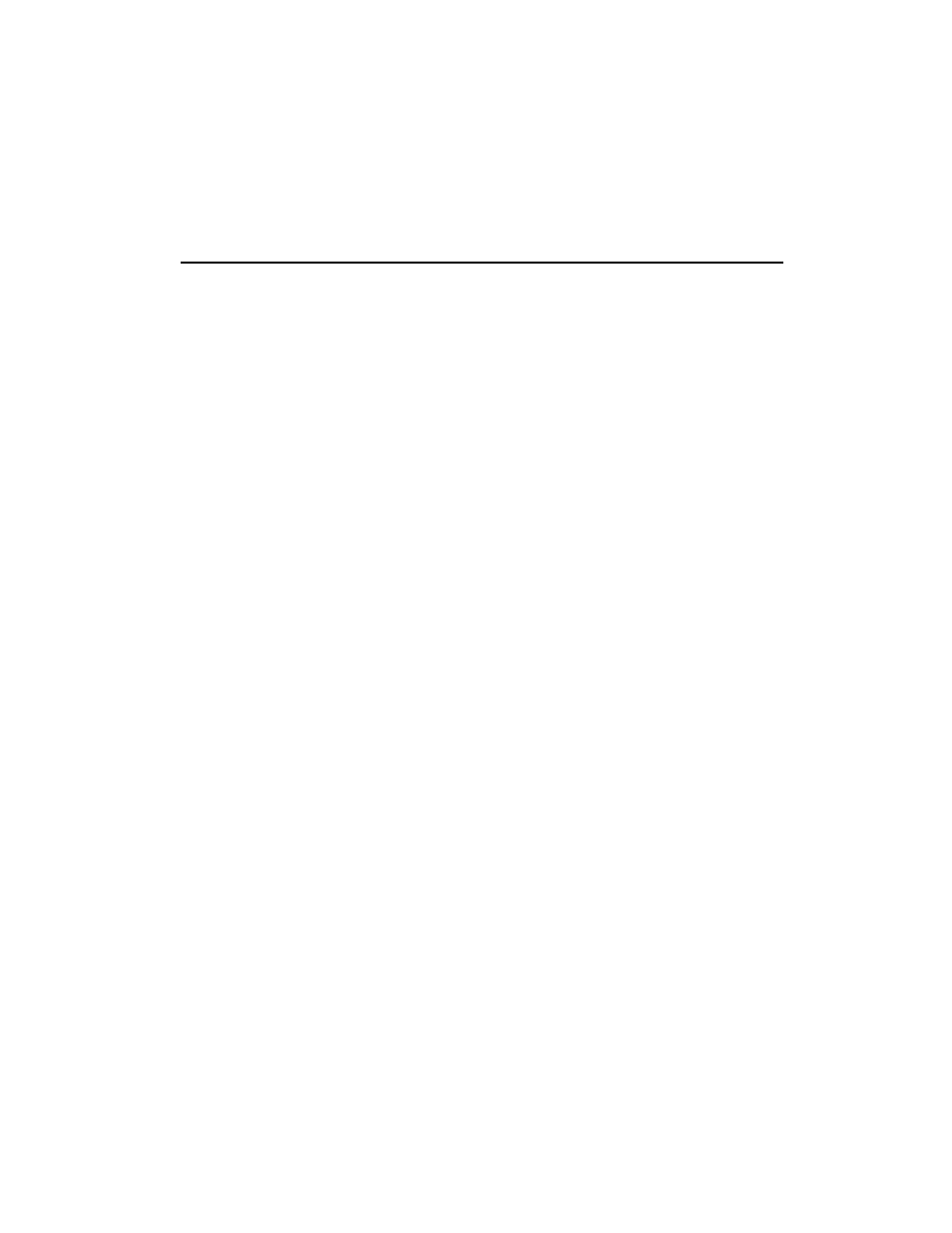
Contents
Introduction.................................................................................. 6
Packaging..................................................................................... 7
Requirements ............................................................................... 8
Installation ................................................................................... 9
Installation of the DIVA Mobile PC Card ........................... 10
Software Installation under Windows 95............................. 11
Software Installation under Windows 95 OEM Software
Release 2 (OSR2) ............................................................ 12
Using the ISDN Setup Wizard ............................................. 13
V.34 Modem Country Selector............................................. 15
Checking the configured components.................................. 16
Connecting to the ISDN / analog Network.......................... 16
Changing SPIDs and ISDN Numbers.................................. 17
Removing ............................................................................. 17
Introduction................................................................................ 20
Common Windows 95 Applications.......................................... 21
Voice Functions ......................................................................... 22
UltraPort® (V.34 Modem) ........................................................ 22
Readme Files ............................................................................. 26
DIVA Mobile not detected ........................................................ 26
Start Up Problems...................................................................... 27
Hot Swapping (Modem Removal) Problems............................. 30
Troubleshooting ......................................................................... 31
