Wake to cd, Snooze/repeat alarm – Emerson Radio CKD9902 User Manual
Page 22
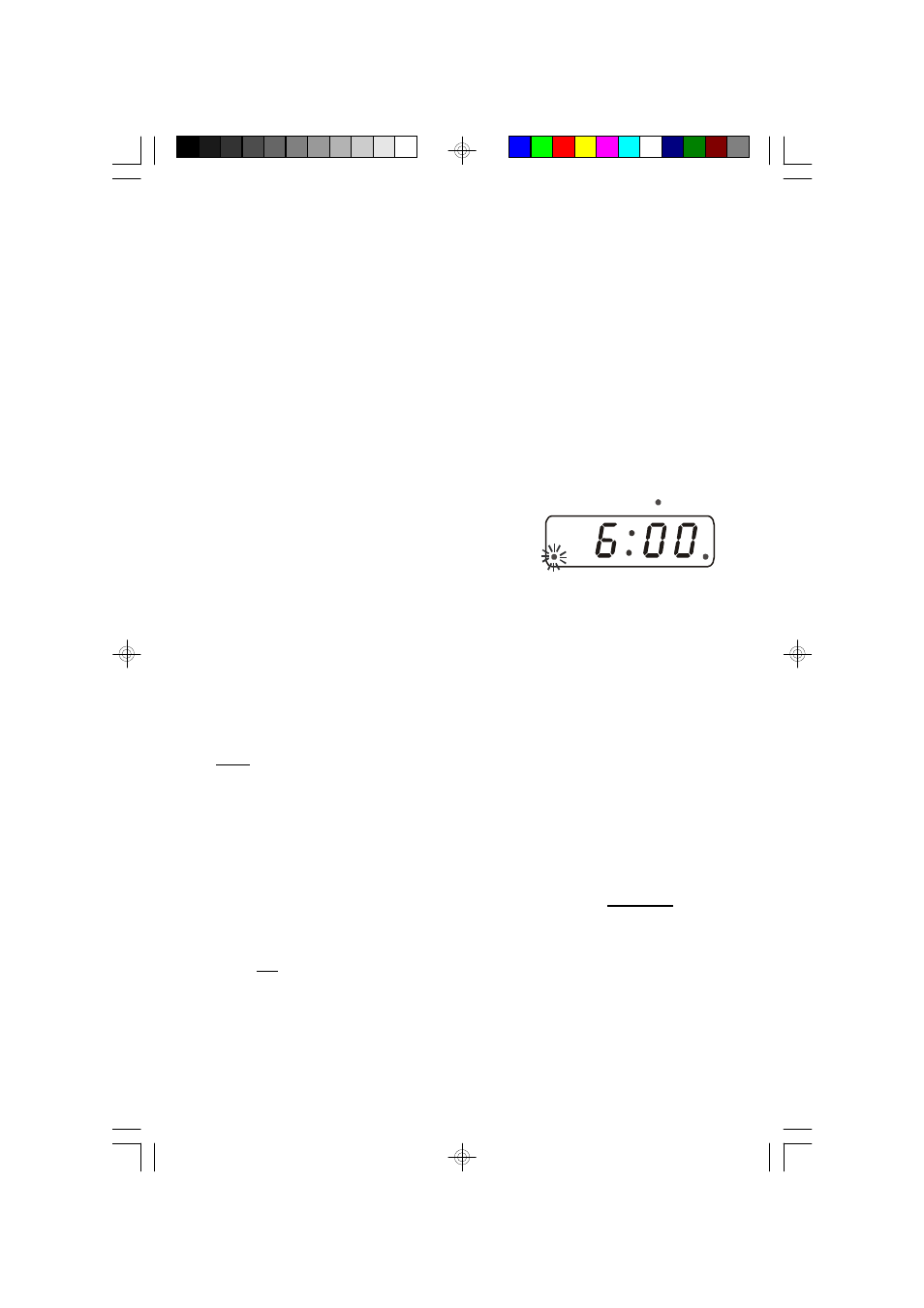
21
Wake To CD
1.) Set the FUNCTION selector to the CD position, load the desired disc, and
begin playback as usual.
2.) Adjust the VOLUME control to the level required to wake you up in the morning,
then press the POWER button to turn the unit ‘Off’.
3.) Press the ALARM 1 and/or ALARM 2 buttons. The respective Alarm time
flashes for few seconds, then returns to correct time. The ALM 1, ALM 2 or
both indicators come ‘On’.
4.) At the selected wake up time the CD turns ‘On’ and starts playback Track 01.
The ALM indicator flashes.
It will continue for 60 minutes or until the end of the disc and then turn ‘Off’ and
reset itself for the following day.
5.) To stop the CD immediately, press the POWER button. The CD stops and
resets itself for the following day.
6.) To cancel the alarm completely press the ALARM 1 and/or ALARM 2 buttons
once to turn to ‘Off’. The respective ALM indicator disappears.
Snooze/Repeat Alarm
After the alarm turns on in the morning you can press the SNOOZE button for a
few extra minutes sleep. The alarm will stop for approximately 6 minutes and then
come on again.
Snooze operation can be repeated several times if desired, but after one hour the
alarm will not turn ‘On’ again.
REPEAT
PROGRAM
RANDOM
POWER
FM STEREO
ALM 2
ALM 1
PM
CKD9902_041707.p65
17/4/2007, 11:06
21
