Eagle Electronics Cuda 128 Portable User Manual
Page 27
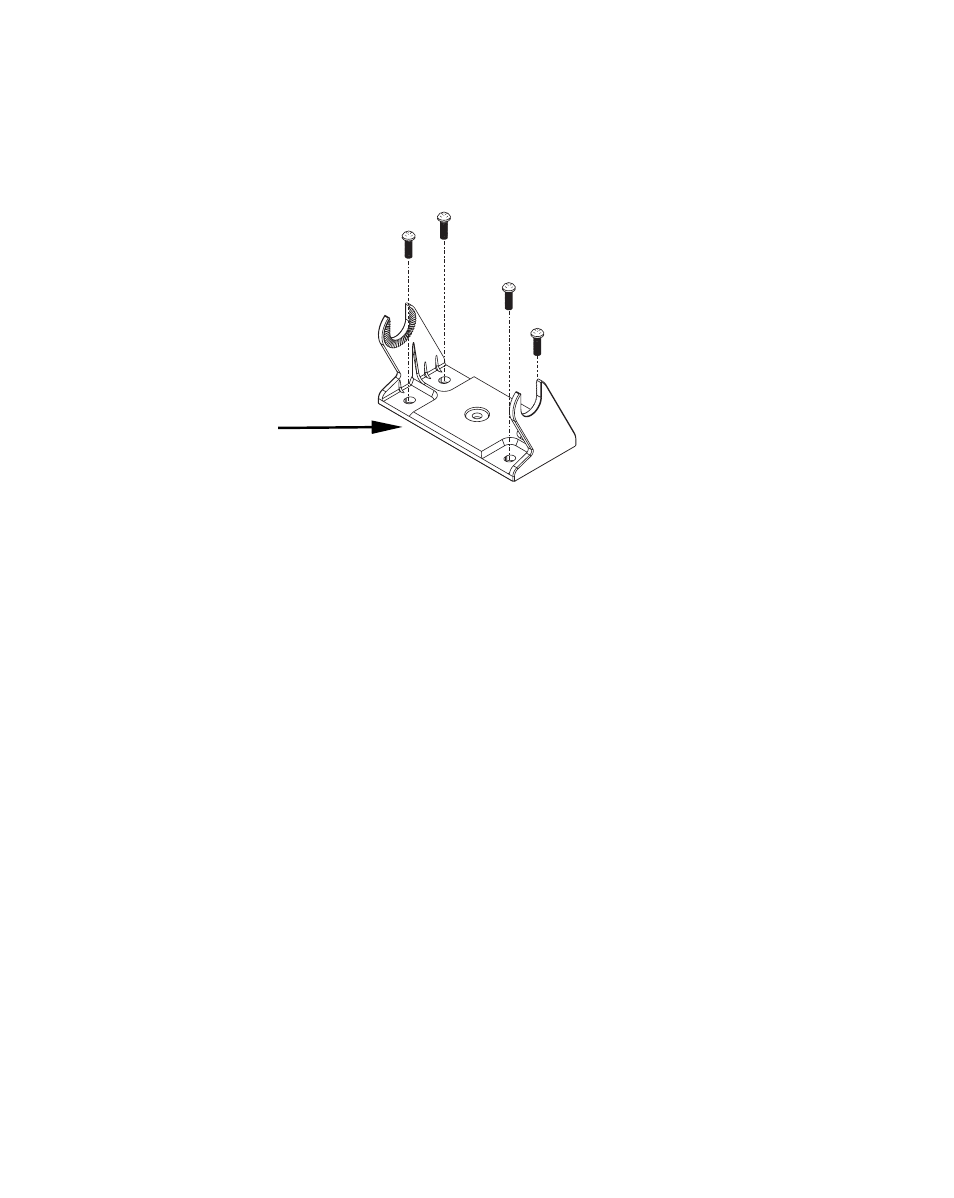
23
Before positioning the gimbal bracket, be sure to hold the cable against
the rear edge of the hole. Then, slide the bracket over the hole and butt
the rear of the bracket base firmly against the cable, thus pinning it in
place against the side of the hole. Finally, fasten the bracket to the dash.
Install the gimbal bracket. Orient the bracket so the arms slope toward
the front of your unit.
Attach the unit to the gimbal bracket using the supplied gimbal knobs
and washers. Slide the rubber washers onto the gimbal knobs then
loosely screw the knobs into their sockets. Slide the unit into the
bracket with the rubber washers to the outside of the bracket arms. Tilt
the unit to the desired viewing angle and tighten the knobs finger tight.
For the Cuda 128 and Cuda 168
These units use a quick release mounting bracket. When you run the
cable through the hole, make sure you allow enough slack for tilting the
unit and attaching the connector. (The snug fit of the push-on
waterproof connector requires some force to attach.)
Align the bracket over the cable hole with the cable slots facing away
from you and fit the cable through one of the slots. Fasten the bracket
to the dash using the three screw holes.
Front
