Sim application toolkit – Ericsson T39 User Manual
Page 35
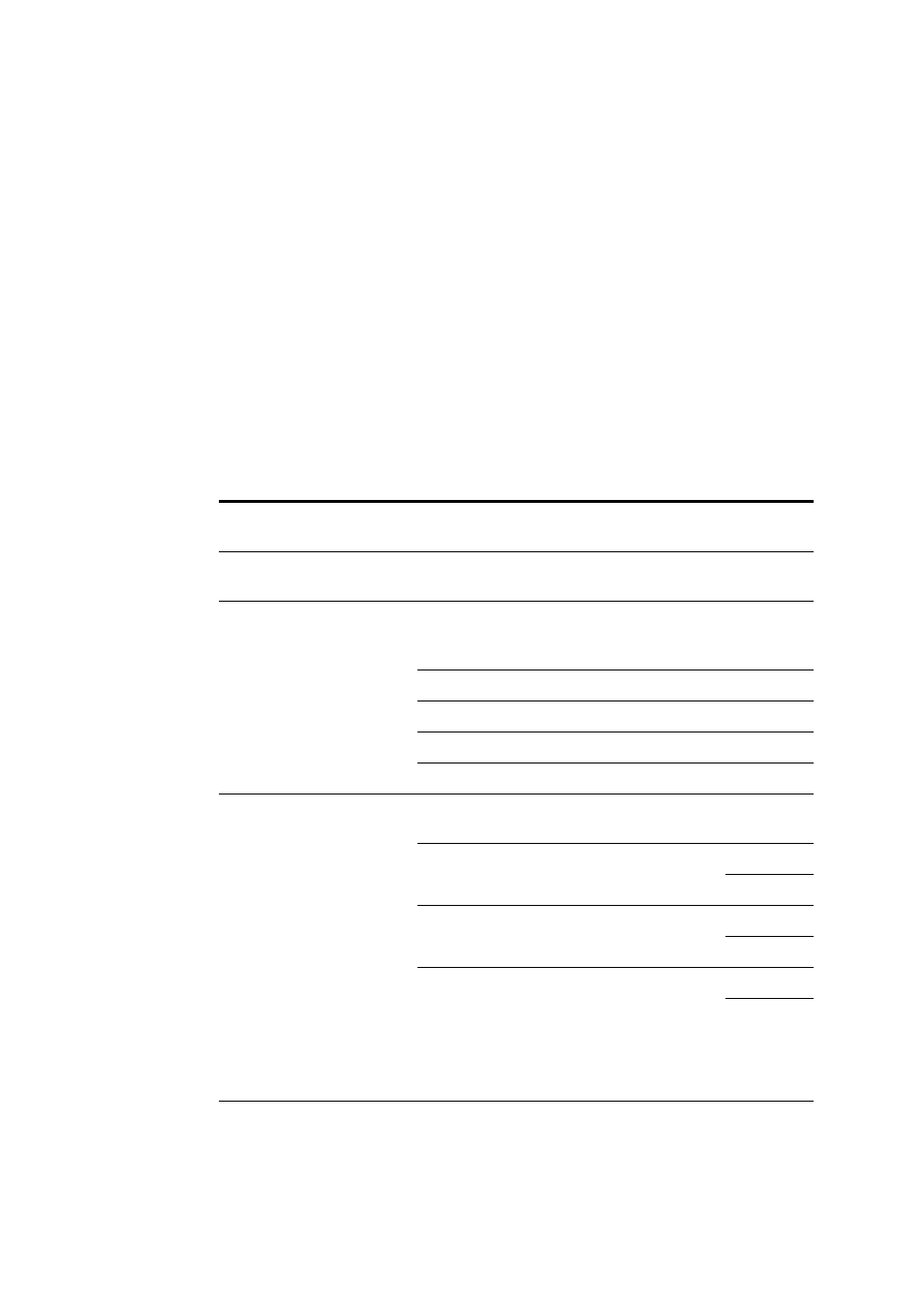
35
S
S
S
SIIIIM
M
M
M A
A
A
AP
P
P
PP
P
P
PL
L
L
LIIIIC
C
C
CA
A
A
AT
T
T
TIIIIO
O
O
ON
N
N
N T
T
T
TO
O
O
OO
O
O
OL
L
L
LK
K
K
KIIIIT
T
T
T
The SIM Application Toolkit (SIM AT) is a smartcard-centric method of deploying programs
that apply only to GSM and to SMS and USSD transports. Programs must be distributed on
smartcards. WAP is an internet-centric method of deploying programs that is independent of
network technology. Programs and content are kept centrally on web servers and downloaded as
required. While there is some overlap, WAP is a particularly good choice when deploying pro-
grams that also have an HTML version for desktop use. Work is currently underway on building
interfaces between the two technologies.
For an operator, a company or service provider, SIM AT offers a powerful way to deploy pro-
grams and services to users, without the need for new or upgraded equipment. All necessary
setup and programming is distributed to the users over the air, directly to their phones. In the
T39, a separate menu is available for functions residing on the SIM card. These can include sub-
menus for controlling functions, and also functions which allow the phone to initiate calls, send
data, and display information for the user.
S
S
S
SIIIIM
M
M
M A
A
A
AT
T
T
T S
S
S
Se
e
e
errrrvv
v
viiiicc
c
ce
e
e
ess
s
s S
S
S
Su
u
u
up
p
p
pp
p
p
po
o
o
orrrrtttte
e
e
ed
d
d
d B
B
B
Byy
y
y T
T
T
Th
h
h
he
e
e
e T
T
T
T3
3
3
39
9
9
9
Service
Mode
Support
in T39
CELL BROADCAST
DOWNLOAD
Yes
DISPLAY TEXT
General: Support for packed and unpacked
format in SMS default alphabet as well as
UCS2 alphabet.
Yes
bit 1:
0 = normal priority
Yes
1 = high priority
Yes
bit 8:
0 = clear message after a delay
Yes
1 = wait for user to clear message
Yes
GET INKEY
General: The GET_INKEY requires that the
user press “Yes” to confirm his/her choice
Yes
bit 1:
0 = digits (0-9, *, # and +) only
1 = alphabet set
Yes
Yes
bit 2:
0 = SMS default alphabet
1 = UCS2 alphabet
Yes
Yes
bit 3:
0 = character sets defined by bit 1
and bit 2 are enabled.
1 = character sets defined by bit 1
and
bit 2 are disabled and the “Yes/No”
response is requested.
No
No
