600 alarms, See the, Alarm table in section 600 – Eaton Electrical 0800-2000 User Manual
Page 18: Section 600, Alarm log
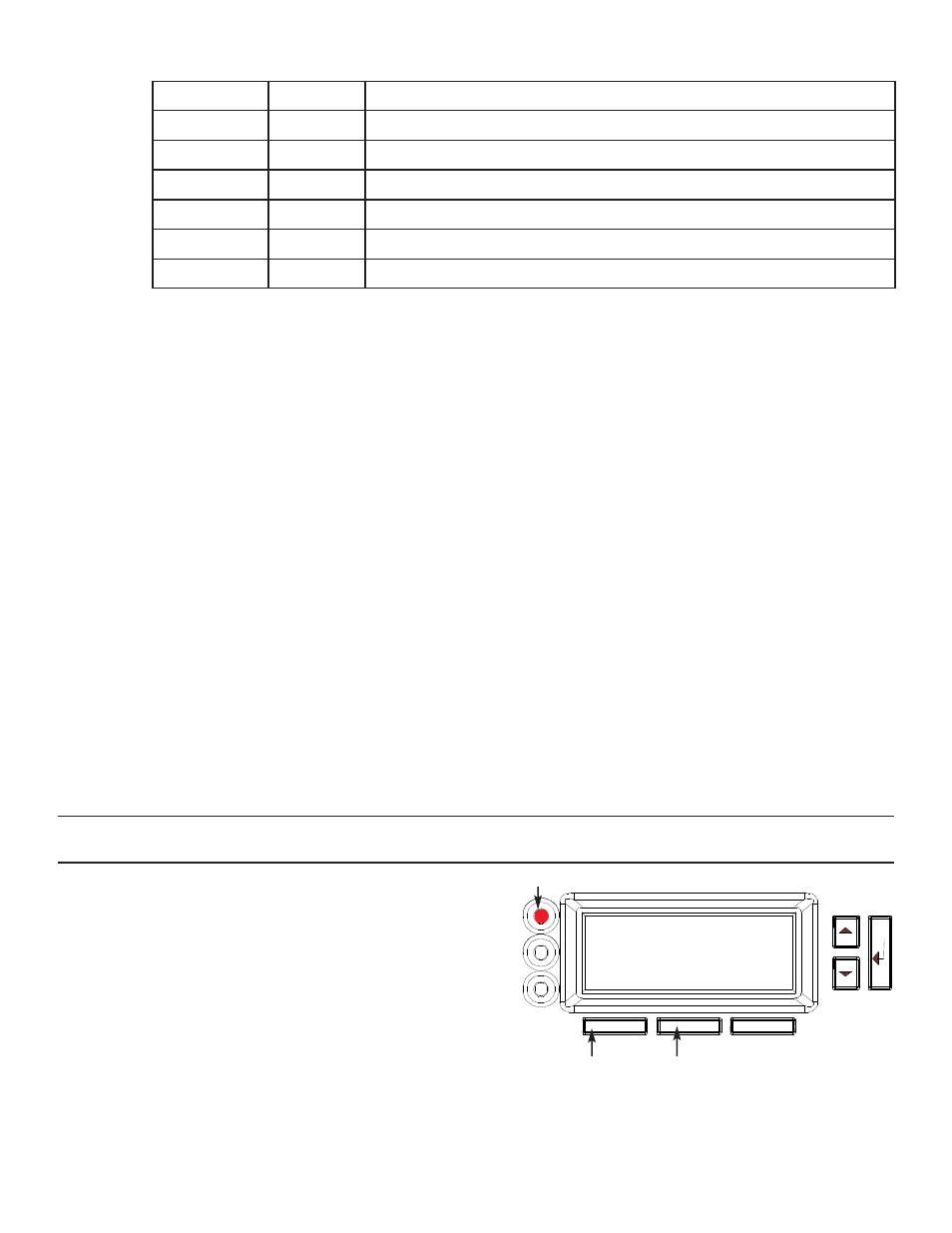
These are the inverter codes:
Alarm Log
The Alarm Log is in menu 6, submenu 3.
If you have already displayed inverter log entries, press the bottom right button to display “6 2 Inverter
Log,” and press
t once to scroll down to the alarm log. Then press ¿.
If not, follow the steps below to display the log, follow these steps:
1. Press the bottom right button (below “Menu” on the display) to switch from the normal display to
the menus. The display will show the top menu, “1 Enter Password.”
2. Press
t five times (until the display shows “6 System Logs”).
3. Press
¿. The display will show “6 1 Data Log.”
4. Press
t twice. The display will show “6 3 Alarm Log.”
5. Press
¿. The display will show the first entry in the alarm log.
The log stores up to 16 entries. You can use the
s and t buttons to scroll up and down through the log
entries. Each entry shows the alarm code, then the alarm date, the alarm time (in 24-hour time), and the
duration (in hours, minutes, and seconds.) For example, one entry might look like this:
a 0205 0951 001505
In this example, “a” means the FERRUPS sounded alarm A (Low Battery). (See the alarm table in
Section 600.) If the alarm was still active, there would be an asterisk (*) after the “a.” “0205” means
the alarm sounded on February 5 (2/5). “0951” means the alarm sounded at 9:51 a.m. “001505” means
the alarm was active for 0 hours, 15 minutes, and 5 seconds.
600 Alarms
When the FERRUPS detects an alarm condition, it
• sounds the Morse Code for the the alarm letter,
• lights up the red light on the front panel display,
• displays an alarm message.
When this happens, follow these steps:
1. Check the display to find out which alarm the
FERRUPS is sounding. You can also listen to the
Morse Code to determine which alarm the
FERRUPS has detected. The parameters shown
below the alarm message give you more information about the alarm condition. You can use the
s and t
buttons to scroll up and down through these parameters. To find out if more than one alarm is active, press
¿¿. This switches the display between alarm messages. To silence an alarm, press the left button below
the display.
17
Inverter Code
Meaning
Explanation
t
System Test
The FERRUPS went to inverter to test the batteries.
b
Brownout
AC input voltage was too low.
l
Line Loss
AC input power was lost.
m
Manual
The inverter was started manually (by changing the system mode, parameter 2 3).
f
Frequency
Input frequency was too high or too low.
r
Reset
The FERRUPS system was reset.
A Low Battery
vbatt 40.00 V
lowbatv 40.08 V
minbattv 38.34
Alarm Light
Alarm Silence
Alarm Clear
