Connection to 6 sets of d-01 – Esoteric P-01 User Manual
Page 9
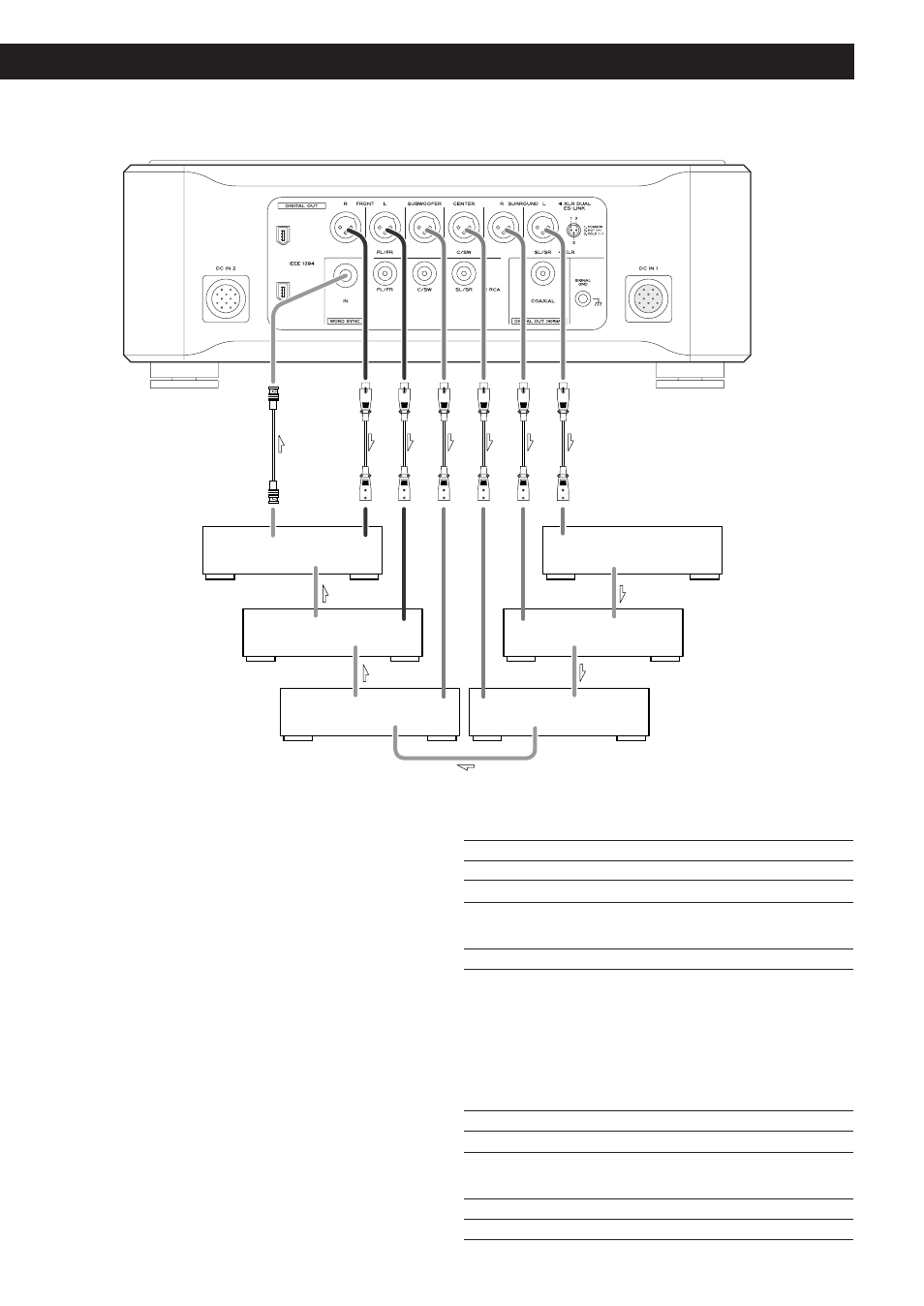
9
WORD
SYNC
OUT
WORD
SYNC
IN
WORD
SYNC
OUT
XLR 1
XLR 1
XLR 1
XLR 1
D-01(R)
D-01(L)
D-01(SUBWOOFER)
D-01(CENTER)
D-01(SURROUND R)
D-01(SURROUND L)
WORD
SYNC
OUT
WORD
SYNC
IN
WORD
SYNC
OUT
WORD
SYNC
IN
XLR 1
XLR 1
WORD
SYNC
OUT
WORD
SYNC
IN
WORD
SYNC
OUT
WORD
SYNC
IN
BNC
coaxial
cable
XLR
digital
cable
When connecting to two D-01 units, connect the XLR terminals
(FRONT L and FRONT R) of the P-01 to the XLR terminal (1 or 2)
of each D-01.
When you are using six D-01 units for multi-channel listening,
connect their XLR outputs in a similar way.
If the clock generator G-0/G-0s isn’t available, connect the word
sync terminals as shown above (in random order).
When connecting the G-0 or G-0s with a P-01 and six D-01
units, connect the WORD CLOCK OUT of the G-0/G-0s to the
WORD SYNC IN of each D-01 and connect the UNIVERSAL
CLOCK OUT of the G-0/G-0s to the WORD SYNC IN of the P-01.
Setting of the P-01
OUTPUT button
“XLR DUAL”
WORD button
“IN” (When the G-0s is connected, “Rb IN”)
UP CONVERT button “176.4/192”
Setting of the D-01
INPUT button
“XLR 1” or “XLR 2”
WORD button
One of the D-01 that outputs word
synchronization signals: “OUT”
The others: “IN”
When the G-0 is connected, set all the
D-01s to “IN”.
When the G-0s is connected, set all the
D-01s to “Rb IN”.
W_OUT setting
“176.4”
CH_SEL setting
respective channels
Setting of the G-0/G-0s
Frequency change button (A, B or C) 176.4kHz
FREQUENCY MODE button
44.1kHz
Connection to 6 sets of D-01
