Audio setup, Speaker setup, Settings (audio setup) – Esoteric P-01 User Manual
Page 28: Settings (speaker setup 1), 2ch/multi setting, Cd direct, Speaker size (sp size), Speaker levels (sp level)
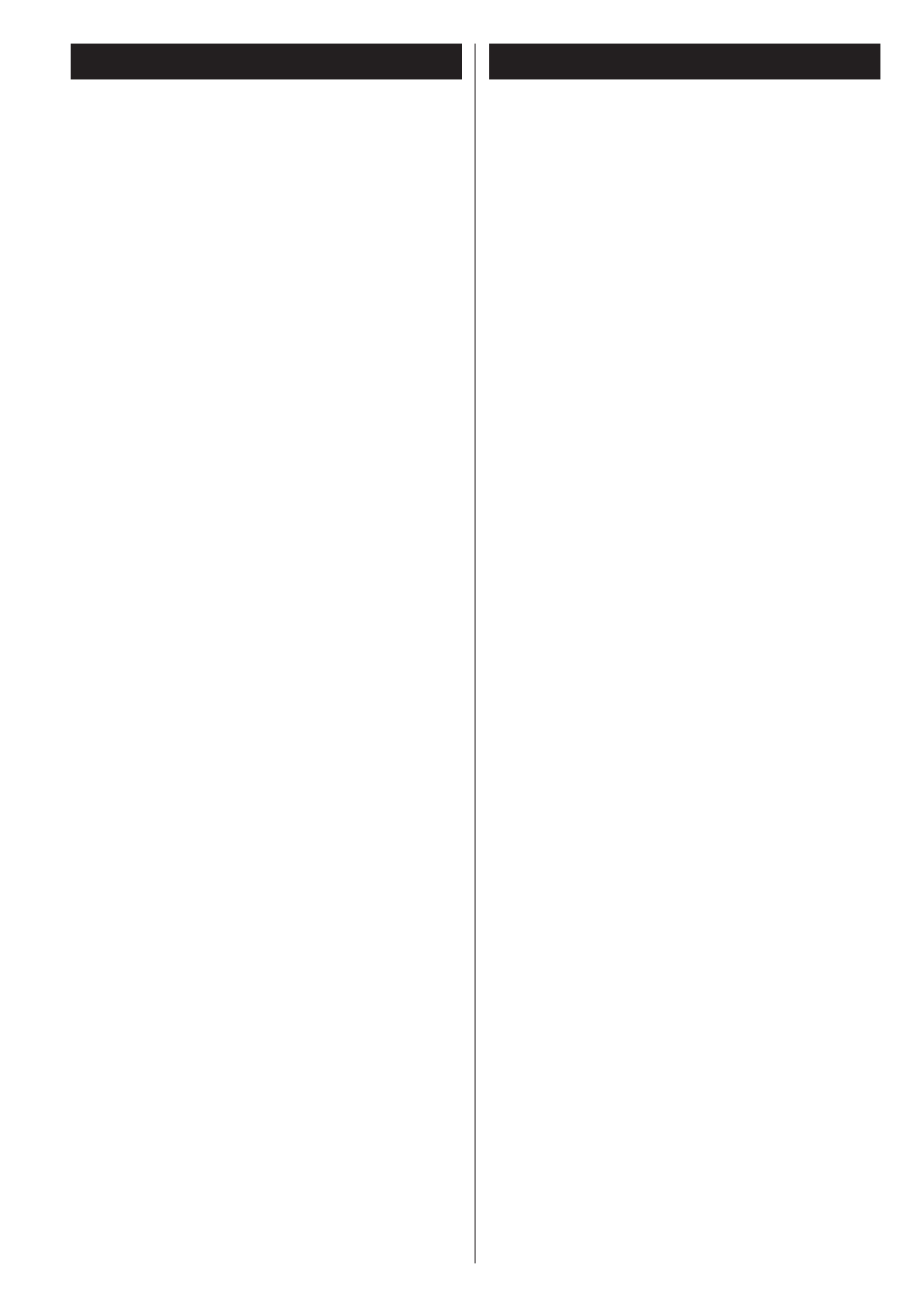
28
Settings (Audio Setup)
2ch/Multi setting
When a option marked with “>” is displayed, use the up or
down cursor buttons to change the setting, and press the
ENTER button to confirm the entry.
2ch*
2-channel audio is output. Multi-channel data is mixed down
to stereo.
Select this mode to listen music in stereo when using only
two D-01 units or if the P-01 is connected to a two-channel
system.
Multi ch
Discrete 5.1-channel audio is output. Select this output mode
if you are using six D-01 units or the P-01 is connected to a
multi-channel D/A converter with IEEE 1394 cable.
Setting for the DIGITAL OUTPUT (NORMAL)
terminal (D-OUT Norm)
When a option marked with “>” is displayed, use the up or
down cursor buttons to change the setting, and press the
ENTER button to confirm the entry.
ON
Audio is output from the DIGITAL OUTPUT (NORMAL)
terminal. Select this when a digital device is connected to this
terminal.
OFF *
Audio is not output from the DIGITAL OUTPUT (NORMAL)
terminal. If you are not using this terminal, we recommend
you turn this OFF for better sound.
<
The DIGITAL OUTPUT (NORMAL) terminal cannot output an
up converted signal nor the SACD digital data stream.
CD Direct
When a option marked with “>” is displayed, use the up or
down cursor buttons to change the setting, and press the
ENTER button to confirm the entry.
Direct *
Speaker setting is bypassed. Select this setting for stereo
sound.
Normal
Select this to enjoy multi-channel sound using the speaker
setting you have selected.
Settings (Speaker Setup 1)
Speaker Size (SP Size)
Select the size (Large* or Small) independently for the L/R
(front pair of speakers), the C (center speaker) and the SR/SL
(surround pair of speakers). Turn the subwoofer (SW) ON* or
OFF (if you have no subwoofer).
Large *
Select this when the connected speakers can fully reproduce
low frequency sounds.
Small
Select this when the connected speakers are relatively small
and cannot fully reproduce low frequency sounds.
When this setting is selected, bass frequencies are output
from the subwoofer (if no subwoofer is connected, from the
front speakers).
OFF
Select this when no speaker is connected. The sound is
output from the front (or surround) speakers.
<
When the front speaker is set to “Small”, the subwoofer is
set to “ON” automatically. You cannot set the subwoofer
“OFF”.
ON (subwoofer only)
Select this when a subwoofer is connected.
<
For the center and surround pair options, if these speakers are
not physically present, you can select OFF to prevent any
output from those channels (you cannot turn off the front L/R
pair). Any speakers turned off will downmix (if this option is
selected) to the other enabled channels.
Speaker levels (SP Level)
Use this to set the relative levels of the speakers. You can set
the L/R pair together, and the center, and surround rear pair
independently, as well as the subwoofer. The maximum value
you can set here is +6dB and the minimum is –12dB, with
settings made in 0.5dB increments. The default setting is 0dB.
