Playback, Opening and closing the tray, Pausing playback – Esoteric P-01 User Manual
Page 19: Stopping playback
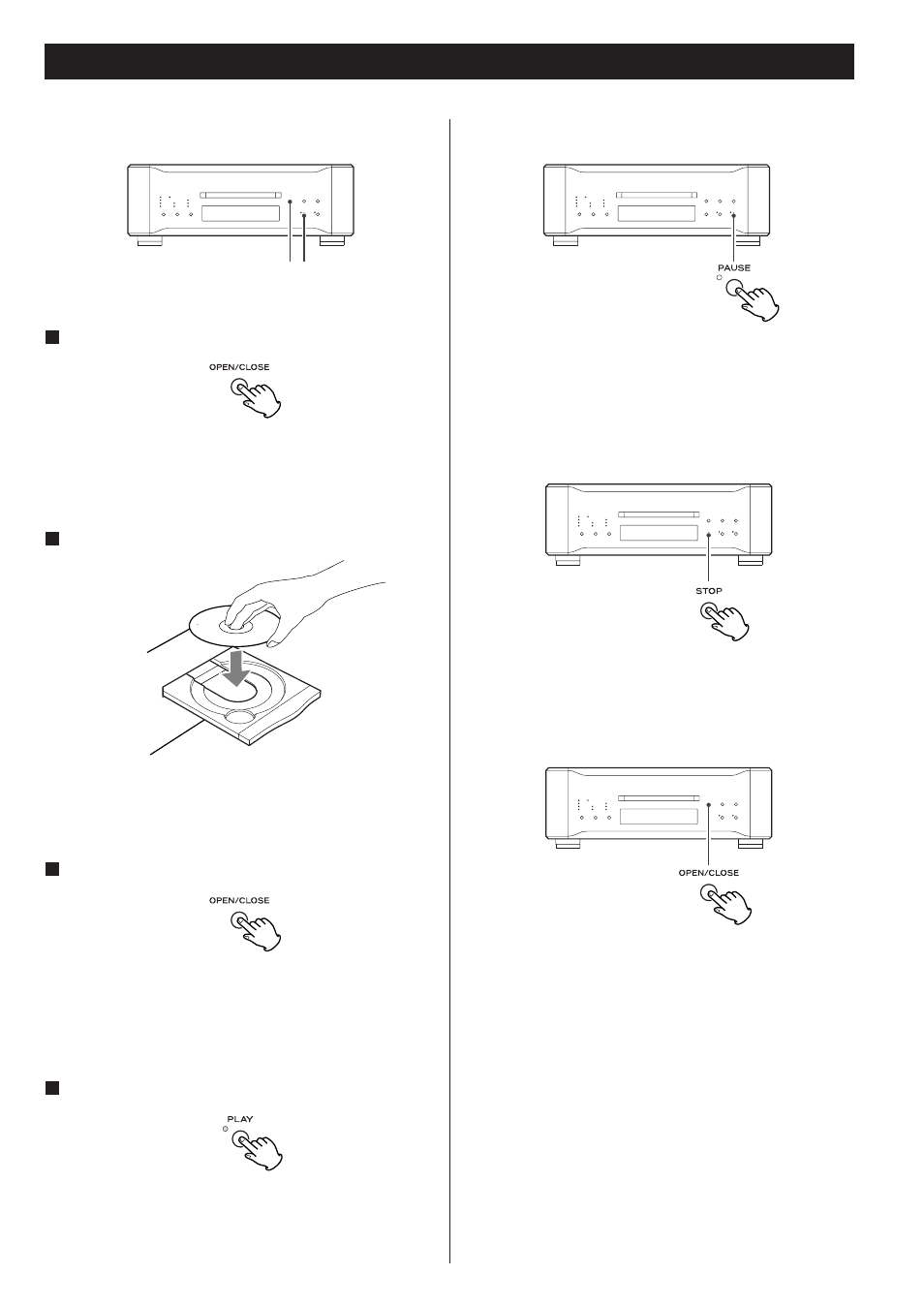
19
PLAY
OPEN/CLOSE
Opening and closing the tray
Press the OPEN/CLOSE button.
1
The tray opens after a few seconds (this delay is normal and
due to the movement of internal mechanisms within the unit
before opening).
Insert the disc label side up.
3
<
Make sure the disc is located in the center of the recess in the
tray in order to avoid any malfunction or jamming of the tray
or the unit.
Press the OPEN/CLOSE button again.
4
The tray closes. Take care to not pinch your fingers or other
objects in the moving tray.
The unit reads the disc (this may take a little time) and the
display shows “LOADING”.
Press the PLAY button to start playback.
5
Pausing playback
Press the PAUSE button to pause playback. J indicator lights
on the display.
Press PLAY or PAUSE to restart playback.
Stopping playback
Press the STOP button.
Pressing OPEN/CLOSE opens the tray if it is closed, and closes
it if it is open.
When the tray is opened during playback, it may take a few
seconds before the disc comes to a stop and is “unloaded”.
The tray will then open.
Playback
