Maytag 29 Inch Front Load Electric Dryer Product Data User Manual
Warning, Quick start guide maytag, Dryer
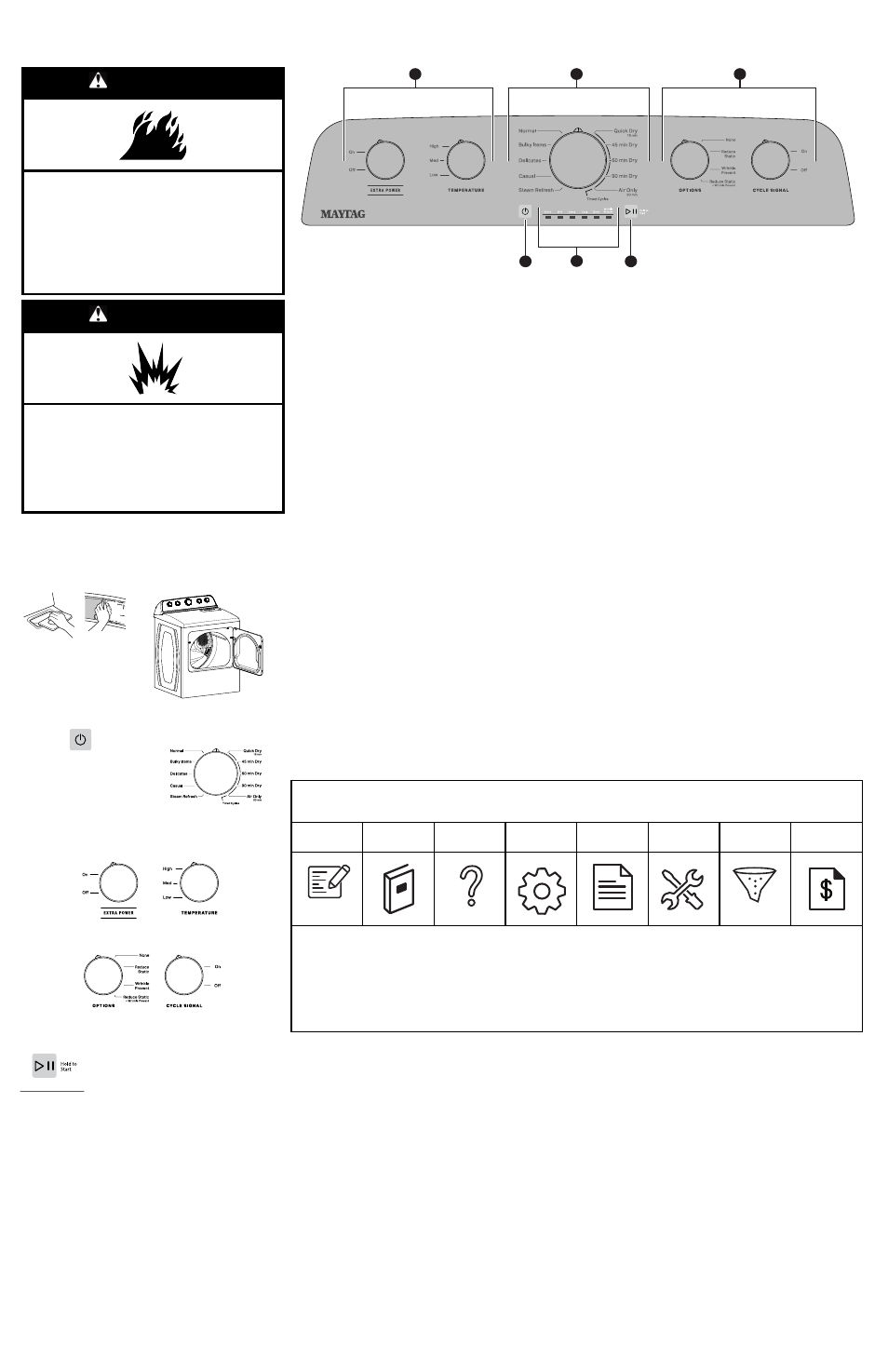
W11425775B
OPERATING INSTRUCTIONS
WARNING
Fire Hazard
No washer can completely remove oil.
Do not dry anything that has ever had any type of
oil on it (including cooking oils).
Items containing foam, rubber, or plastic must be
dried on a clothesline or by using an Air Cycle.
Failure to follow these instructions can result in
death or fire.
WARNING
Explosion Hazard
Keep flammable materials and vapors, such as
gasoline, away from dryer.
Do not dry anything that has ever had anything
flammable on it (even after washing).
Failure to follow these instructions can result in
death, explosion, or fire.
WARNING:
To reduce the risk of fire, electric shock, or injury to
persons, read the IMPORTANT SAFETY INSTRUCTIONS, located
in your appliance’s Owner’s Manual, before operating this
appliance.
Step 1.
Clean Lint
Screen
Step 2.
Load Clothes; then
Close Door
Step 3.
Press Power Button
Step 4.
Select the desired
cycle for your load*
Step 5.
Adjust cycle settings and options, if desired
Step 6.
Press, Hold, and Release Start Button
NOTE:
Start button must be held for 1 second to
start cycle. Once the status lights are
illuminated, release the start button.
*Not all cycles, settings or options are available with all models.
IMPORTANT:
Retain this guide for future use.
CONTROL PANEL AND FEATURES
5
2
5
1
4
3
*Not all features, cycles, and options are available on all models. Appearance may vary.
1.
POWER
Press to turn On/Off or to stop/cancel a cycle.
2.
CYCLE KNOB
Turn knob to select desired cycle.
When using an Automatic Dry cycle the sensors will monitor
moisture and heat levels and automatically stop the cycle at the
right time. When using a Timed Cycle, user can choose the length
of time for the cycle to run by selecting the Time option (15, 45,
60, and 90 minutes).
3.
START/PAUSE
Press, hold, and release the
START/PAUSE
button to start the
cycle.
Press
START/PAUSE
during a cycle to pause it. Press, hold, and
release to resume cycle.
4.
STATUS INDICATOR LIGHTS
Monitors and displays the cycle progress from Sensing to done.
5.
CYCLE OPTIONS AND MODIFIERS
Temperature
Select the temperature to modify the cycle’s available temperature.
(Low, Medium, and High). If you want to use no heat, then choose the
Air Only Timed cycle, in which case the temperature selection will be
ignored.
Time
(Air Only, Timed Dry, and Quick Dry Only)
Select the time to modify the time for the timed cycle between 15, 45,
60, and 90 minutes.
Options
Reduce Static, Wrinkle Prevent and combination of both Reduce
Static and Wrinkle Prevent are obtained through the Options button.
Reduce Static cuts down on cling with the addition of a fine mist of
water, as clothes tumble, towards the end of the cycle. Wrinkle
Prevent keeps the clothes tumbling with no heat for up to 2.5 hours
after the cycle ends, to help prevent wrinkles from setting in.
Cycle Signal
Use the Cycle Signal to turn the cycle signal tone on or off. Note that
you cannot control the volume of the tone.
Extra Power
The Extra Power option can be used with both Sensor and Timed Dry
Cycles for harder to dry loads. It provides an additional 10 minutes of
cycle time, including additional heat and tumbling (where applicable).
Your dryer comes with two types of cycles - sensor drying cycles and timed drying cycles.
Sensor drying cycles -
Use Sensor Cycles for better fabric care and energy savings. The dryer senses moisture in the load or air temperature
and shuts off when the load reaches the selected dryness level. Note that you cannot adjust the time with these cycles.
Timed Drying cycles -
In these cycles, you can specify the drying time. Time options available are 15, 45, 60 and 90 minutes.
For a complete list of all cycles, please refer to the online cycle guide document.
NOTE:
These clothes dryer’s Government energy certifications were based on the Timed Dry Cycle and Maximum Drying Temperature Setting.
The as - shipped defaults of Normal Dryness, Wrinkle Shield off, were used.
NOTE:
If loads do not seem as dry as you would like, select Extra Power or increase temperature the next time you dry a similar load. If loads
seem too dried as per your liking, select a lower temperature the next time you dry a similar load.
For detailed installation instruction and maintenance information, winter storage, and transportation tips, please see the “Owner’s Manual”
included with your machine.
ASSISTANCE OR SERVICE AND ADDITIONAL INFORMATION
For information on any of the following items, a full cycle guide, warranty, detailed product dimensions, or for complete instructions for use and
installation, please visit
https://www.maytag.com/owners
or in Canada
https://www.maytag.ca/owners.
This may save you the cost of a
service call.
Register
Product
Manuals &
Downloads
Troubleshoot-
ing & FAQ
Replacement
Parts
Add Service
Plan
Schedule
Service
Filters
Rebate &
Promos
However, if you need to contact us, use the information listed below for the appropriate region.
United States:
1–800–344–1274
Maytag Brand Appliances
Customer eXperience Center
553 Benson Road
Benton Harbor, MI 49022–2692
Canada:
1–800–688–2002
Maytag Brand Appliances
Customer eXperience Centre
200–6750 Century Ave.
Mississauga, Ontario L5N 0B7
QUICK START GUIDE MAYTAG
®
DRYER
