Extron electronic RGB 580xi User Manual
Page 4
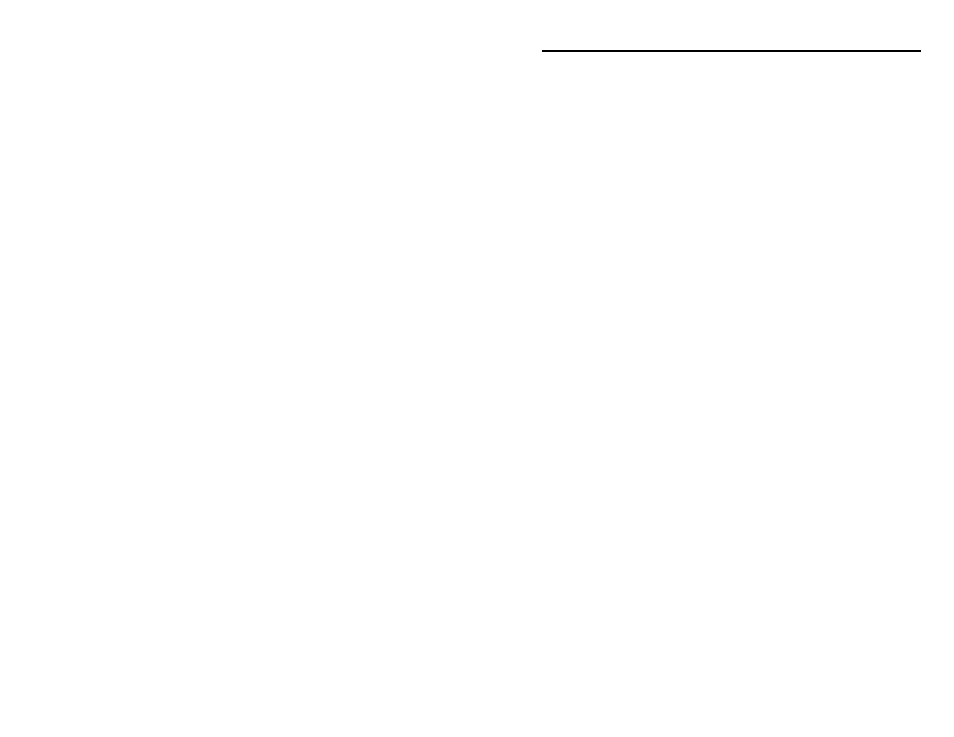
iii
RGB 580xi • Table of Contents
.......................................................... 1-1
............................................................ 1-2
...................................................................................... 1-2
Chapter 2 • Installation and Setup
.................................... 2-1
......................................................... 2-2
Under-desk/-table/-podium mounting .................................. 2-3
......................................................... 2-4
Front Panel Features and Cabling
................................. 2-6
Rear Panel Features and Cabling
.................................. 2-9
................................................. 2-10
Mounting the Optional AAP Device
.......................... 2-11
......................................................... 2-12
Cabling the AAP Device Rear Connectors
Cable Cubby AAP Device Features
............................. 2-14
Cabling the Cable Cubby AAP Devices
.................................................................... 2-17
................................................... 3-1
............................................ 3-2
Host-to-interface communications ....................................... 3-2
Interface-initiated messages ................................................ 3-2
Error responses ...................................................................... 3-3
Using the command/response table ..................................... 3-3
Symbol definitions ................................................................. 3-4
Command/response table ..................................................... 3-4
.................................... 3-5
Installing the software .......................................................... 3-5
Using the software ................................................................ 3-5
Contact Closure Remote Control
.................................... 3-6
........................................................................................ A-1
......................................................................... A-2
......................................................................... A-5
........................................................ A-5
Table of Contents
