Emerson Radio MS3103 User Manual
Page 20
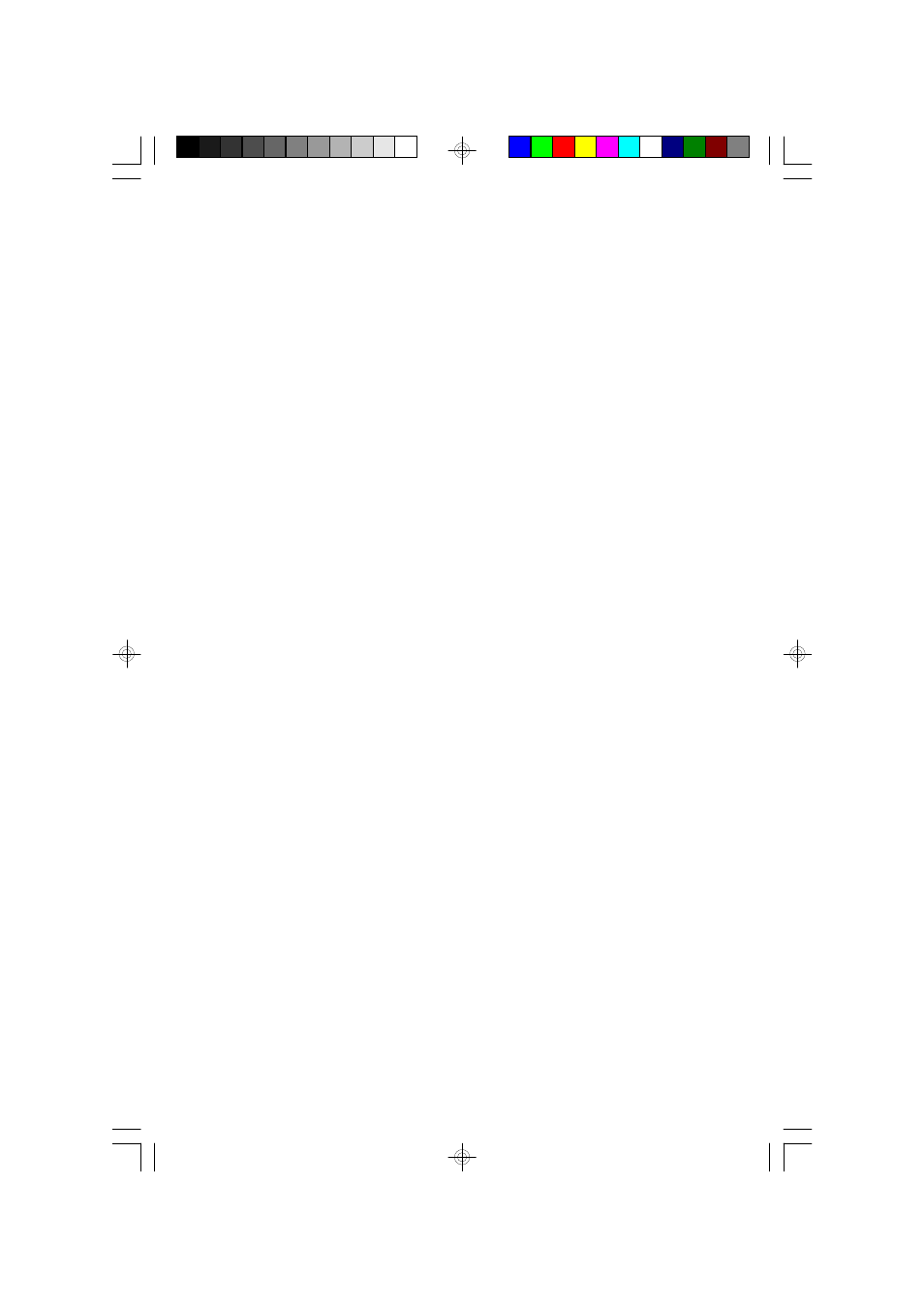
1 9
FM Mode Selector (MONO/STEREO)
If you are listening to a distant or weak FM Stereo station and the reception is
unsatisfactory, you may press the FM MONO/STEREO button on the front panel
of the main unit to switch to the FM MONO reception mode. This will normally
provide some improvement in reception although the sound will no longer be in
stereo.
TIME MODE/REMAIN Button
During Tuner operation the display will show the frequency of the radio station. To
see the time press the TIME MODE/REMAIN button on the front panel or remote
control. The display will show the time for approximately 10 seconds and then
change back to radio frequency automatically.
MS3103_ib012803.p65
28/1/2003, 11:36
19
See also other documents in the category Emerson Radio Audio:
- ES1065 (44 pages)
- ES11 (24 pages)
- ES128 (30 pages)
- ES13 (28 pages)
- ES17 (19 pages)
- ES2S (31 pages)
- ES20 (36 pages)
- ES25 (36 pages)
- ES27 (22 pages)
- ES28 (22 pages)
- ES299 (48 pages)
- ES3 (40 pages)
- ES30 (44 pages)
- ES398 (24 pages)
- ES50 (25 pages)
- ES58 (34 pages)
- ES769 (24 pages)
- ES79 (42 pages)
- ES8 (20 pages)
- ES830 (34 pages)
- ES88 (34 pages)
- ES9 (34 pages)
- ES920 (42 pages)
- iE600 (52 pages)
- iP100 (18 pages)
- iP105BK (30 pages)
- iS133 (2 pages)
- MS3100 (29 pages)
- MS3105 (39 pages)
- MS3106 (39 pages)
- MS3108 (43 pages)
- MS3110 (44 pages)
- MS3111M (47 pages)
- MS7608 (20 pages)
- MS7609 (24 pages)
- MS7616R (22 pages)
- MS7618R (24 pages)
- MS7622 (27 pages)
- MS7625BL (20 pages)
- MS7630 (26 pages)
- MS9600 (36 pages)
- MS9700 (31 pages)
- MS9903TT (31 pages)
- MS9923TT (37 pages)
