Operating instructions, Turning the system ‘on – Emerson Radio MS3103 User Manual
Page 13
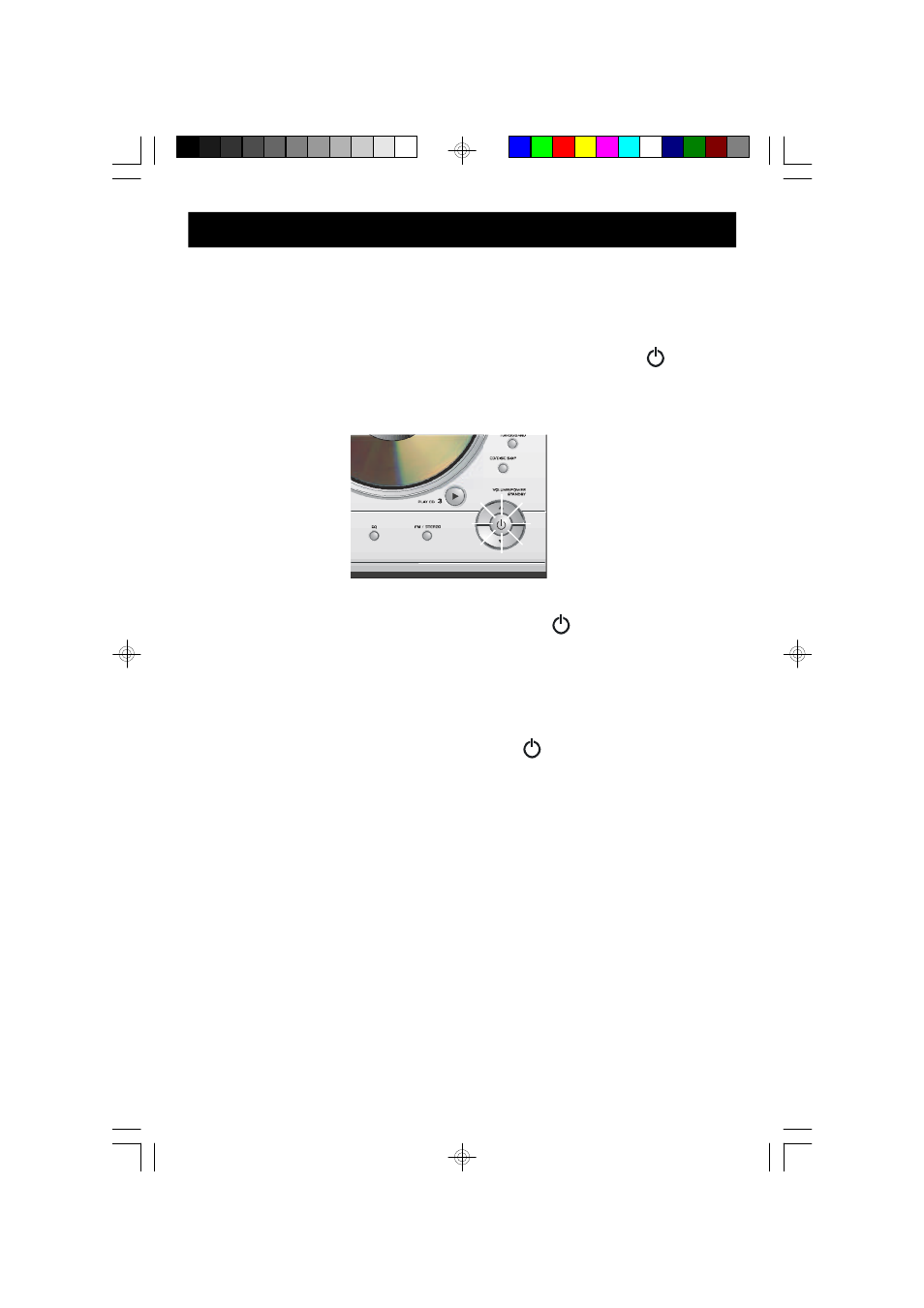
1 2
OPERATING INSTRUCTIONS
TURNING THE SYSTEM ‘ON’
Plug the unit into the 120 AC outlet.
At the front of the unit, the light within the POWER/STANDBY button
will be red
to indicate that the unit is in standby (standby means plugged-in but not switched
on).
Switch the unit on by pressing the POWER/STANDBY
button on the front panel
or the remote. The main display and CD door lighting comes on.
The unit is now ready to use.
(To switch the unit back to standby, simply press
button again.)
MS3103_ib012803.p65
28/1/2003, 11:36
12
See also other documents in the category Emerson Radio Audio:
- ES1065 (44 pages)
- ES11 (24 pages)
- ES128 (30 pages)
- ES13 (28 pages)
- ES17 (19 pages)
- ES2S (31 pages)
- ES20 (36 pages)
- ES25 (36 pages)
- ES27 (22 pages)
- ES28 (22 pages)
- ES299 (48 pages)
- ES3 (40 pages)
- ES30 (44 pages)
- ES398 (24 pages)
- ES50 (25 pages)
- ES58 (34 pages)
- ES769 (24 pages)
- ES79 (42 pages)
- ES8 (20 pages)
- ES830 (34 pages)
- ES88 (34 pages)
- ES9 (34 pages)
- ES920 (42 pages)
- iE600 (52 pages)
- iP100 (18 pages)
- iP105BK (30 pages)
- iS133 (2 pages)
- MS3100 (29 pages)
- MS3105 (39 pages)
- MS3106 (39 pages)
- MS3108 (43 pages)
- MS3110 (44 pages)
- MS3111M (47 pages)
- MS7608 (20 pages)
- MS7609 (24 pages)
- MS7616R (22 pages)
- MS7618R (24 pages)
- MS7622 (27 pages)
- MS7625BL (20 pages)
- MS7630 (26 pages)
- MS9600 (36 pages)
- MS9700 (31 pages)
- MS9903TT (31 pages)
- MS9923TT (37 pages)
