Enterasys Networks X-PEDITION E9.1.7.0 User Manual
Page 26
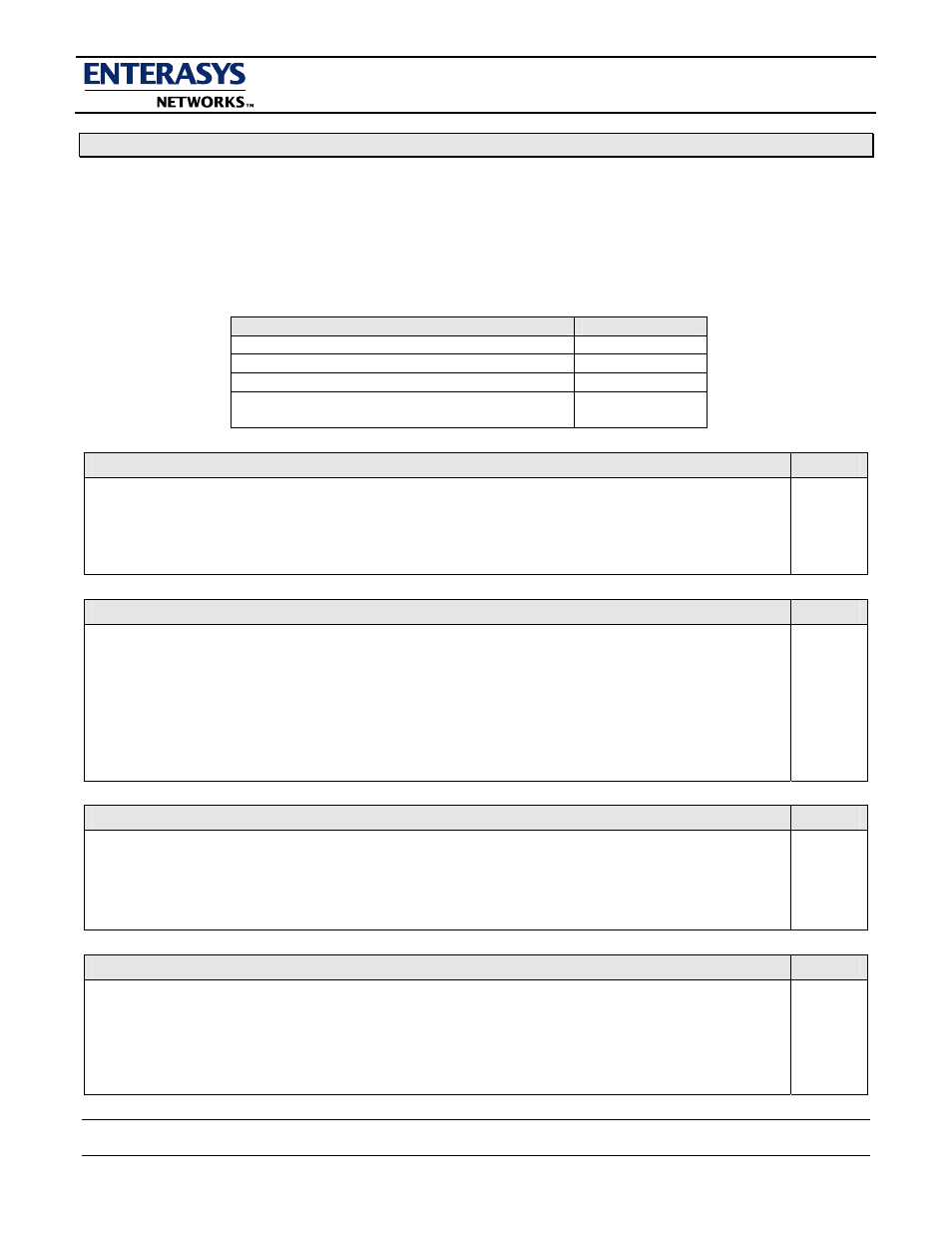
INFORMATIONAL NOTES AND STATEMENTS
10/02/03 P/N: 9038090-53
Subject to Change Without Notice
Page: 26
of 31
F0615-J
INFORMATIONAL NOTES AND STATEMENTS:
This section contains items previously listed in the Known Restrictions and Limitations section. These items are
not limitations, but informational statements and notes about the firmware and hardware features of the
X-Pedition products.
The following tables lists the designations used to denote where information on the statement is now located. If
there is no manual designation, the information has not yet been moved to the correct reference materials. Once
moved, the manual location will be noted.
Book
Designation
X-Pedition Error Reference Manual
ERM
X-Pedition Native CLI Reference Manual
CLI
X-Pedition User Reference Manual
URM
X-Pedition 8000/8600 Getting Started Guide
X-Pedition ER16 Getting Started Guide
GSG
6SSRM-02
Manual
Because important changes were introduced to Spanning Tree in E8.0.1.0 to prevent loops and
backplane ports from blocking, a minimum System Firmware version of E8.0.1.0 is recommended
for the 6SSRM-02 in a Matrix E7. The new changes are incorporated in firmware version 04.06.05
for the 6E2xx-xx, 6H2xx-xx, 6E3xx-xx, 6H3xx-xx, and 6G3xx-xx, and firmware version 04.11.06 for
the 6E1xx-xx, 6H1xx-xx, and 6M1xx-xx.
Routing
Manual
Aggressive internal testing has uncovered a weakness in some configurations containing static
routes. Configurations using only dynamic routing are unaffected.
Erroneously configured static routes may produce a routing loop. As a result, excessive CPU
utilization can occur when an improperly configured upstream router sends ICMP redirect messages
to a downstream router. It appears this problem has been present in the Enterasys Networks
System Firmware since the 2.1.0.0 release.
Routing protocols (e.g. OSPF, BGP, RIP) automatically discover and correct any loops in dynamic
routing configurations. In these cases, no excessive CPU utilization will occur.
SERIAL Module
Manual
Ports on SERIAL modules that have not been configured with the port set command before their
cables are connected may not process received data when an unused port receives status changes
from a CSU/DSU (Channel Service Unit/Data Service Unit).
Workaround: hot-swap out and hot-swap back in the affected module with the system hotswap
command and avoid connecting anything to WAN ports that will not be in use.
Spanning Tree Protocol (STP)
Manual
X-Peditions with System Firmware version E8.2.0.3 and above will switch VLAN-tagged
BPDUs received on a trunk port as normal traffic rather than processing it. Since older X-Pedition
System Firmware versions are known to incorrectly forward VLAN-tagged BPDUs when STP is
disabled, Enterasys Networks recommends upgrading the X-Peditions on both sides of a Q-trunk
connection to System Firmware version E8.2.0.3 or above. If this is not feasible, STP or BPDU
filtering should be enabled on ports connected to possible BPDU sources.
