Edirol MA-1EX User Manual
Page 27
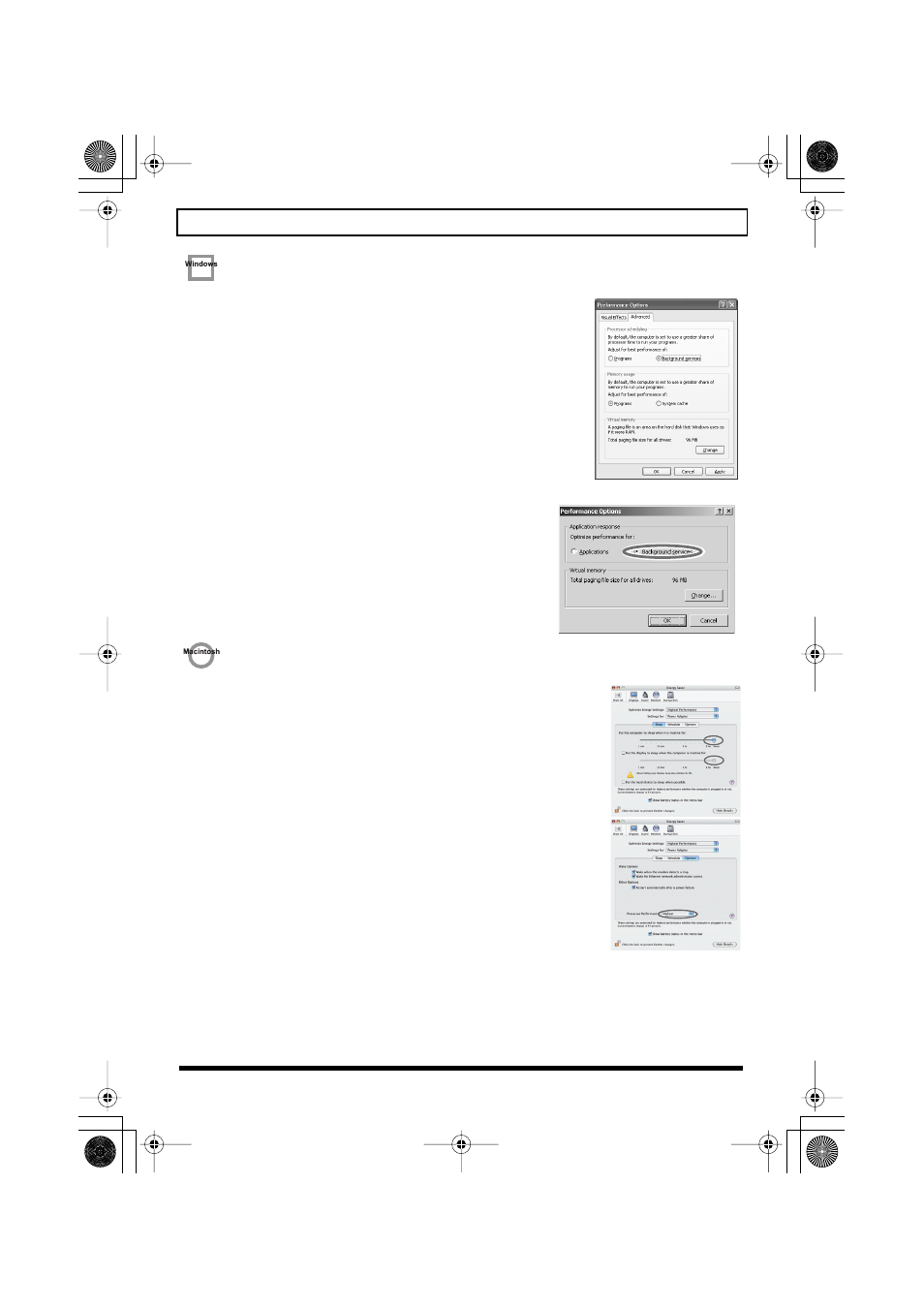
27
Troubleshooting
• Make Windows XP/Windows 2000 settings to enable background processing.
Windows XP users
1.
Click the Windows
start
button, and from the menu that
appears, select
Control Panel
.
2.
In
“Pick a category
,
”
click
“Performance and Maintenance
.
”
3.
In
“or pick a Control Panel icon
,
”
click the
System
icon.
4.
Click the
Advanced
tab.
5.
At the right of the
Performance
field, click
[Settings]
. The
Performance Options
dialog box will appear.
6.
Click the
Advanced
tab.
7.
In the
Processor Scheduling
field, select
“Background
services
,
”
and click
[OK]
.
8.
In the
System Properties
dialog box, click
[OK]
.
The
System Properties
dialog box will close.
Windows 2000 users
1.
Click the Windows
Start
menu, and from the menu that
appears, select
Settings
|
Control Panel
.
2.
In
Control Panel
, double-click the
System
icon.
3.
Click the
Advanced
tab.
4.
Click
[Performance Options]
.
The
Performance Options
dialog box will appear.
5.
Choose
“Background services”
and click
[OK]
.
6.
Click
[OK]
to close the
System Properties
dialog box.
The
System Properties
dialog box will close.
• In Macintosh, check the Energy Saver settings.
In the Mac OS X
System Setup
, set
Energy Saver
as follows.
Click the
Sleep
tab.
Set
“Put the computer to sleep when it is inactive for:”
to
Never
.
Set
“Put the display to sleep when the computer is inactive for:”
to
Never
.
Click the Options tab.
If there is a Processor Performance setting, set it to Highest.
MA-1EX_efgis.book 27 ページ 2005年10月31日 月曜日 午後2時30分
