Congratulations, you’re done, What’s next – ooma Telo VoIP Phone System (Black, $50 International Calling Credit) User Manual
Page 5
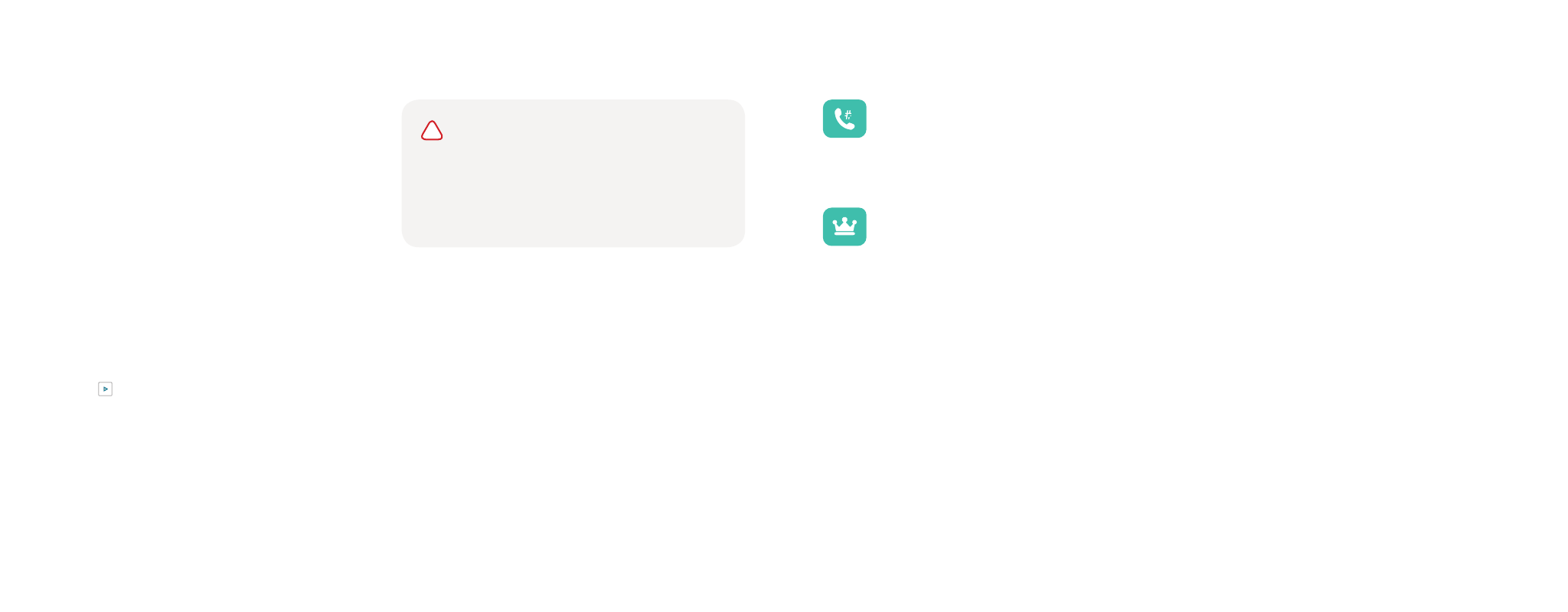
8
9
!
If your Telo needs a software upgrade, the
light on top of the device will blink purple while it
is downloading the newest version. This may take
5-10 minutes.
Do not unplug the Telo while it is
upgrading. It will automatically reboot after
the upgrade is done.
Congratulations, you’re done!
Your Ooma Telo is ready to be used once the
light on top of the device is blue. Pick up the
phone and listen for the Ooma dialtone to
confirm that your setup is complete. If you
connected a computer to complete your
Wi-Fi setup, you disconnect it now.
Place your first phone call
Pick up the phone you connected to the Ooma Telo
and dial just like you always do. Call a friend or family
member and experience firsthand the quality
of Ooma PureVoice™ technology.
Set up your voicemail
Pick up the phone connected to the Ooma Telo and
press the key on the Telo.
The system will walk you through configuring your
account and recording a personal greeting.
Check out My Ooma
Access your online control panel at
my.ooma.com
. Here
you’ll unlock the capabilities of your system:
■
Check voicemail and call logs
■
Configure preferences and set up
advanced features
■
Update your 911 address
■
Purchase additional services and add-ons
■
And much more!
The first time you log in, our
Setup Wizard
will help
configure our most popular features.
What’s next?
Transfer your phone number
In most areas, you can port your existing number to Ooma for a one-time
fee. You must maintain your current phone service until the porting process
is completed, which usually takes about 1-3 weeks. To check availability, to
learn more, or to get started, please visit:
my.ooma.com/port
Explore Ooma Premier™
Ooma Premier is a bundle of enhanced calling features that will get your
home phone service firing on all cylinders.
See the Ooma Premier section for an overview of our most popular features.
To learn more about all the features and benefits included
in Ooma Premier, go to:
my.ooma.com/premier
