Mounting the cveq1 aap – Extron electronic CVEQ1 AAP User Manual
Page 10
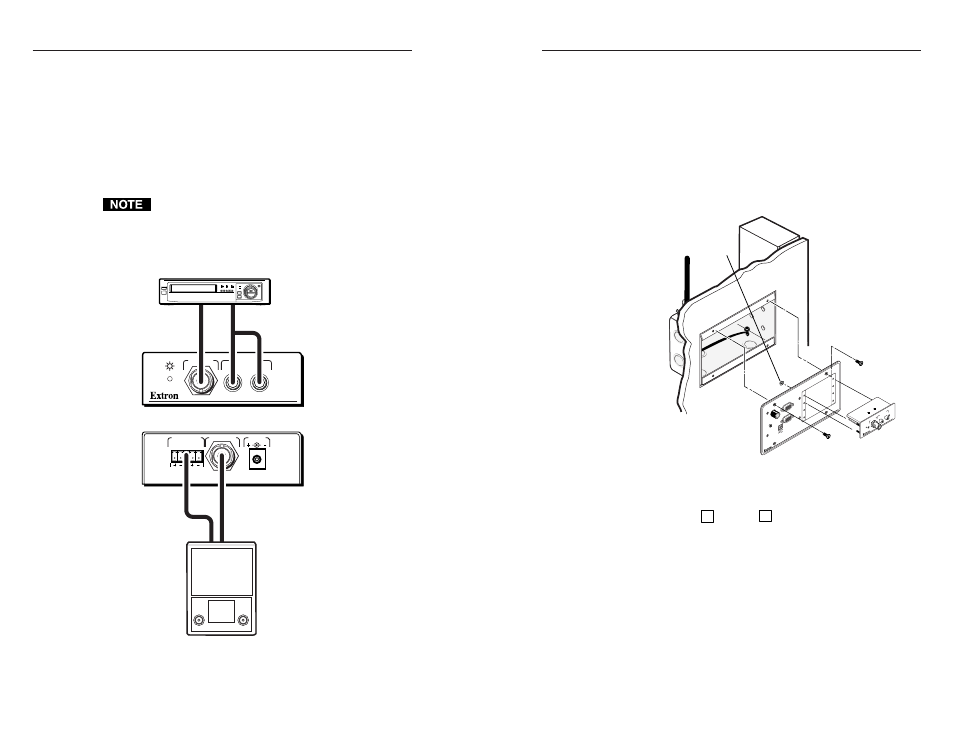
CVEQ1, CVEQ1 WM, CVEQ1 AAP • Installation, Setup, Operation
CVEQ1, CVEQ1 WM, CVEQ1 AAP • Installation, Setup, Operation
Installation, Setup, Operation, cont’d
Mounting the CVEQ1 AAP
The CVEQ1 AAP and any other adapter plates must be attached
to a device’s faceplate or an AAP wallplate and cabled before
the device or wallplate is installed in a wall or furniture. The
screws needed for installing the CVEQ1 AAP are built into its
front panel, so no additional screws will be needed.
1
.
Insert the CVEQ1 AAP’s screws through the holes in the
faceplate or AAP wallplate. Secure the line driver to the
faceplate/wallplate with the provided captive washers
and #4-40 nuts.
#4-40 Nut w/ Captive
Washer
4-gang Wall Box
RGB 568
CVEQ1 AAP
RGB 568
INPUT
BU
FFERED
LOCAL MONITOR
POWER
AUTO
ID PIN 11
ID PIN 4
CS PIN 9
H. SHIFT
AUDIO
EQ
UA
LIZ
E
GA
IN
AUD
IO
IN
PU
T
VID
EO INP
UT
L
R
CVEQ1 AAP
Mounting the CVEQ1 AAP to an interface
or wallplate and into a wall box
2
.
Follow steps
4
through
9
in the “Installation Overview”
section of this chapter.
2-11
changes the level and peaking of the output signal to
compensate for capacitance caused by up to 1000 feet (304.8
meters) of Extron SHR cable.
Use a small, flat-blade screwdriver to rotate this control. View
the display and select the setting that gives the sharpest picture.
For a more precise setting you can use an oscilloscope or a
waveform monitor connected to the far end of the output cable,
and adjust the equalization so that the color burst ranges
between -20 IRE and +20 IRE.
The Equalize control is a potentiometer with a soft
mechanical stop at the high and the low end. If you have
reached the high or low end of the adjustment, the
potentiometer makes a clicking sound as you turn it, and
no change is apparent on the display.
CVEQ1
AUDIO INPUT
VIDEO INPUT
L
R
VIDEO OUTPUT
POWER
AUDIO OUTPUT
L
R
Front
VCR
Stereo Audio
Stereo Audio
Large Screen
Projection TV
Rear
2-10
A typical CVEQ1 application
