Oven controls, My favorites – Electrolux Built-In Wall Oven User Manual
Page 33
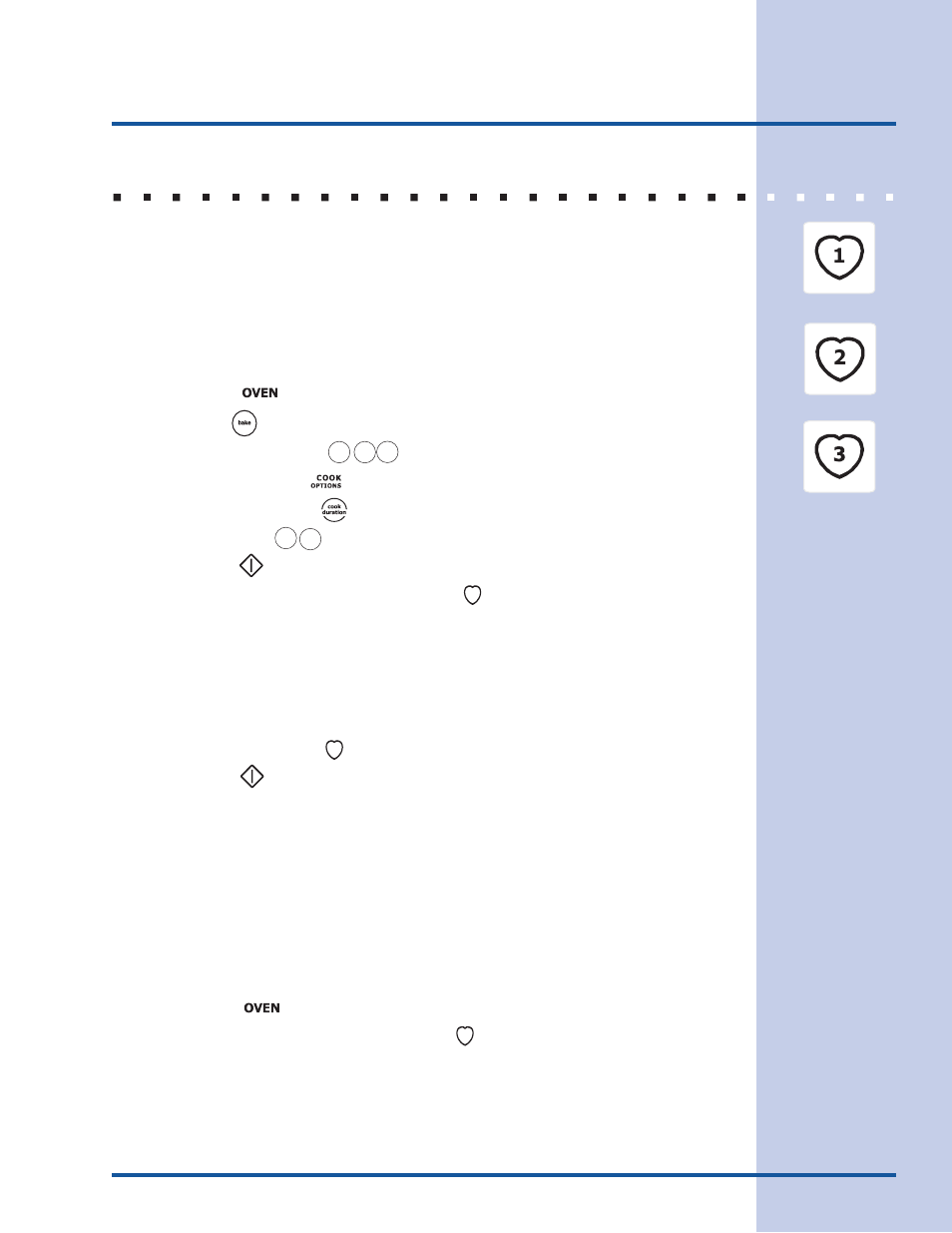
33
Oven Controls
To save a Favorite
(example is a 450°F Bake for 30 minutes)
:
- Saving a Favorite can only be done for an oven which is currently in operation.
1. Press OVEN :
to light up the available cooking modes pads.
2. Press BAKE
. The default temperature will appear in the display.
3. Enter temperature needed;
4 5 0
.
4. Press COOK OPTIONS
to bring up the cook options items.
5. Press COOK DURATION
. The time numbers will blink in the display.
6. Enter time needed;
3 0
.
7. Press START
.
8. Press and hold for 3 seconds any MY FAVORITE pad. Notice that the red indicator above
the key will light up.
To recall a Favorite:
- Recalling a Favorite can only be done for an oven which is not currently in operation.
1. Select oven by pressing either UPPER OVEN
UPPER
OVEN
or LOWER OVEN
LOWER
OVEN
.
2. Press any MY FAVORITE
pad which is currently lighted up.
3. Press START
.
To overwrite a Favorite:
1. To overwrite a My Favorite simply start a new cooking sequence and save it into the same
My Favorite location (1, 2 or 3) for the selected oven as shown in example above. The new
My Favorite settings will overwrite the old ones.
The Favorites settings allows you to save your most frequently used or most complex cooking
sequences. This feature will save the cooking mode, the target temperature and the cooktime
(if any). The oven can recall up to three cooking sequences from its internal memory, which are
easily accessible from a one touch button. These functions can be used with all cooking modes
and features.
To delete a Favorite:
1. Press OVEN :
.
2. Press the currently lighted up MY FAVORITE
pad you wish to delete for 3 seconds.
MY FAVORITES
