Deleting contacts, Delete confirmation screen – Sybase OneBridge 4.1 User Manual
Page 61
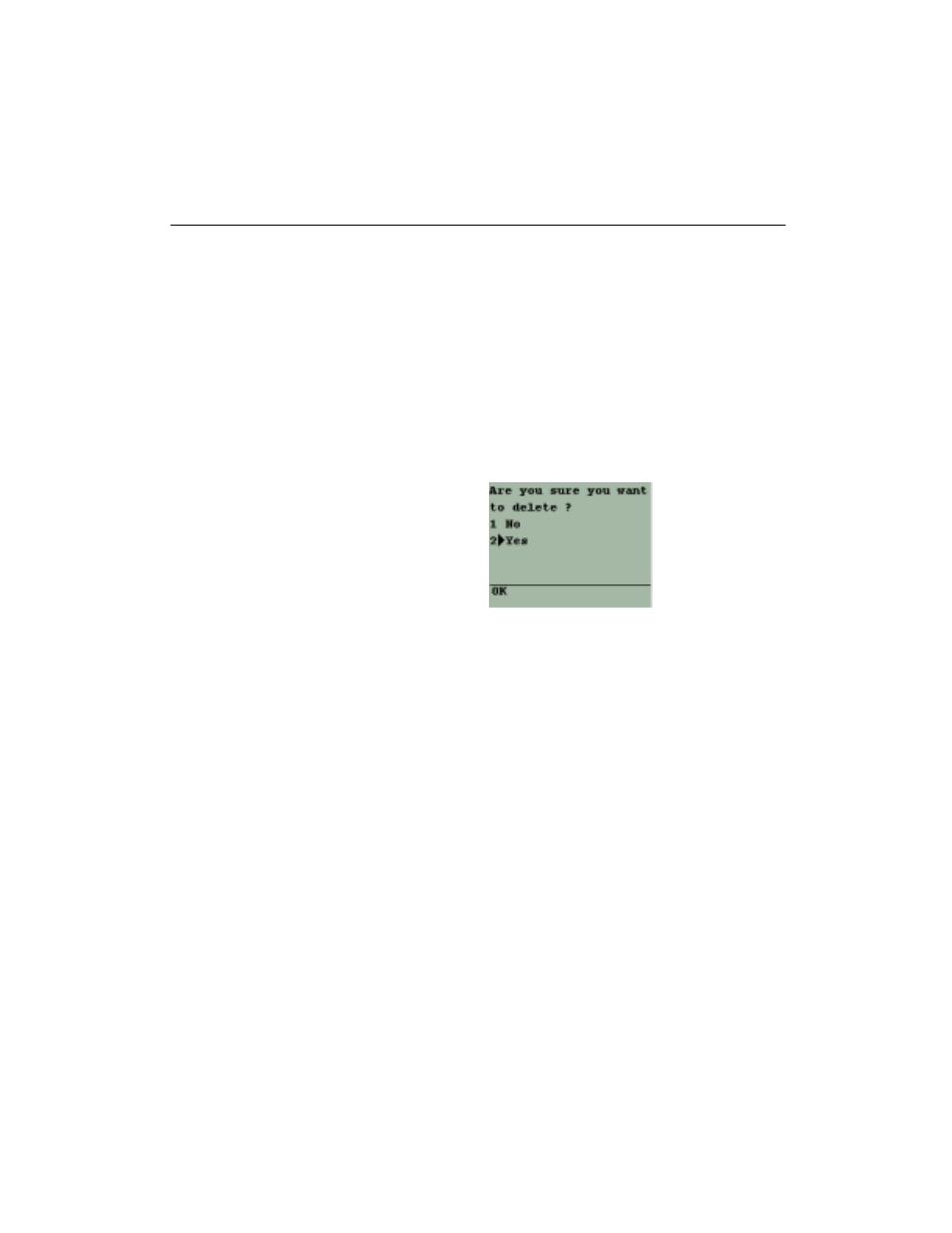
51
Deleting contacts
Deleting contacts
Real Time lets you delete contacts.
To delete a contact
1
View the contact details.
See “To view the contact details” on page 47.
2
Click Delete.
A message appears confirming that you want to permanently delete
the contact from the list.
Figure 4-6: Delete confirmation screen
3
Click Yes.
4
Click OK.
