Forwarding messages, Deleting messages, Forwarding messages deleting messages – Sybase OneBridge 4.1 User Manual
Page 50
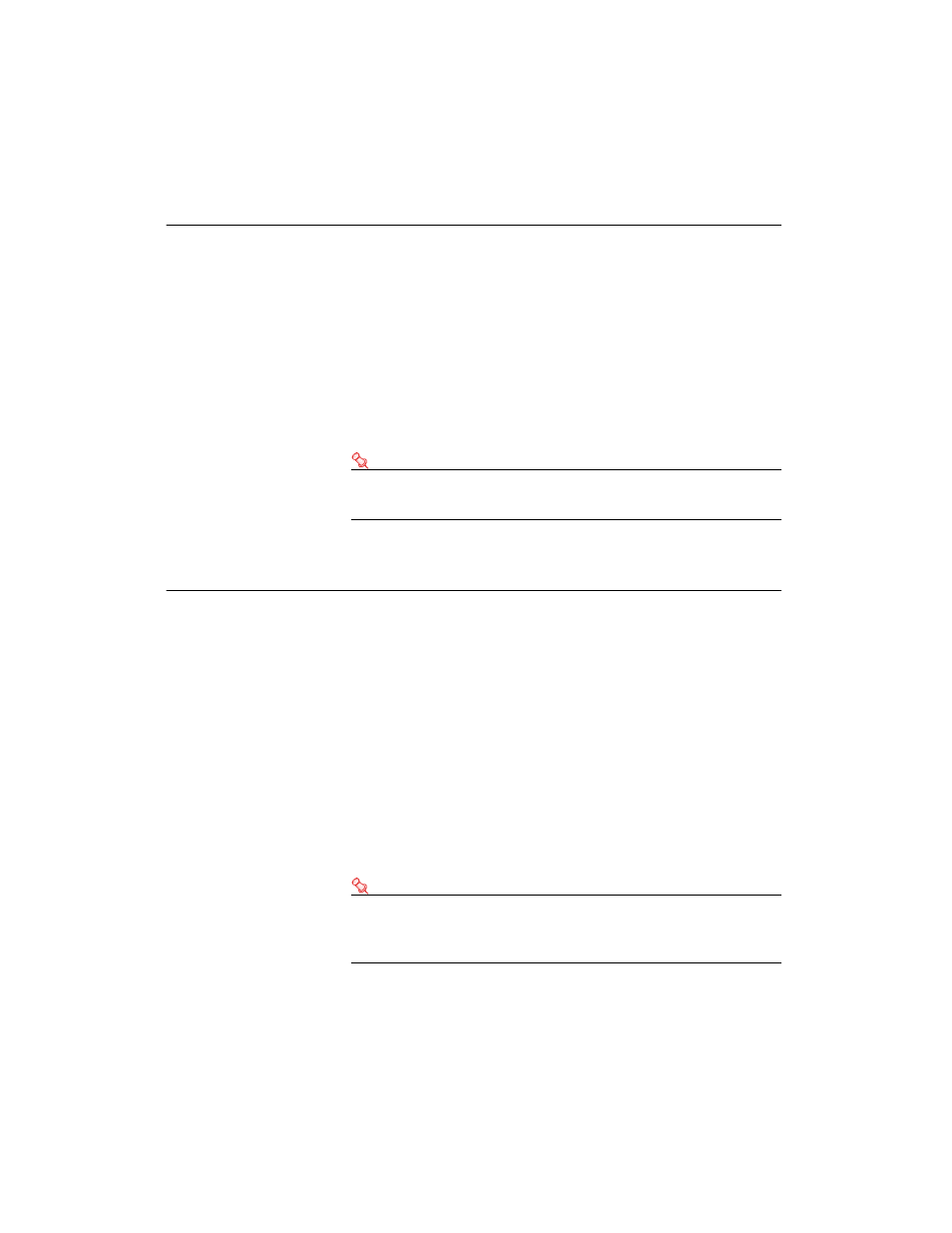
40
Managing messages
Forwarding messages
You can forward messages from the Inbox.
To forward a message
1
From the Main menu, choose Inbox.
2
Choose a message.
3
Click Msg or Header.
4
Click Forward.
5
Follow steps 2-11 from “To compose a message” on page 37.
Note
If you forward a message that has an attachment, the
attachment is forwarded as well.
Deleting messages
You can delete messages from the Inbox. Deleting a message moves it
to the Deleted Items folder in Microsoft Outlook or to the Trash folder
in Lotus Notes.
To delete a message
1
From the Main menu, choose Inbox.
2
Choose a message.
3
Click Msg or Header.
4
Click Delete.
A message appears to confirm that you want to delete the message.
5
Click Yes.
Note
Web browser interfaces such as Microsoft Internet Explorer
and Netscape Communicator allow multiple messages to be
deleted at once.
