Telescope optical tube visual accessories – Celestron NexStar Evolution 6 150mm f/10 Schmidt-Cassegrain GoTo Telescope User Manual
Page 8
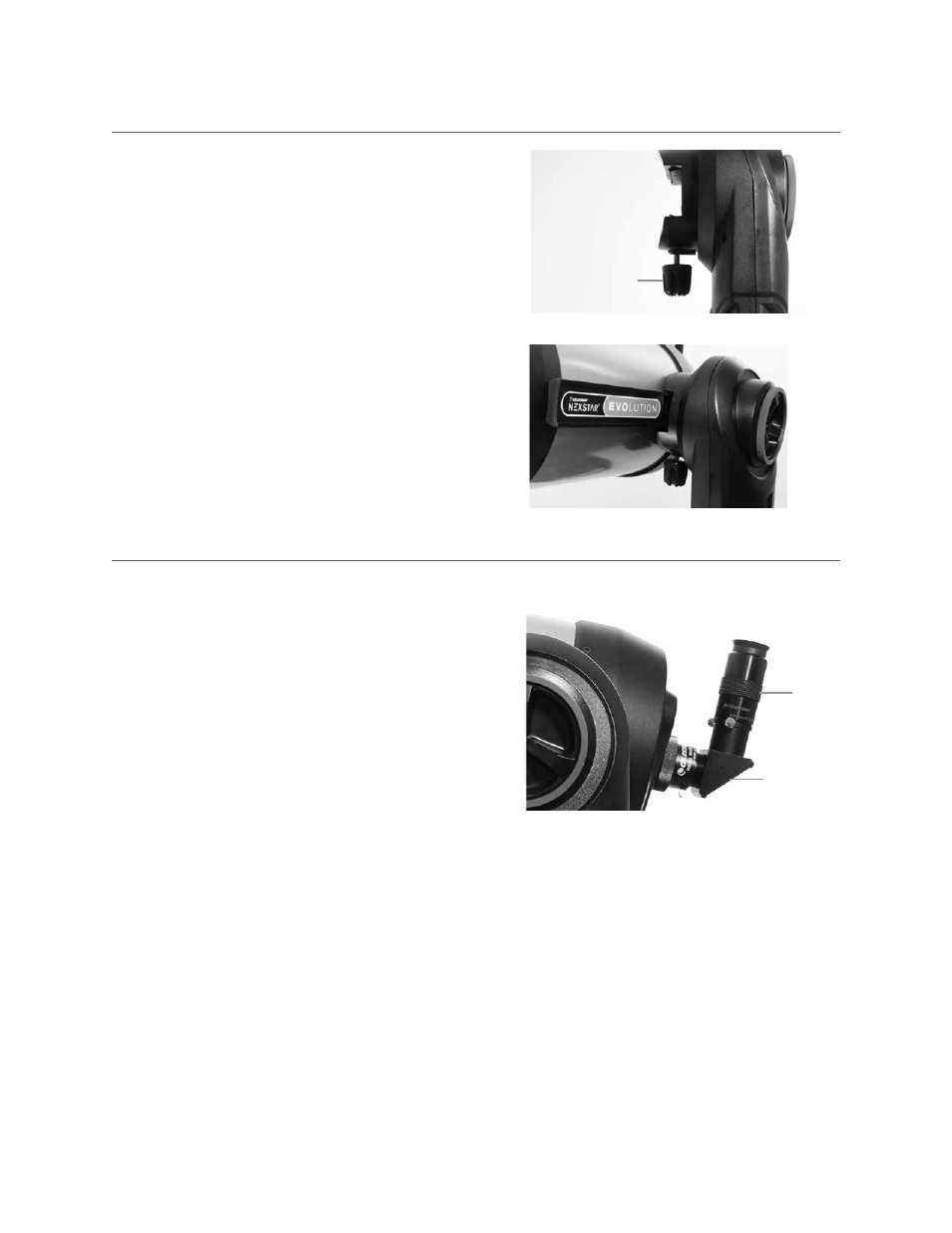
8
I
ENGLISH
The 6” optical tube is preinstalled with the telescope The 8”
and 9 25” models require installing the optical tube onto the
fork arm mount
1 Unlock the altitude clutch by loosening the orange altitude
clutch lock knob
2 Rotate the altitude axis until the quick release knob faces
downward
3 Tighten the altitude clutch lock knob
4 Loosen the quick release knob a couple of turns to allow room
for the dovetail on the telescope optical tube
5 Slide the telescope optical tube into the quick release slot
from the back side of the telescope The fork arm should
be on the left side of the optical tube For correct balance,
position the telescope so that you can read the “Evolution”
nameplate If you choose to add different accessories to
your telescope, you can rebalance it later
6 Keep hold of the optical tube and secure it into place by
tightening the quick release knob
Star Diagonal
The included star diagonal diverts the light at a right angle to
the light path of the telescope This allows you to observe in
positions that are physically more comfortable than if you looked
straight through Note that images observed through a right
angle star diagonal are right-side-up, but mirror inverted
Eyepiece
The eyepiece is the optical element that magnifies the image
focused by the telescope The eyepiece fits into the star
diagonal Two eyepieces are included with the NexStar
Evolution You should always start with the lower power 40mm
eyepiece to find and center objects
Remove all the dust caps from the star diagonal, 40mm
eyepiece, and the dust cap on the visual back of the telescope
TELESCOPE OPTICAL TUBE
VISUAL ACCESSORIES
Quick Release
Knob
Eyepiece
Diagonal
Eyepiece and Diagonal
1 Insert the mirror star diagonal into the visual back of the telescope and secure it into place by tightening the two set
screws on the visual back
2 Insert the 40mm eyepiece into the mirror star diagonal and secure it into place by tightening the two set screws on
the diagonal
StarPointer Red Dot Finder
1 Loosen the two Phillips head screws on the StarPointer’s dovetail clamp slightly using a screwdriver
2 Slide the StarPointer over dovetail rail preinstalled on the telescope
(See StarPointer Overview)
3 Tighten the two Phillips head screws to secure the finder in place
