About the manuals and notations used, Types of manual, Notations used in this user’s guide – Epson DREAMIO EH-TW3500 User Manual
Page 2
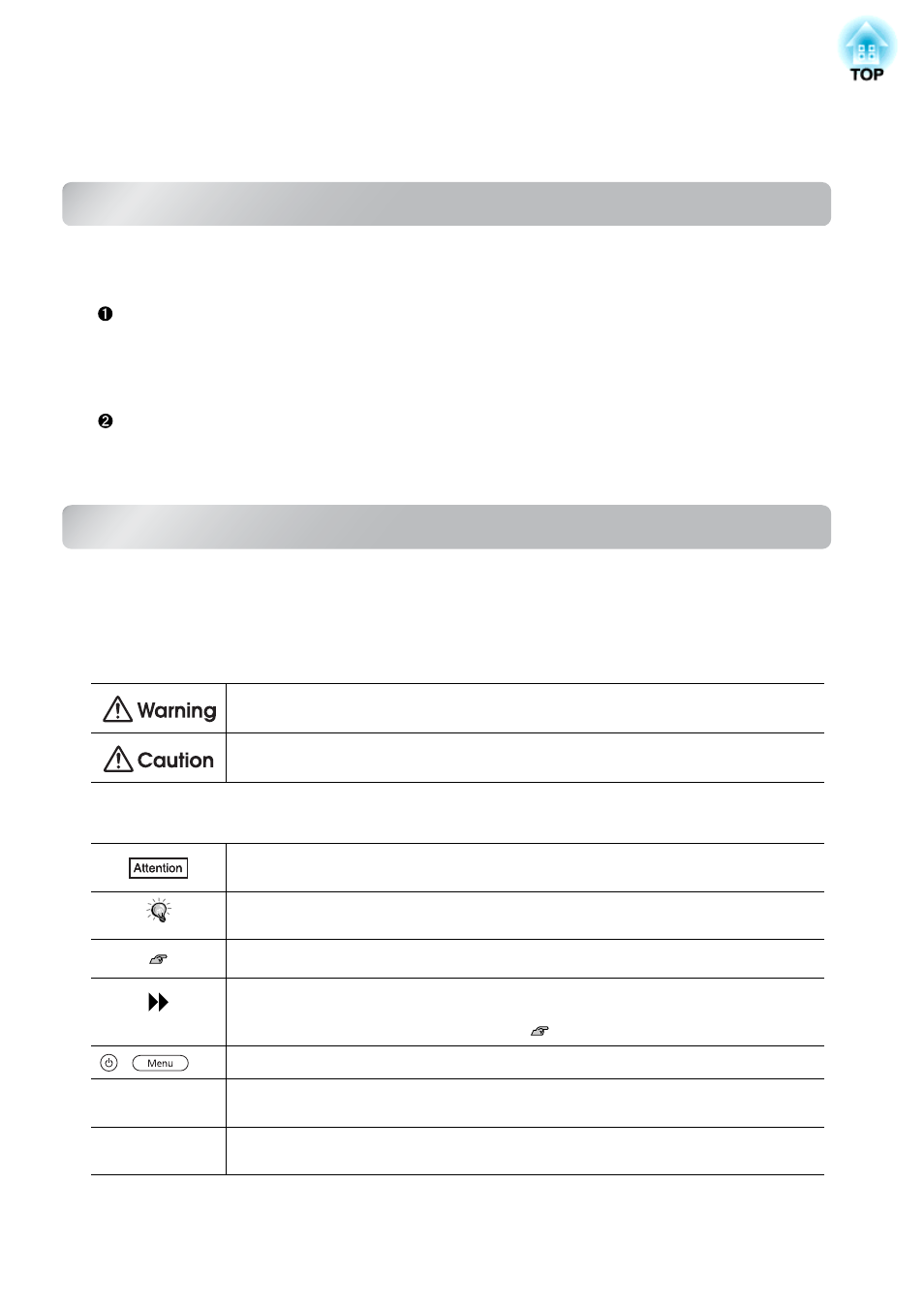
About the Manuals and Notations Used
Types of Manual
The documentation for your EPSON projector is divided into the following two manuals. Refer to the
manuals in the order given below.
Safety Instructions/Support and Service Guide
This manual contains information on using the projector safely, and also includes a guide for warranty
service, and a troubleshooting check sheet.
Be sure to read this manual thoroughly before using the projector.
User’s Guide (this manual)
This User's Guide contains information on installing the projector, basic operations, using the
configuration menus, troubleshooting and maintenance.
Notations used in this User’s Guide
Safety indications
So that you can use the product safely and correctly, symbols are applied in the User's Guide and on the
product to indicate possible harm to the user or to others and the risk of damage to property.
The indications and their meaning are as follows. Make sure you understand them properly before reading
the guide.
General information
Meaning of "unit" and "projector"
When "unit" or "projector" appears in the text of this User’s Guide, they may refer to items which are
accessories or optional equipment in addition to the main projector unit itself.
This symbol indicates information that, if ignored, could possibly result in death or
personal injury due to incorrect handling.
This symbol indicates information that, if ignored, could possibly result in personal
injury or physical damage due to incorrect handling.
Indicates procedures where personal injury or damage to the projector may occur if
the procedures are not followed correctly.
Indicates additional information and points which may be useful to know regarding a
topic.
Indicates a page where useful information regarding a topic can be found.
Indicates that an explanation of the underlined word or words in front of this symbol
appears in the glossary of terms.
Refer to the "Glossary" in the "Appendix".
p.60
,
etc. Indicates buttons on the remote control or projector's control panel.
" (Menu Name) "
Indicates configuration menu items.
Example: "Image"-"Color Mode"
[ (Name) ]
Indicates the port name of the projector.
Example: [Video]
TIP
