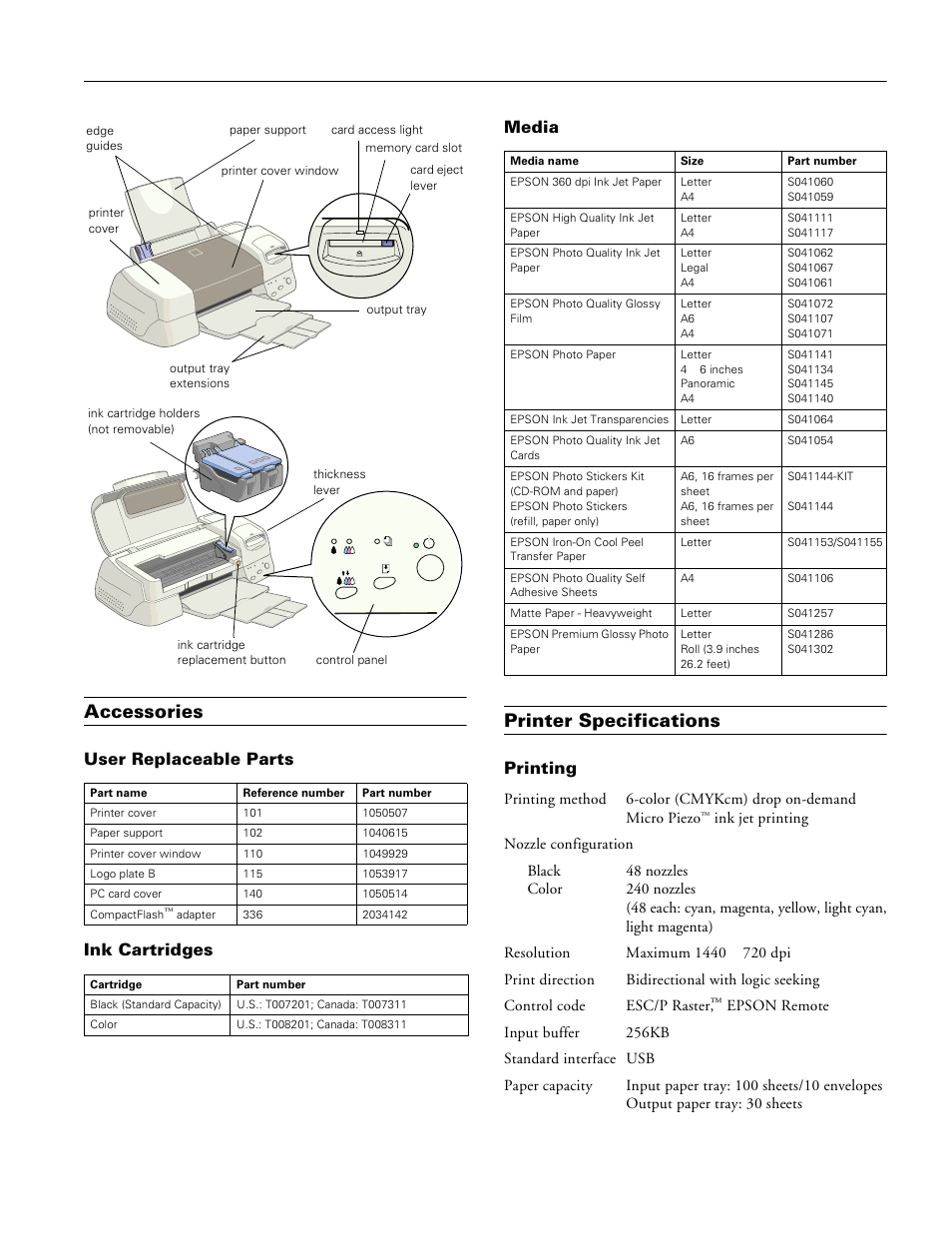Epson STYLUS PHOTO 875DC User Manual
Epson stylus photo 875dc, Accessories, Printer specifications
Table of contents
Document Outline
- Accessories
- Printer Specifications
- Control Panel
- Installing an Ink Cartridge for the First Time
- Testing the Printer
- Printing on Special Media
- Inserting the Memory Card
- Removing the Memory Card
- Viewing Photos on the Memory Card
- Closing EPSON PhotoStarter
- Uploading Photos to Your Memory Card
- Replacing an Ink Cartridge
- Cleaning the Print Head
- Aligning the Print Head
- Cleaning the Printer
- Transporting the Printer
- Related Documentation