Using the sleep timer – Marantz NR1510 5.2-Channel Network A/V Receiver User Manual
Page 108
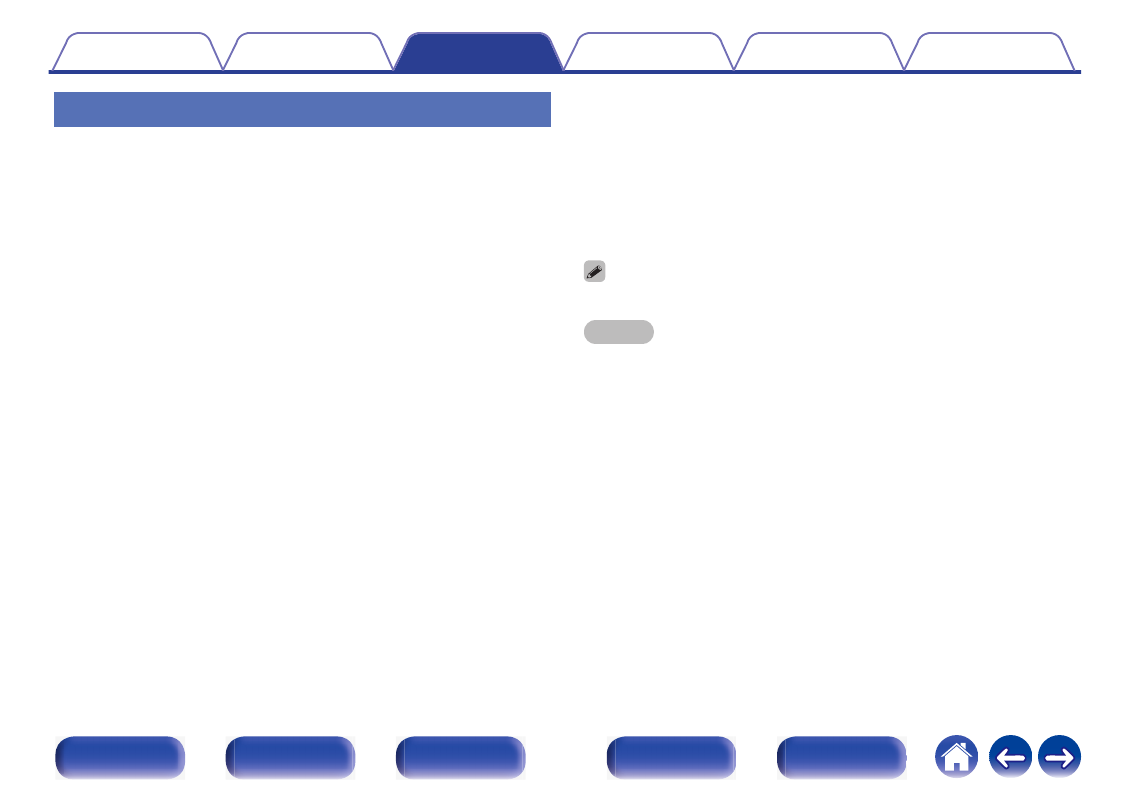
Using the sleep timer
1
Press SLEEP and display the time you want to set.
0
The SLEEP indicator lights up on the display and the sleep timer
starts.
0
You can set the sleep timer in the range from 10 to 120 minutes in
steps of 10 minutes.
o
Checking the remaining time
Press SLEEP when the sleep timer is in operation.
The remaining time appears on the display.
o
To cancel the sleep timer
Press SLEEP to select “Off”.
The SLEEP indicator on the display turns off.
0
The sleep timer setting is canceled when the unit switches to standby mode.
NOTE
0
The sleep timer function cannot turn off the power of devices connected to this
unit. To turn off the power of those connected devices, set up sleep timers on the
connected devices themselves.
108
See also other documents in the category Marantz Receivers and Amplifiers:
- SR9200 Upgraded (53 pages)
- SR8300N (58 pages)
- SR9200 Upgraded (53 pages)
- SR7001N (79 pages)
- PM7001KI (21 pages)
- PM7001 KI (17 pages)
- SR5000 (15 pages)
- SR7300 (19 pages)
- SR4600 (41 pages)
- SR7002 (32 pages)
- SR8002 (94 pages)
- SR8000 (41 pages)
- SR4320 (1 page)
- SR4320 (25 pages)
- SR-18 (1 page)
- SR5400N (36 pages)
- SR5400N (38 pages)
- R3001 (43 pages)
- SR5003 (81 pages)
- PM7200 (17 pages)
- PM7200 (18 pages)
- 5411 10586 001M (18 pages)
- PM8003 (19 pages)
- Model SC-11S1 (37 pages)
- MA6100 (12 pages)
- MA6100 (9 pages)
- ZC4001 (14 pages)
- SR9300 (16 pages)
- STEREO TUNER ST4000 (4 pages)
- SR4003 (50 pages)
- SR6200 (31 pages)
- PM4200 (13 pages)
- SC-7S1 (25 pages)
- SR-18EX (47 pages)
- SR5001 (51 pages)
- SR5001 (56 pages)
- PM-11S2 (35 pages)
- PM-15S2 (33 pages)
- MM9000 (9 pages)
- SR-14EX (1 page)
- SM-11S1 (31 pages)
- SR4021 (23 pages)
- PM4400 OSE (4 pages)
- SR8500 (58 pages)
- MA-9S1 (20 pages)
