Epson 1240U User Manual
Page 21
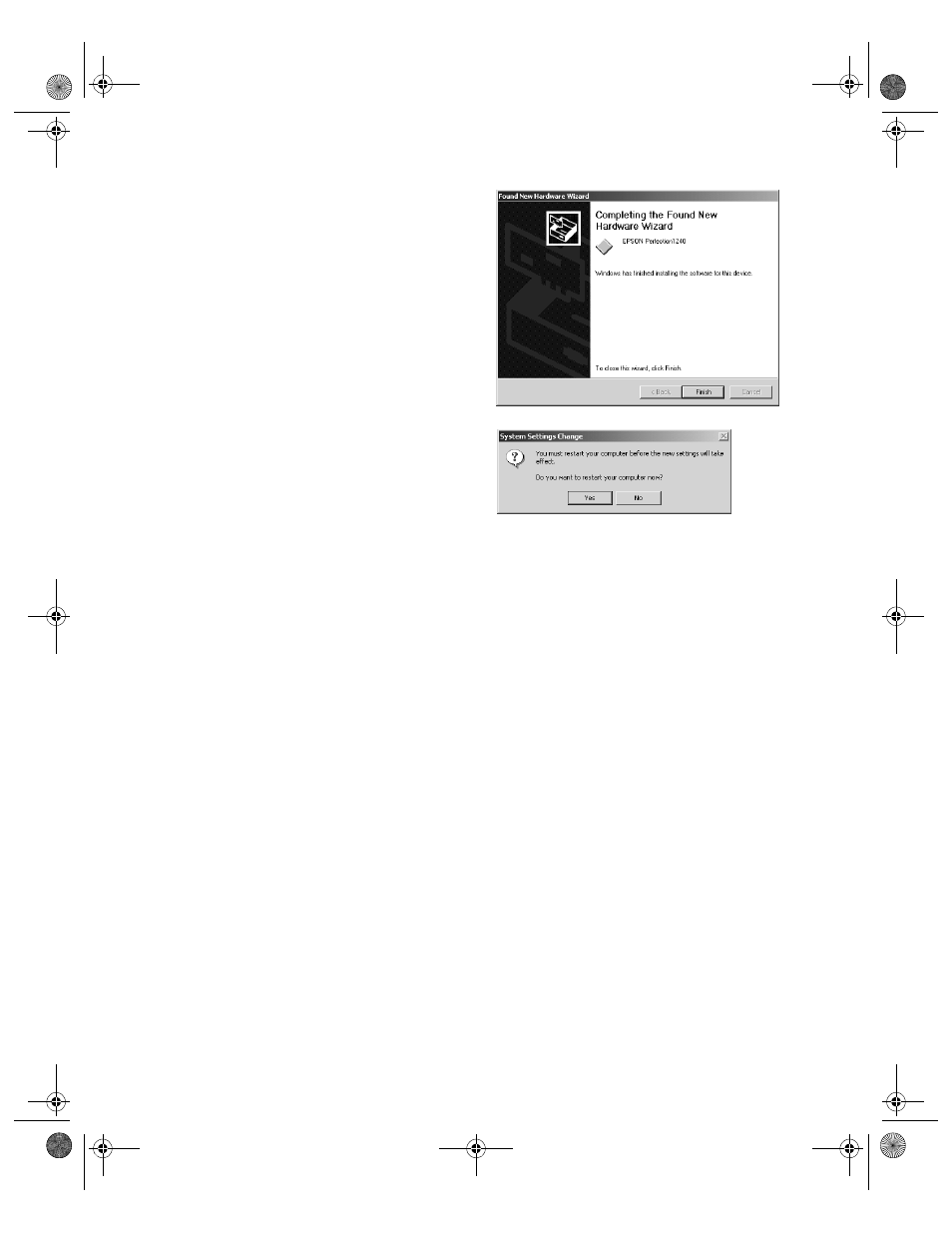
16
Setting Up Your Scanner
12. Click
Finish
to exit the Found New
Hardware Wizard.
13. If you see this screen, click
Yes
to restart
your computer.
14. Now you can install the rest of your
software (see page 19) and view your
electronic manuals (see page 23).
basics.book Page 16 Tuesday, October 24, 2000 9:53 AM
