Olympus M.Zuiko Digital ED 300mm f/4 IS PRO Lens User Manual
Page 6
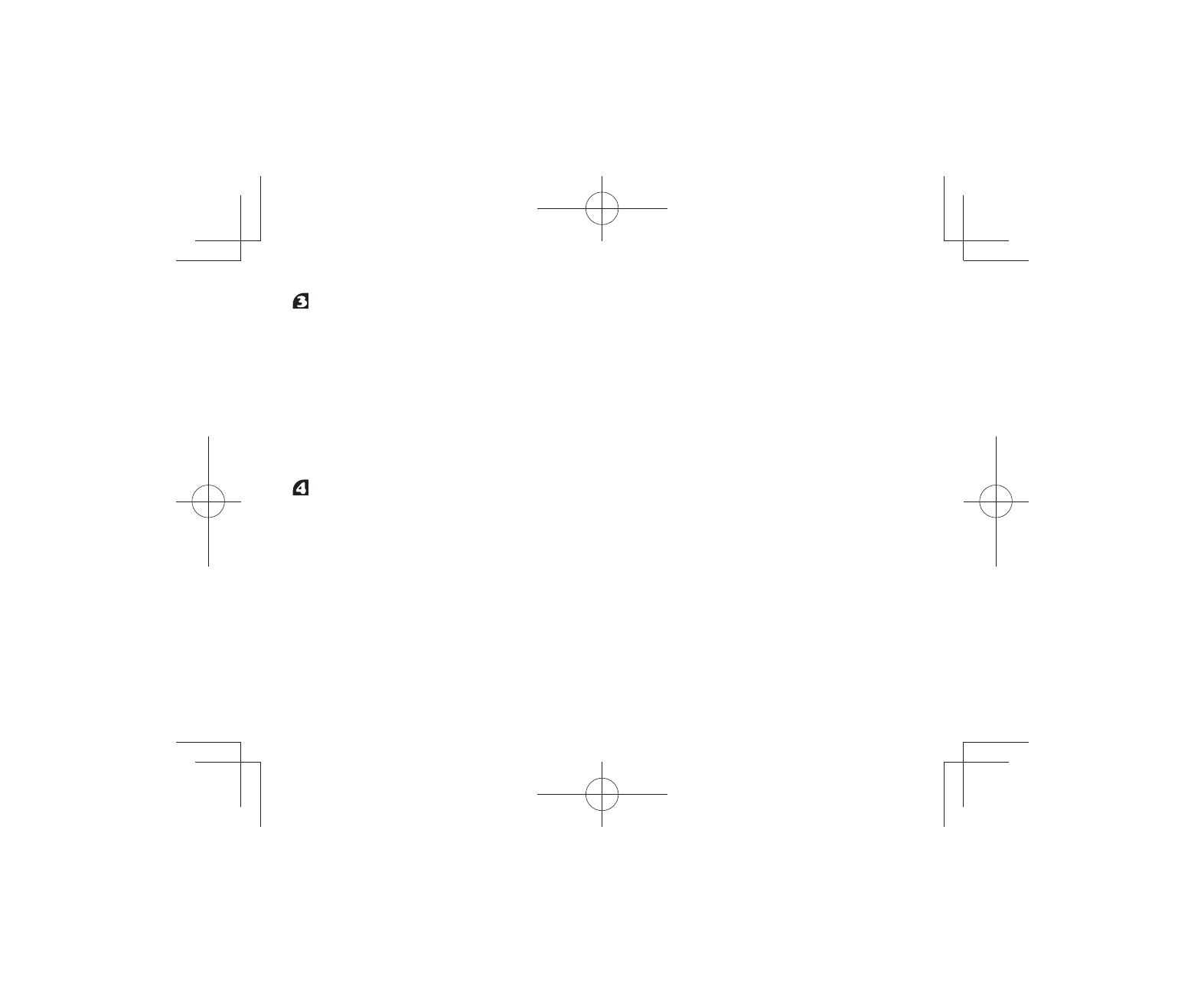
8
EN
Removing the tripod mount and attaching
the decoration ring
Removing the tripod mount:
Turn the knob of the tripod mount to the left to
loosen it
1
. Turn the tripod mount to the left,
align it with the mark
2
, and remove it from the
lens body
3
.
Attaching the decoration ring:
Align the marks and insert the decoration ring
1
,
then turn it to the right until it stops (until you hear
it snap)
2
.
How to use the lens hood
Pull it outward until it stops
1
, and then turn it
to the right
2
.
The lens hood cannot be removed from the lens.
Notes on Shooting
• Edges of pictures may be cut off if more than
one filter is used or if a thick filter is used.
• When using a flash, flash light may be blocked
by the lens body, lens hood, etc.
• The focus distance may change when the
focusing method is switched from MF to AF/MF
and then back to MF. Readjust the focus distance.
• The distance indicator is intended as a guide only.
• Usage conditions may lower the number of
images that can be captured.
• Do not hold only the camera body without
holding the lens. The waterproofing
characteristic or optical performance may not
be maintained.
Main Specifications
Mount
: Micro Four Thirds mount
Focal distance
:
300 mm (equivalent to 600
mm on a 35 mm camera)
Max. aperture
: f4.0
Image angle
: 4.1°
Lens configuration : 10 groups, 17 lenses
Iris control
: f4.0 to f22
Shooting range
: 1.4 m (55.1 in.) to
)
(infinite)
Focus adjustment : AF/MF switching
Weight
: 1,270 g (44.8 oz.)
(excluding cap, tripod
mount and decoration ring)
Dimensions :
Max. dia. Ø 92.5 (3.6 in.) ×
length 227 mm (8.9 in.)
Lens hood
: Internal
Filter mount thread diameter : Ø 77 mm (3.0 in.)
Can be used with the MC-14
