Instructions – Olympus M.Zuiko Digital ED 300mm f/4 IS PRO Lens User Manual
Page 5
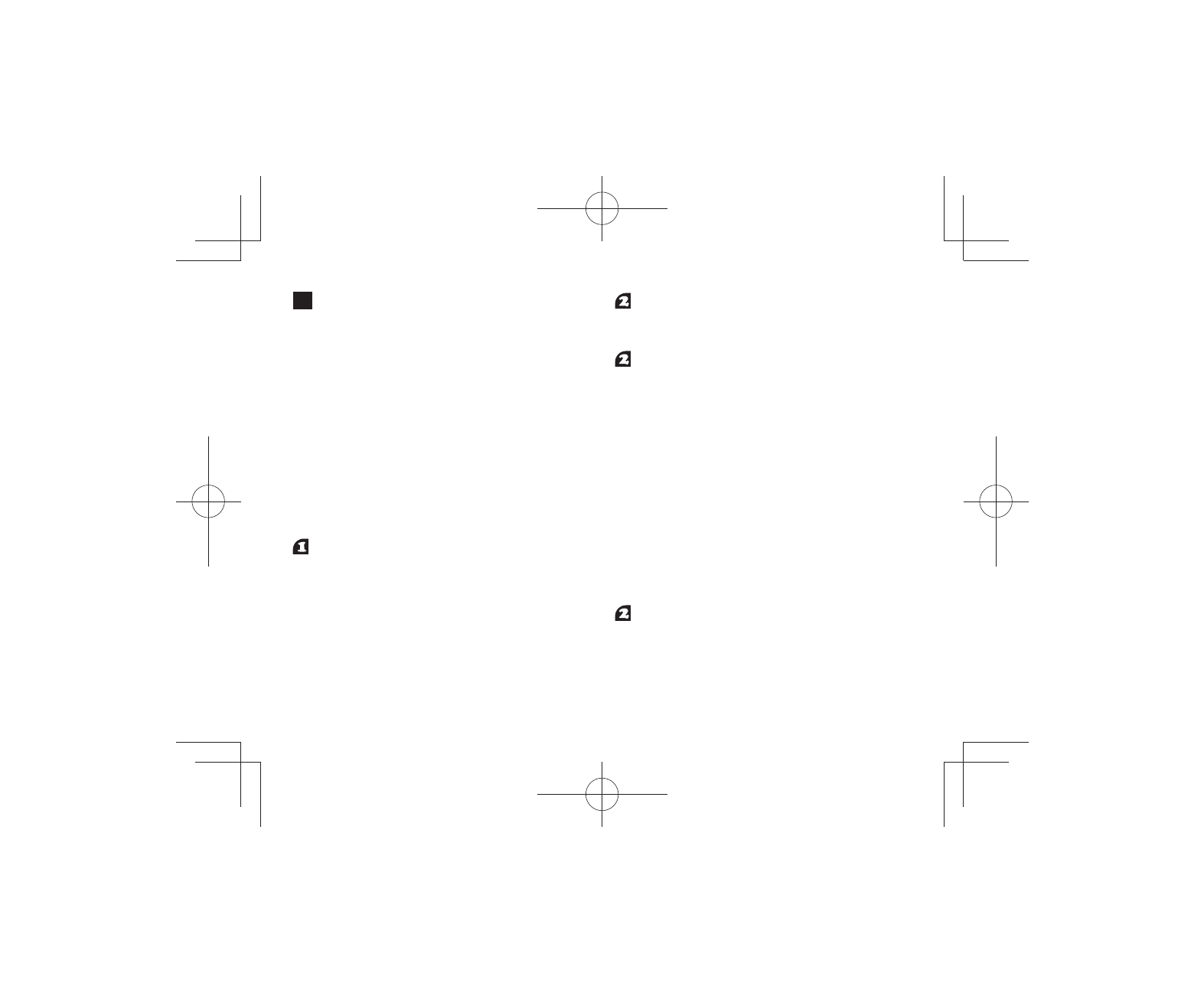
EN
7
INSTRUCTIONS
Thank you for purchasing this Olympus product.
To ensure your safety, please read this
instruction manual before use, and keep it
handy for future reference.
Names of parts
1
Distance indicator
2
Focus ring
3
Focus limiter switch
4
IS switch
5
L-Fn button
6
Decoration ring
7
Tripod mount
8
Lens hood
Changing focus methods
Change between AF/MF by sliding the focus ring.
A:
Position in which distance indicator cannot
be seen
AF/MF
You can switch between AF/MF by using the
camera’s settings.
B:
Position in which distance indicator can be
seen
MF
AF does not operate. Rotate the focus ring
to adjust the focus.
Focus limiter switch
Sets the range of the photographing distance.
Focusing is done within the range that is set.
IS switch
ON:
Stabilizing functions in the lens and
camera operate. The IS operates according
to the IS setting in the camera.
OFF:
Stabilizing functions in both the lens and
camera are off.
About the stabilizing functions
Please use the latest firmware for the camera.
Operation of this function will change in the
following cameras. For more information, please
visit our home page.
E-M5, E-M10 series, E-P series, E-PL series,
E-PM series
Contact the other manufacturer to mount the
lens on another manufacturer’s digital camera.
L-Fn button
The AF stops functioning while the button is
pressed.
EN
