Display unit connection, Lvsod\ 8qlw &rqqhfwlrq – Ericsson BusinessPhone User Manual
Page 43
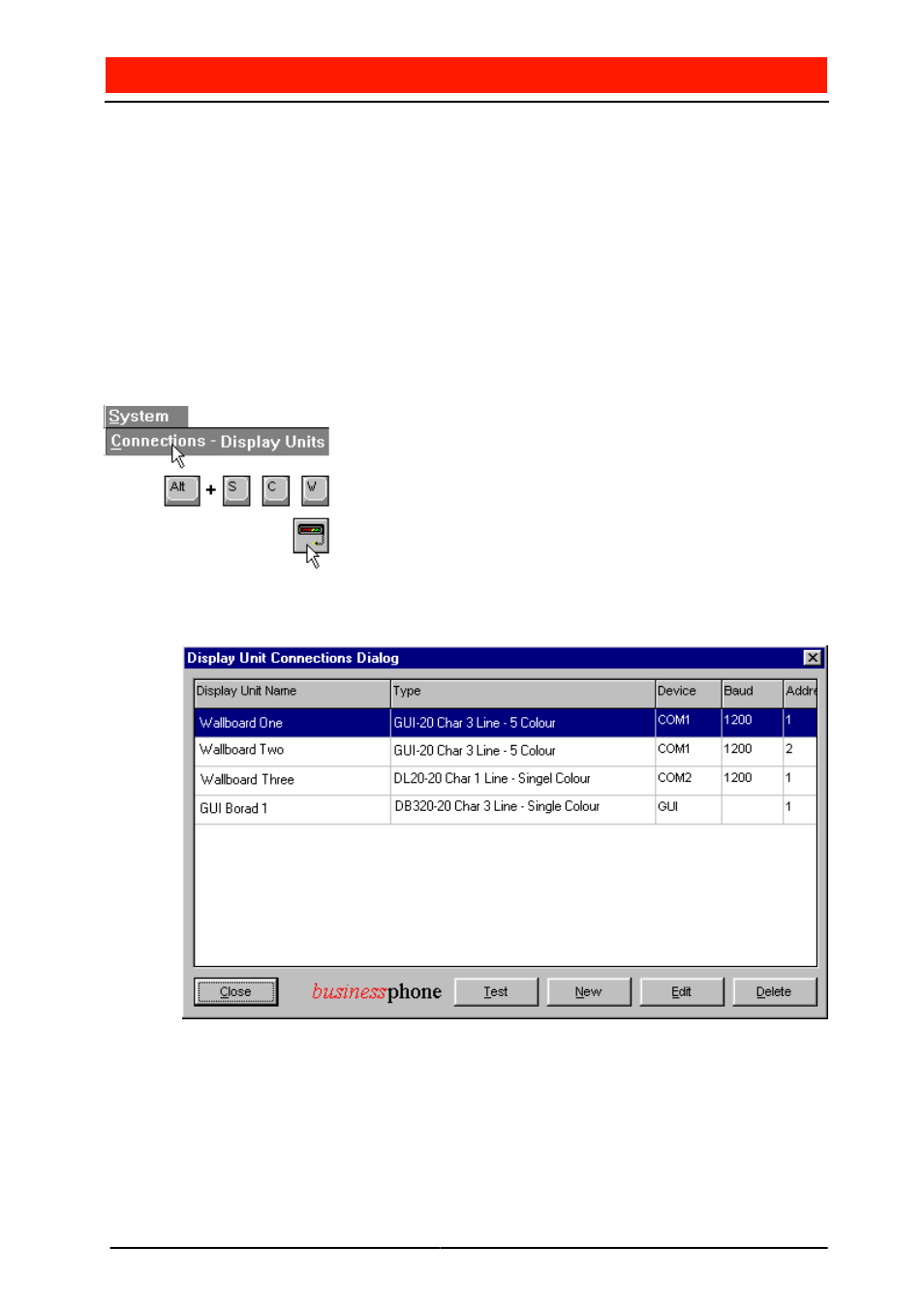
'LVSOD\ 8QLW &RQQHFWLRQ
BusinessPhone Call Centre Supervisor - Standard
Installation Guide
EN/LZT BS 102 063/S R2B
43
'LVSOD\ 8QLW &RQQHFWLRQ
Before any messages can be sent to a Display Unit, the Display Unit must be cor-
rectly connected to the system.
Information Display Unit Connection is carried out via the Display Unit Connec-
tion Dialog. Only the System User and Users that are allowed access to the Dis-
play Unit Connection menu are able to carry out Information Display Unit
Connection functions.
The Display Unit Connection Dialog is ac-
cessed by clicking the Connections item in
the System menu, or pressing Alt + S | C | W,
or clicking the Connections button on the
System toolbar.
The Display Unit Connection Dialog comprises a list of all current Display Units
connections shown in a grid.
