Viewing movies – FujiFilm X-S10 Mirrorless Camera User Manual
Page 76
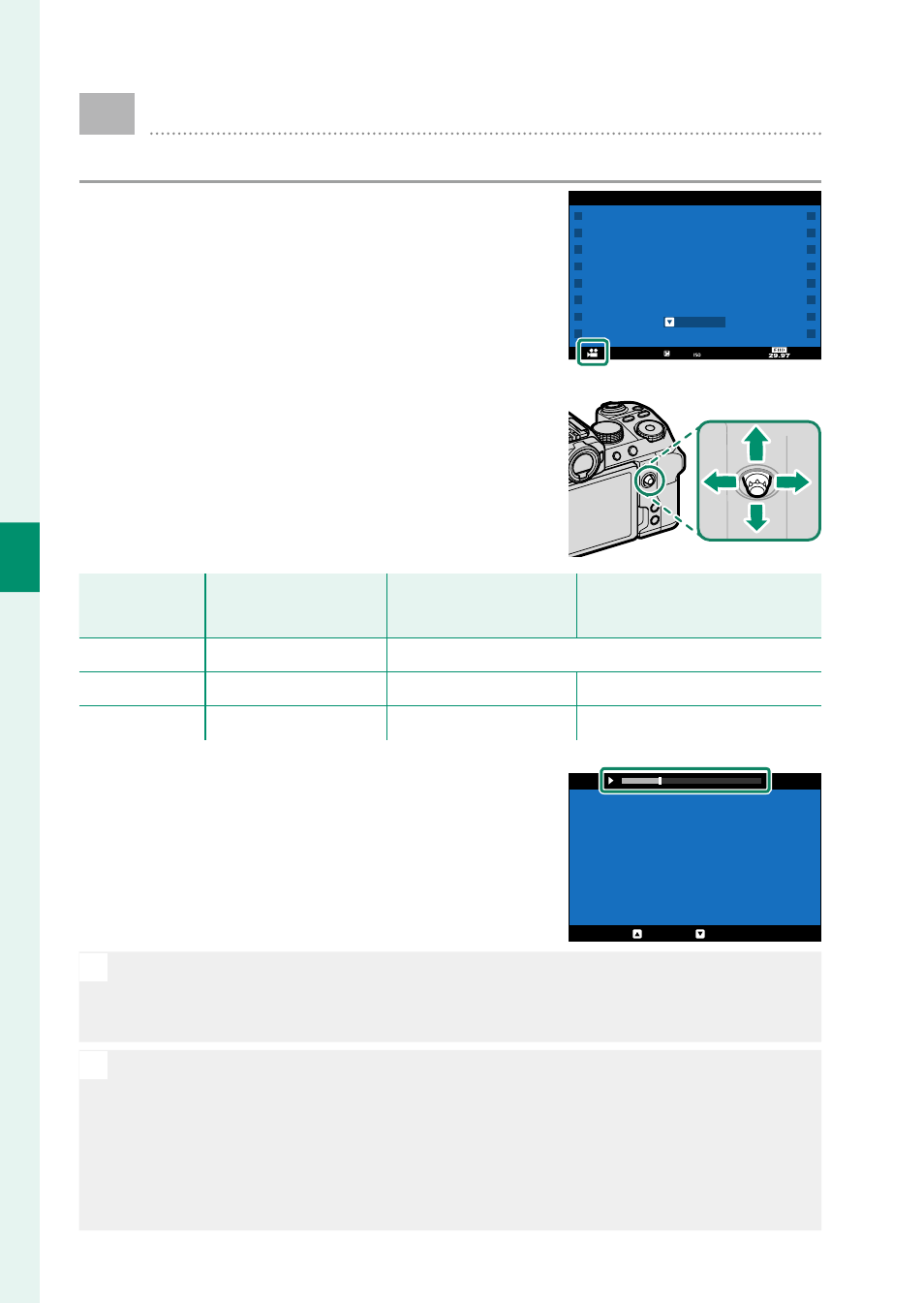
52
4
M
o
vie Rec
or
ding and Pla
yback
Viewing Movies
View movies on the camera.
In full-frame playback, movies are identi-
fi ed by a
W
icon. Press the focus stick (fo-
cus lever) down to start movie playback.
12800
+1.0
PLAY
PLAY
The following operations can be per-
formed while a movie is displayed:
Focus stick
Focus stick
(focus lever)
(focus lever)
Full-frame
Full-frame
playback
playback
Playback in progress
Playback in progress
((
x
x
))
Playback paused
Playback paused
((
y
y
))
Up
—
End playback
Down
Start playback
Pause playback
Start/resume playback
Left/right View other pictures
Adjust speed
Single frame rewind/advance
Progress is shown in the display during
playback.
29m59s
PAUSE
STOP
O
•
Do not cover the speaker during playback.
•
Sound is not played back if
OFF
is selected for
D
USER SETTING
>
SOUND & FLASH
.
N
•
Press
MENU/OK
to pause playback and display volume controls. Press
the focus stick (focus lever) up or down to adjust the volume; press
MENU/OK
again to resume playback. Volume can also be adjusted us-
ing
D
SOUND SET-UP
>
PLAYBACK VOLUME
.
•
Audio can be played back over headphones or other devices con-
nected via USB using the supplied headphone adapter.
