FujiFilm X-S10 Mirrorless Camera User Manual
Page 261
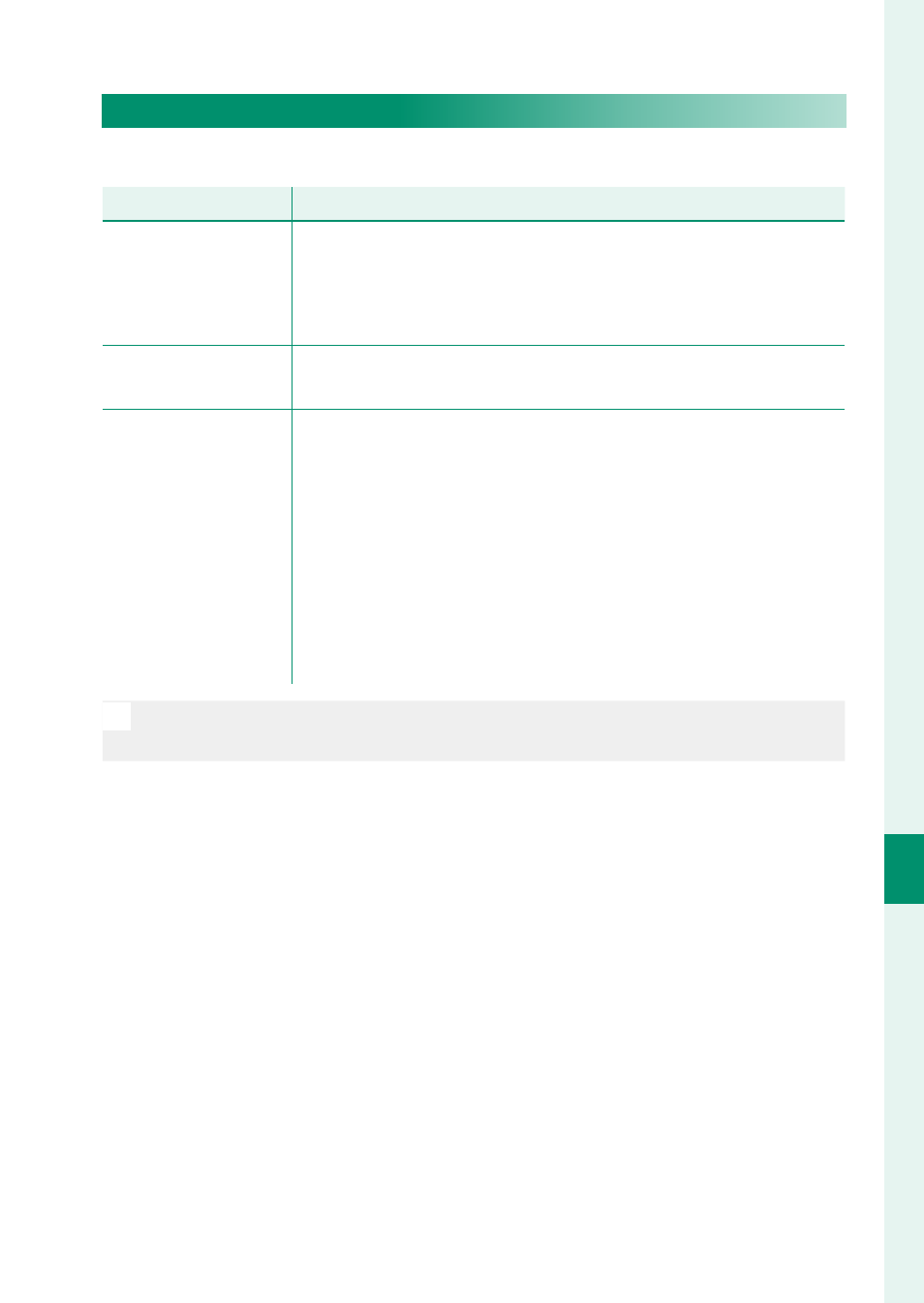
237
T
he S
etup M
enus
8
CONNECTION SETTING
CONNECTION MODE
A
djust settings for connection to external devices.
Option
Option
Description
Description
USB CARD READER
Connecting the camera to a computer via USB automatically
enables data transfer mode, allowing data to be copied to
the computer. The camera functions normally when not con-
nected.
X WEBCAM
The camera can be used as a webcam when connected to a
computer running FUJIFILM X Webcam.
USB RAW CONV./
BACKUP RESTORE
Connecting the camera to a computer via USB automatical-
ly enables USB RAW conversion/backup restore mode. The
camera functions normally when not connected.
•
USB RAW CONV. (requires FUJIFILM X RAW STUDIO)
: Use the cam-
era’s image processing engine to rapidly convert RAW fi les
to high-quality JPEG images.
•
BACKUP RESTORE (requires FUJIFILM X Acquire)
: Save and load
camera settings. Reconfi gure the camera in an instant or
share settings with other cameras of the same type.
N
For information on compatible computer software, see “Software for
Use with Your Camera” (
P
