Installation to ceiling plate, Warning – Epson ELPMBC01 User Manual
Page 4
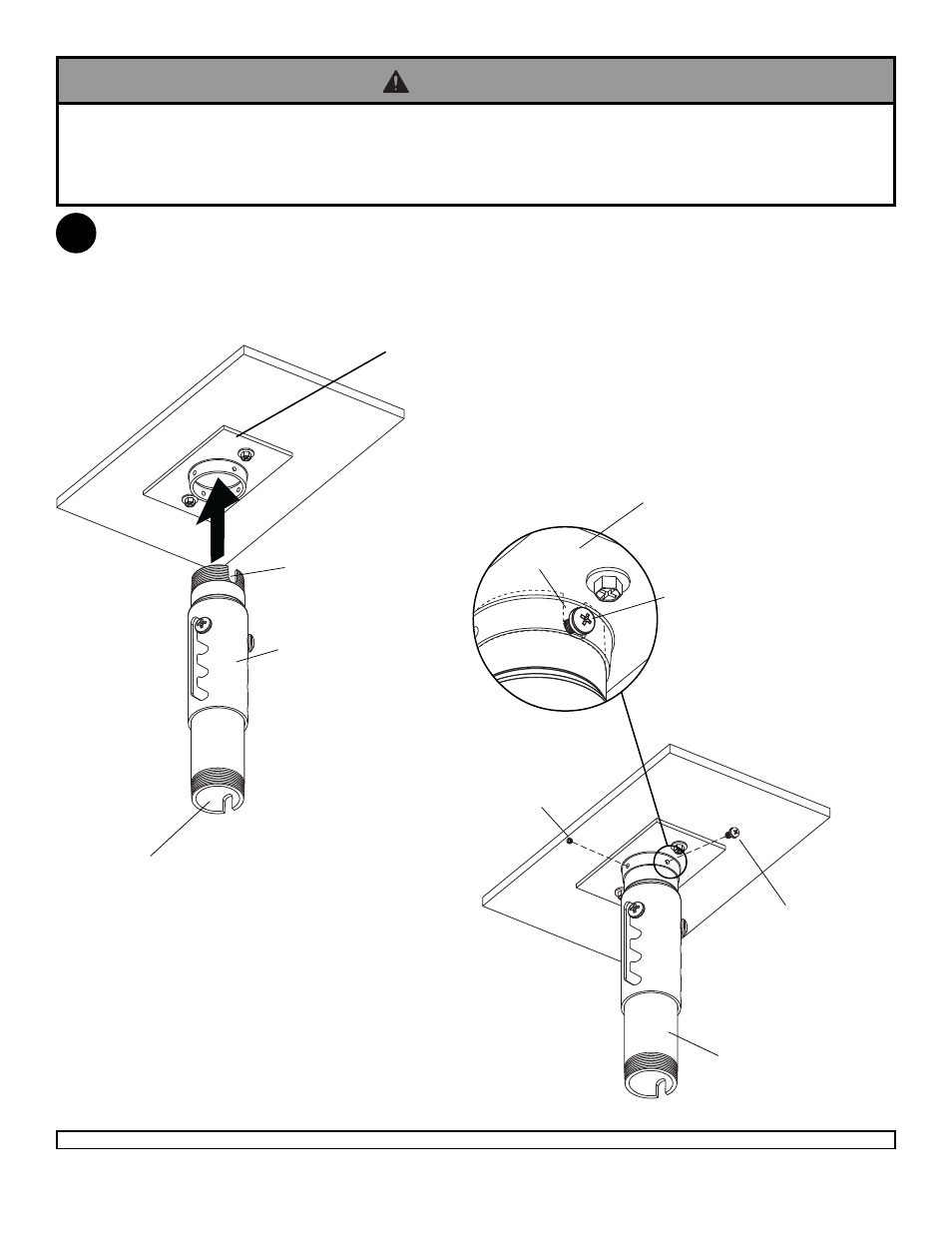
ISSUED: 03-06-08 SHEET #: 154-9009-2 07-10-08
Visit the Peerless Web Site at www.peerlessmounts.com
4 of 6
For Technical Support Contact Peerless Mounts at 1-800-729-0307 or 708-865-8870.
PROJECTOR MOUNT (NOT SHOWN)
UL LISTED ELPMBPRG, ELPMBPJF AND PRG
OR PJF SERIES (SOLD SEPARATELY)
• Installer must verify that the supporting surface will safely support four times the combined weight of all attached
equipment and hardware.
• Extension column (A) must be fully threaded (six or seven full turns) onto threaded fitting in ceiling plate and then
locked with M5 x 10 mm screw (not included).
WARNING
A
Screw extension column to ceiling plate (not included) as shown in fig. 1.1. Align the slot with one of the four holes
in the ceiling plate (not included) and secure extension column with a M5 x 10 mm screw (not included) as shown in
fig. 1.2 and detail 1.
*NOTE: Slotted set screws (not included) are used to jam against the threads of each connecting joint to prevent any
excess movement. Do not overtighten screws; overtightening screws will damage threads making it difficult to
separate the products.
Installation to Ceiling Plate
1
SLOT
A
UL LISTED ELPMBP01, ELPMBP02,
ELPMBP03 AND CMJ OR ACC SERIES
CEILING MOUNTS (SOLD SEPARATELY)
CEILING PLATE
(NOT INCLUDED)
M5 x 10 mm SCREW
(NOT INCLUDED)
*
SET SCREWS
(NOT INCLUDED)
fig. 1.1
fig. 1.2
DETAIL 1
SLOT
M5 x 10 mm SCREW
(NOT INCLUDED)
