Electrolux 5540 User Manual
Page 25
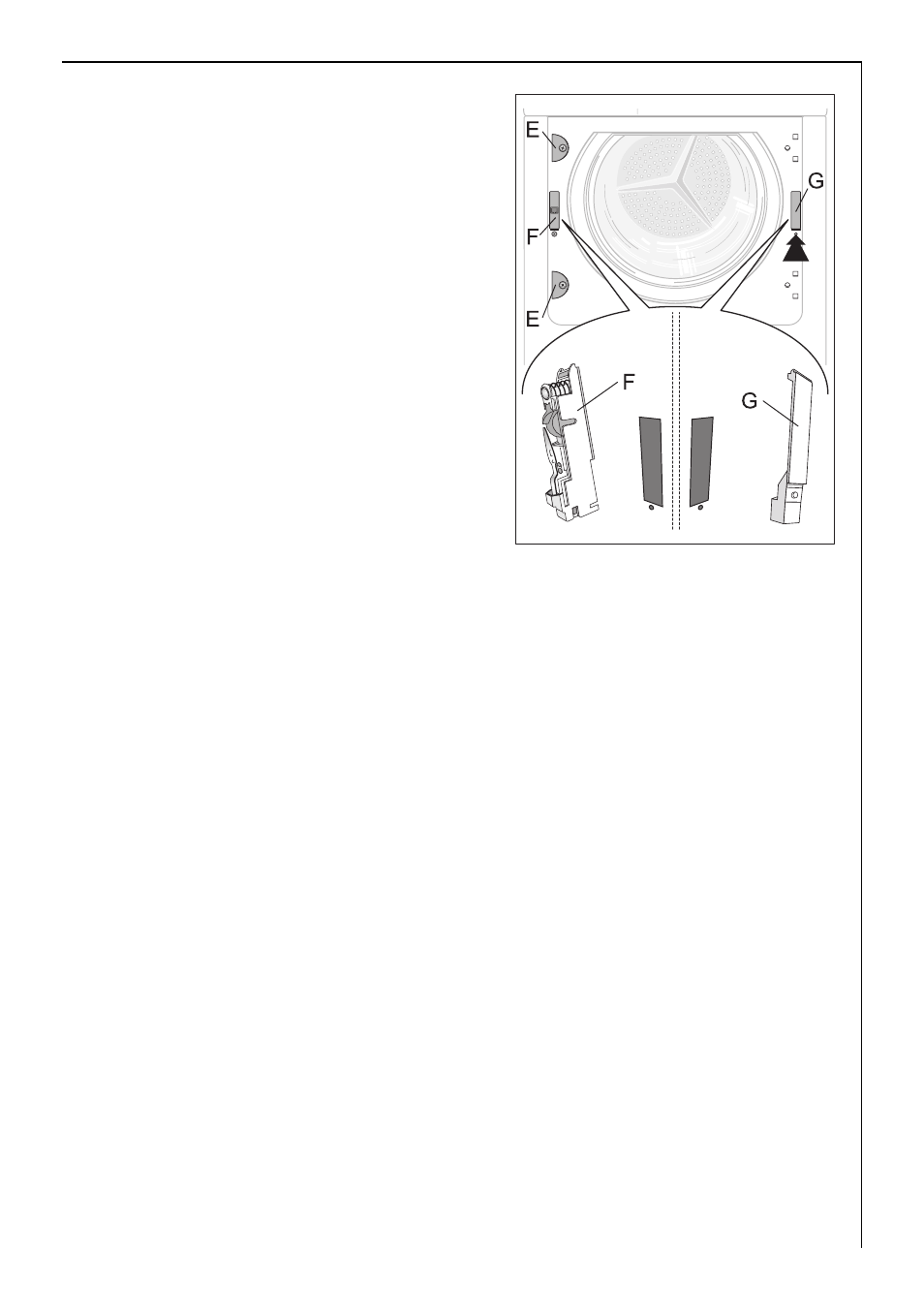
25
7. Unscrew cover plates E from the
front of the machine, rotate
through 180, screw on the opposite
side.
8. Unscrew door lock F, push down
slightly and remove from the front
of the machine.
9. Press snap-in button G in and down,
press cover down slightly and re-
move from front of the machine.
10. Transfer door lock F to the opposite-
side and screw down.
11. Fix cover G on to the other side and
allow the snap-in button to lock in
place.
12. Insert loading door and hinges into
recesses on the front of the ma-
chine and screw down.
Note regarding contact protection: The machine is only secure for
operations again once all plastic parts have been inserted.
See also other documents in the category Electrolux Vacuums:
- ZP 3520 (31 pages)
- Z 5021 A (12 pages)
- oxygen (24 pages)
- ZCS2000 (96 pages)
- ZCS2100 (13 pages)
- Z 5533 (79 pages)
- OXYGEN Z 5540 (79 pages)
- CLARIO Z 1943 (17 pages)
- EL1000A (16 pages)
- Rapido ZB404WD (13 pages)
- PRO Z951 (18 pages)
- TRILOBITE 8228226-02 (10 pages)
- Z5600 Series (16 pages)
- Z2250 (12 pages)
- Z4700 Series (16 pages)
- CANISTER SERIES (16 pages)
- Z430 Series (12 pages)
- SANITAIRE SC5700/5800 SERIES (12 pages)
- SC6080 Series (5 pages)
- Z9120 (8 pages)
- EL7000A (16 pages)
- Rapido Vacuum Cleaner (60 pages)
- Z2306 (10 pages)
- Z4520 (11 pages)
- Z2250 series (12 pages)
- Z3040 Series (12 pages)
- VOLTA POWERLITE U3702 (12 pages)
- Z2950 Series (12 pages)
- S670 (7 pages)
- ZB403-2-rev4 (8 pages)
- EUROCLEAN W 355 B/M (14 pages)
- Z161 Series (8 pages)
- 60 - 70 Series (8 pages)
- Z2900 Series (12 pages)
- Oxy3etage (40 pages)
- CANISTER (16 pages)
- EL2/EL5 (16 pages)
- S107 (8 pages)
- Z425 Series (8 pages)
- Z8800 Series (16 pages)
- SC412 (5 pages)
- Ultra Silencer (10 pages)
- Z5500 Series (16 pages)
- Z2270-Z2290 Series (17 pages)
