Electrolux 5540 User Manual
Page 16
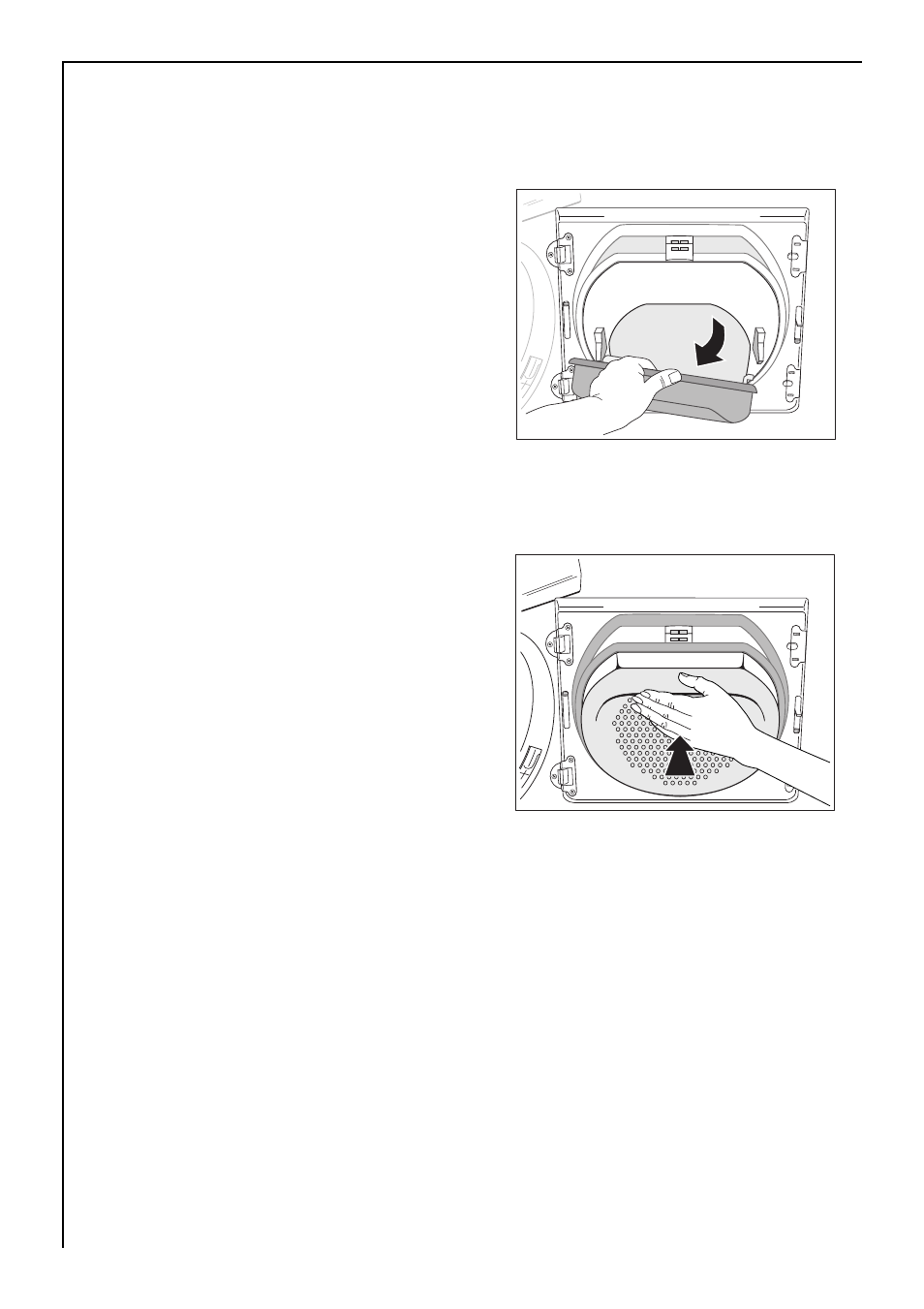
16
Clean the entire filter area
3
The strainer area does not have to be cleaned after every drying cycle,
but should be checked regularly and cleaned of fluff if necessary.
6. To do this, grip the top of the large
mesh filter and pull it forwards un-
til it comes loose from the two
brackets.
7. Remove fluff from the entire filter
area. It is best to use a vacuum
cleaner for this purpose.
8. Press both journals of the large
mesh filter into the brackets on the
loading door until they snap into
place.
9. Re-insert fine strainer.
10. Press against the large mesh filter
until it locks into the interlock.
3
If the fine strainer is not fitted, the
large mesh filter will not snap into
place and the loading door cannot
be closed.
See also other documents in the category Electrolux Vacuums:
- ZP 3520 (31 pages)
- Z 5021 A (12 pages)
- oxygen (24 pages)
- ZCS2000 (96 pages)
- ZCS2100 (13 pages)
- Z 5533 (79 pages)
- OXYGEN Z 5540 (79 pages)
- CLARIO Z 1943 (17 pages)
- EL1000A (16 pages)
- Rapido ZB404WD (13 pages)
- PRO Z951 (18 pages)
- TRILOBITE 8228226-02 (10 pages)
- Z5600 Series (16 pages)
- Z2250 (12 pages)
- Z4700 Series (16 pages)
- CANISTER SERIES (16 pages)
- Z430 Series (12 pages)
- SANITAIRE SC5700/5800 SERIES (12 pages)
- SC6080 Series (5 pages)
- Z9120 (8 pages)
- EL7000A (16 pages)
- Rapido Vacuum Cleaner (60 pages)
- Z2306 (10 pages)
- Z4520 (11 pages)
- Z2250 series (12 pages)
- Z3040 Series (12 pages)
- VOLTA POWERLITE U3702 (12 pages)
- Z2950 Series (12 pages)
- S670 (7 pages)
- ZB403-2-rev4 (8 pages)
- EUROCLEAN W 355 B/M (14 pages)
- Z161 Series (8 pages)
- 60 - 70 Series (8 pages)
- Z2900 Series (12 pages)
- Oxy3etage (40 pages)
- CANISTER (16 pages)
- EL2/EL5 (16 pages)
- S107 (8 pages)
- Z425 Series (8 pages)
- Z8800 Series (16 pages)
- SC412 (5 pages)
- Ultra Silencer (10 pages)
- Z5500 Series (16 pages)
- Z2270-Z2290 Series (17 pages)
