9deutsch francais español english italiano polski – LD Systems U504.7 IEM Wireless Stereo In-Ear Monitoring System (470 to 490 MHz) User Manual
Page 9
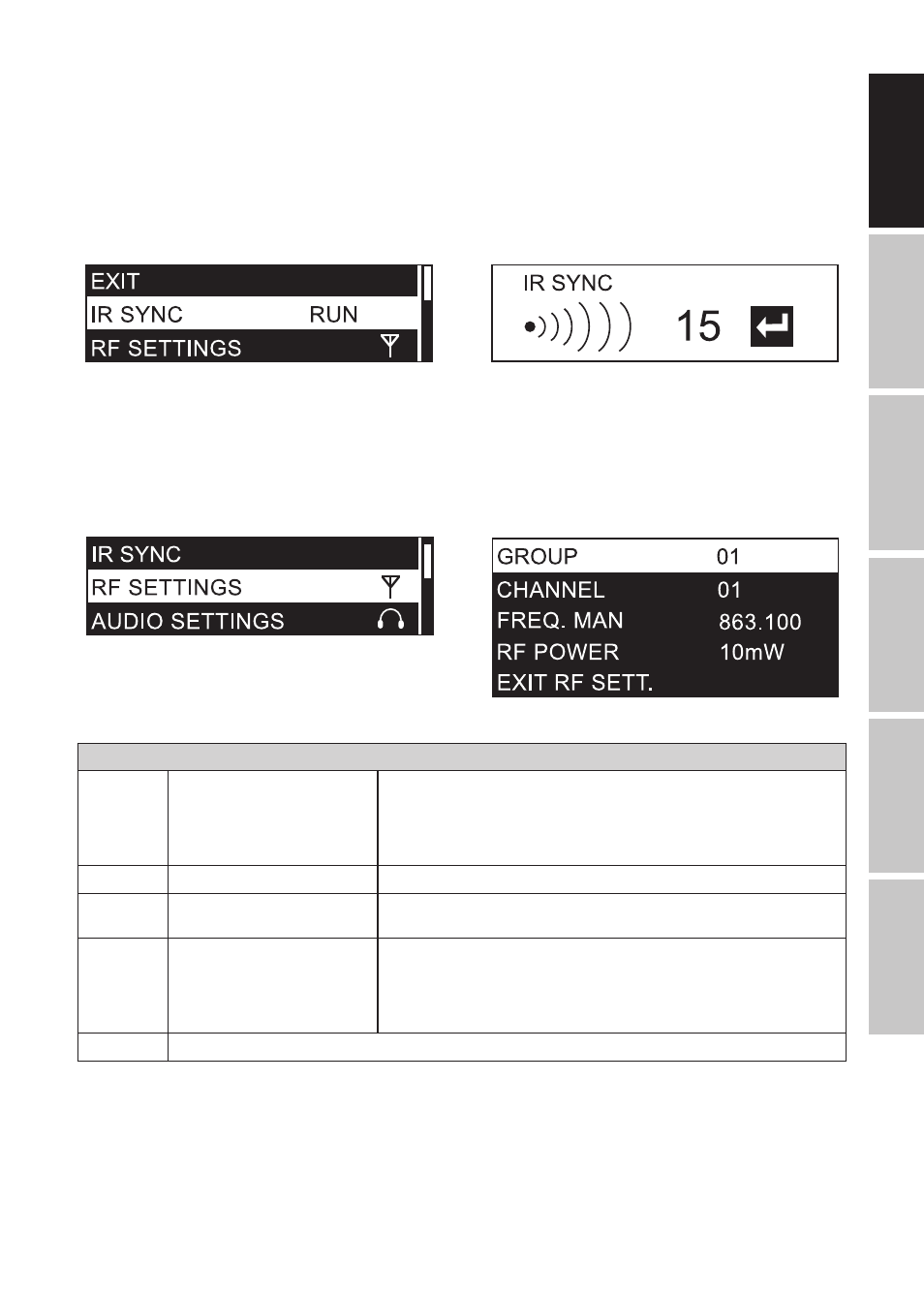
INFRARED SYNCHRONISATION (IR SYNC RUN)
To synchronise the pocket receiver with the radio frequency set in the transmitter and the individual user name, bring the infrared interface of the
receiver into direct visual contact with the infrared interface of the transmitter (distance approx. 10 cm) and switch on the receiver. Now press the
rotary-push encoder of the transmitter (MENU) to enter the main menu and select IR SYNC RUN (highlighted) by turning the encoder. Press MENU
again to start the synchronisation process. After a few seconds the process is completed and the display of the receiver changes for a short time
to “IR SYNC
”, thereby confirming successful synchronisation. To cancel the operation, press MENU. Briefly (!) press POWER to return directly to the
main display; after about 12 seconds of inactivity the main display will appear automatically. Please note: Direct sunlight can interfere with the
synchronisation process.
RADIO UNIT CONFIGURATION (RF SETTINGS)
Press the transmitter's rotary-push encoder (MENU) to enter the main menu, then turn the encoder to select RF SETTINGS (highlighted). Press the
encoder again to enter the sub-menu and select the desired sub-menu item by turning the encoder, then confirm by pressing the encoder. If you
change a value by turning the encoder, confirm the value change by pressing the encoder. The sub-menu items and the corresponding information
can be found in the following table. Briefly (!) press POWER to return directly to the main display; after about 12 seconds of inactivity the main
display will appear automatically.
RF SETTINGS
(change value = turn encoder, confirm value change = press encoder)
GROUP
U5047IEM frequency group 1
U5051IEM frequency group 1
U505IEM frequency groups 1 – 10
U506IEM frequency groups 1 – 10
U508IEM frequency groups 1 – 8
Select group and confirm 2x
CHANNEL
Frequency channel 1 – 12
Select channel and confirm 2x
FREQ MAN
Set radio frequency manually
Step 1: Set frequency in 1 MHz increments and confirm
Step 2: Set frequency in 25 kHz increments and confirm
RF POWER
Set transmit power
470 – 490 MHz: 2mW / 10mW / 30mW
514 – 542 MHz: 2mW / 10mW / 30mW
584 – 608 MHz: 2mW / 10mW / 30mW
655 – 679 MHz: 2mW / 10mW / 30mW
823 – 832 MHz: 2mW / 10mW / 30mW, 863 – 865 MHz: 2mW / 10mW
EXIT RF SETT.
Exit sub-menu (press encoder)
9
DEUTSCH
FRANCAIS
ESPAÑOL
ENGLISH
ITALIANO
POLSKI
