Loading paper – Epson ActionLaser 1000 User Manual
Page 7
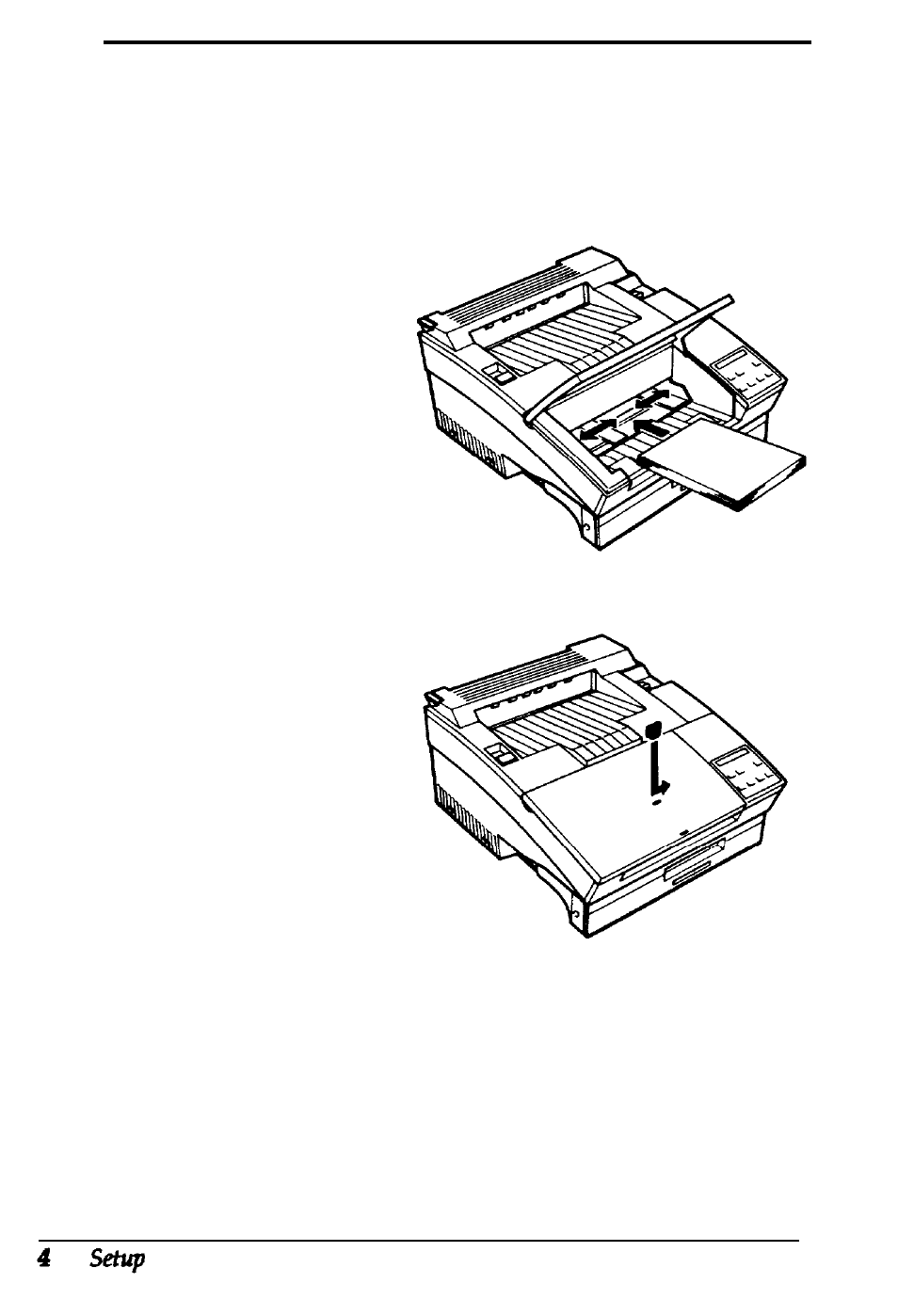
3
Loading paper
1.
2.
3.
4.
5.
Fan a stack of letter-size paper and even up the edges.
Open the paper cover located on the top front of the printer.
Adjust the paper
guides inside the
paper bin to match
the size of the paper.
Load a stack of paper
(up to 150 sheets) into
the paper bin. Make
sure that the paper
guides do not press
the paper too tightly.
Close the paper cover.
Install the paper
stopper into the slot
on top of the paper
cover to match the
size of the paper in
the bin; it stops the
paper as it is fed from
the printer.
Note:
To load single sheets of paper types such as envelopes, transparencies,
heavy paper, or labels, feed sheets one at a time through the standard
paper bin feed slot. See Chapter 2, “Paper Handling,” in your
Reference Guide.
This manual is related to the following products:
