Bluesound NODE Network Audio Player (White) User Manual
Page 4
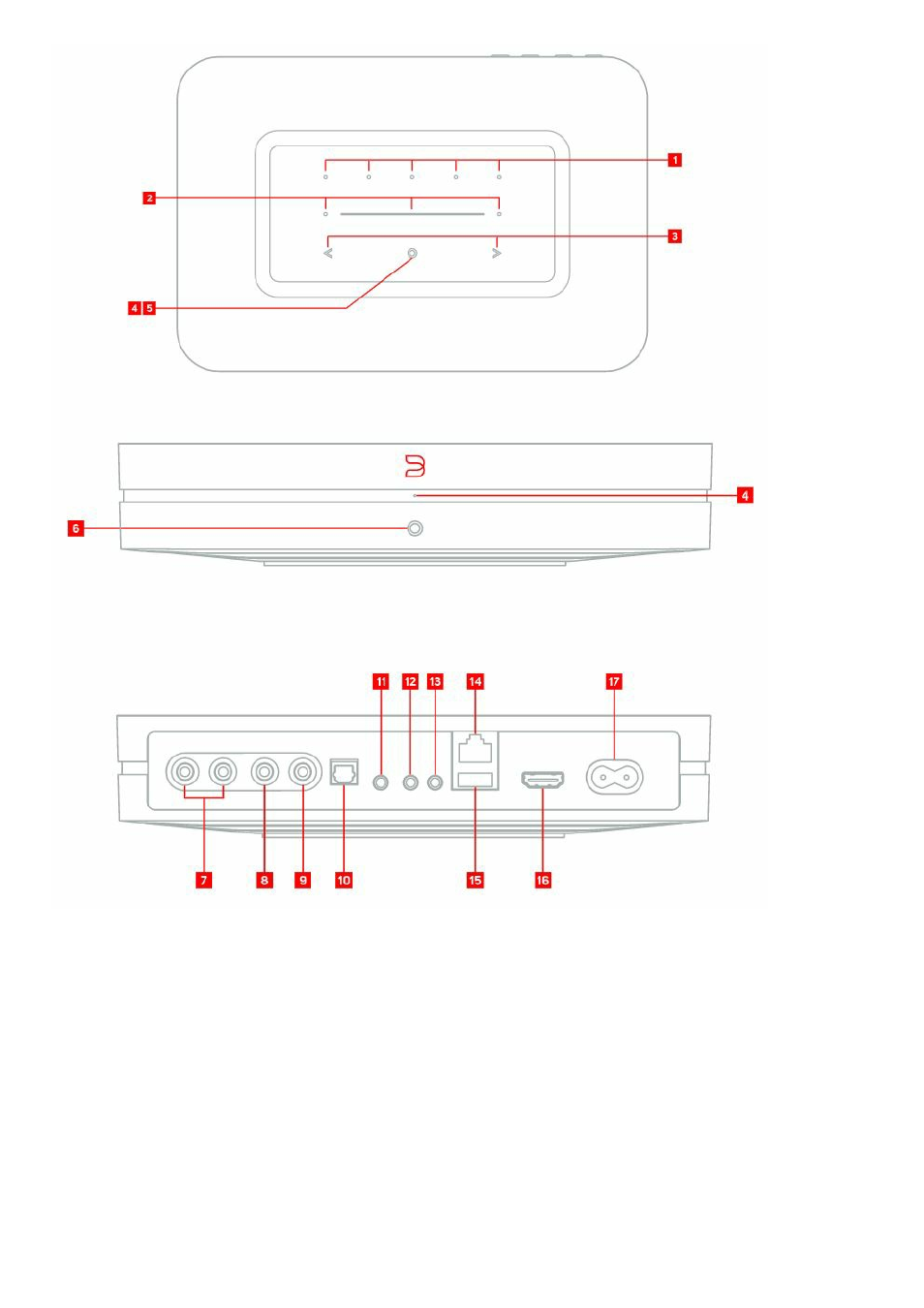
(1) PRESETS The NODE has 5 programmable preset buttons. These presets are configured using the presets menu
in the BluOS App.
(2) VOLUME SLIDER/TAP Use the LED slider to vary volume level. Tap the · buttons at either end of the slider to
vary the volume level in 1db intervals, or tap the slider in the direction you wish to adjust to vary the level by 3db
intervals. These volume tap methods allow you to fine-tune your volume setting.
(3) PREVIOUS TRACK/NEXT TRACK These buttons can be used to go back to the previous track or skip to the
next track in your current play queue.
(4) STATUS INDICATOR Below is a table of the LED blink codes and their corresponding descriptions
This manual is related to the following products:
