EnGenius Technologies EPI-3601S User Manual
Page 18
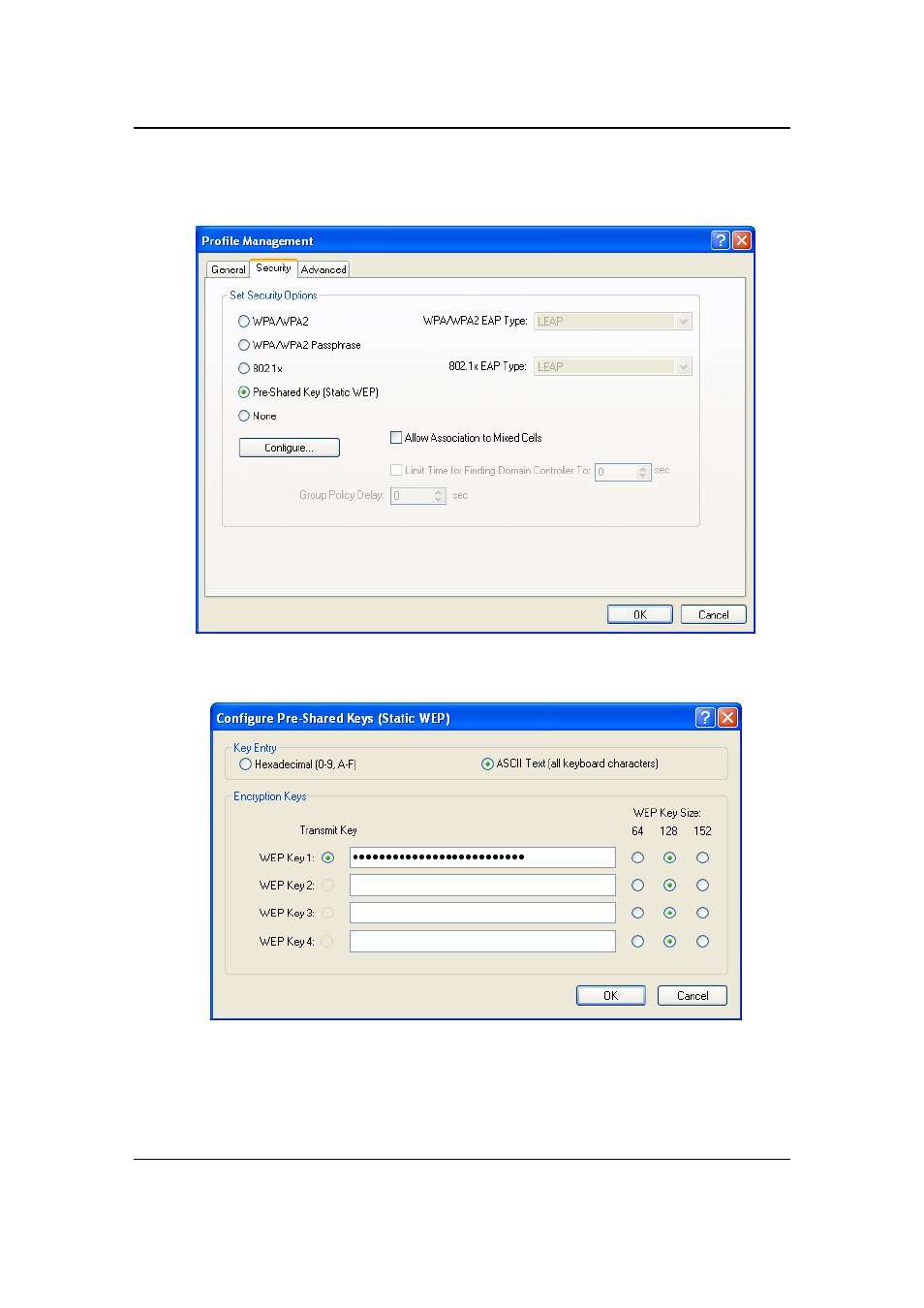
EPI-3601S Wireless LAN PCI adapter
Version 1.2
18
Click Security tab in case the Access point needs security settings.
Click Configure. This Access point for instance is WEP key protected. Therefore
the corresponding settings have to be keyed in.
Type the security key information as appropriate. You will need to have this
information ready in hand in case this is a protected network. Click OK when you are
done.
