EnGenius Technologies EPI-3601S User Manual
Page 16
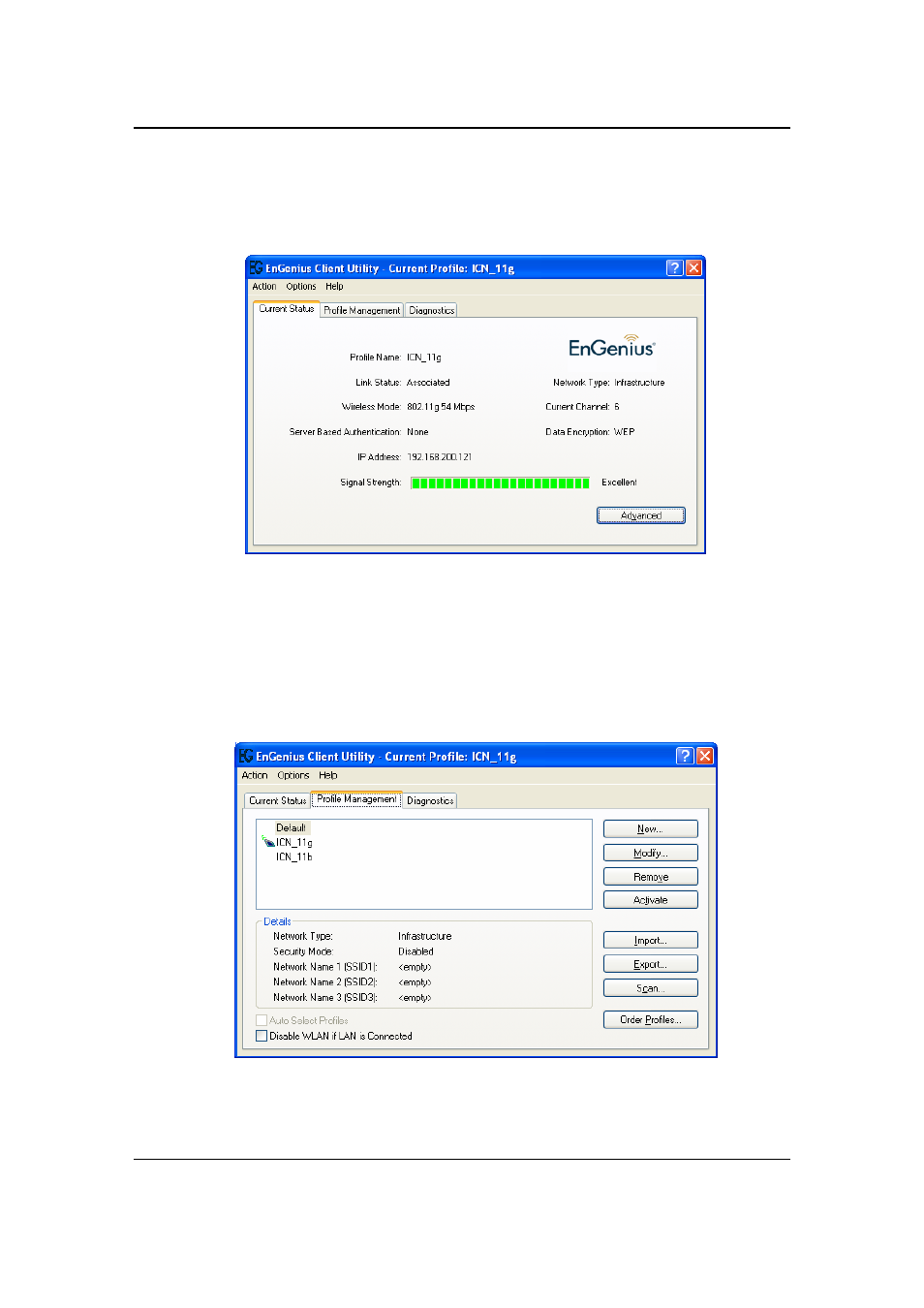
EPI-3601S Wireless LAN PCI adapter
Version 1.2
16
You will see the utility show up as follows. Current Status tab shows information
about the ACTIVE network connection.
In case there was not any network connection made, it can be manually connected
by following the steps listed below.
1. Click open EnGenius Client Utility from start menu.
2. Click
open
Profile Management.
