Pioneer BDR-S13UBK Internal Blu-ray Writer with M-DISC Support User Manual
Page 18
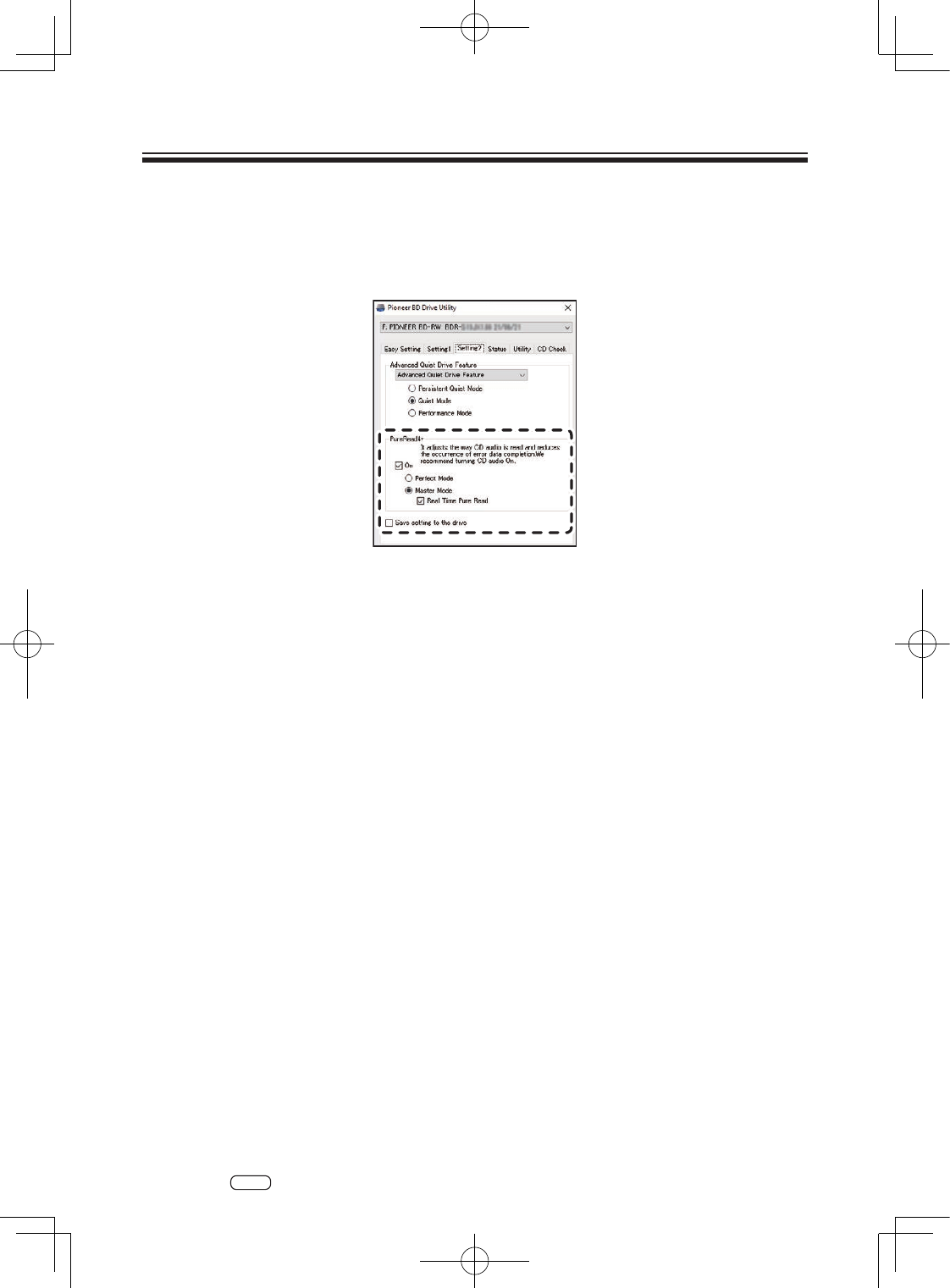
18
BDR-S13UBK
En
Useful Functions
Using PureRead
1
Install the "Pioneer BD Drive Utility."
2
Start the "Pioneer BD Drive Utility."
3
Click the [Setting2] tab.
4
Select the [On] checkbox under [PureRead4+].
5
Select from either [Perfect mode] or [Master mode].
6
Select [Save settings to drive].
The set values will be saved to the drive. Settings will be retained even after turning
off the device power.
Cautions in usage
If power to the drive is turned off without selecting the [
Save settings to drive
]
checkbox, the settings will revert to the previously saved settings.
This manual is related to the following products:
