Epson Stylus Parts CX5800F User Manual
Epson stylus cx5800f, Epson stylus cx5800f parts accessories, Ink cartridges media
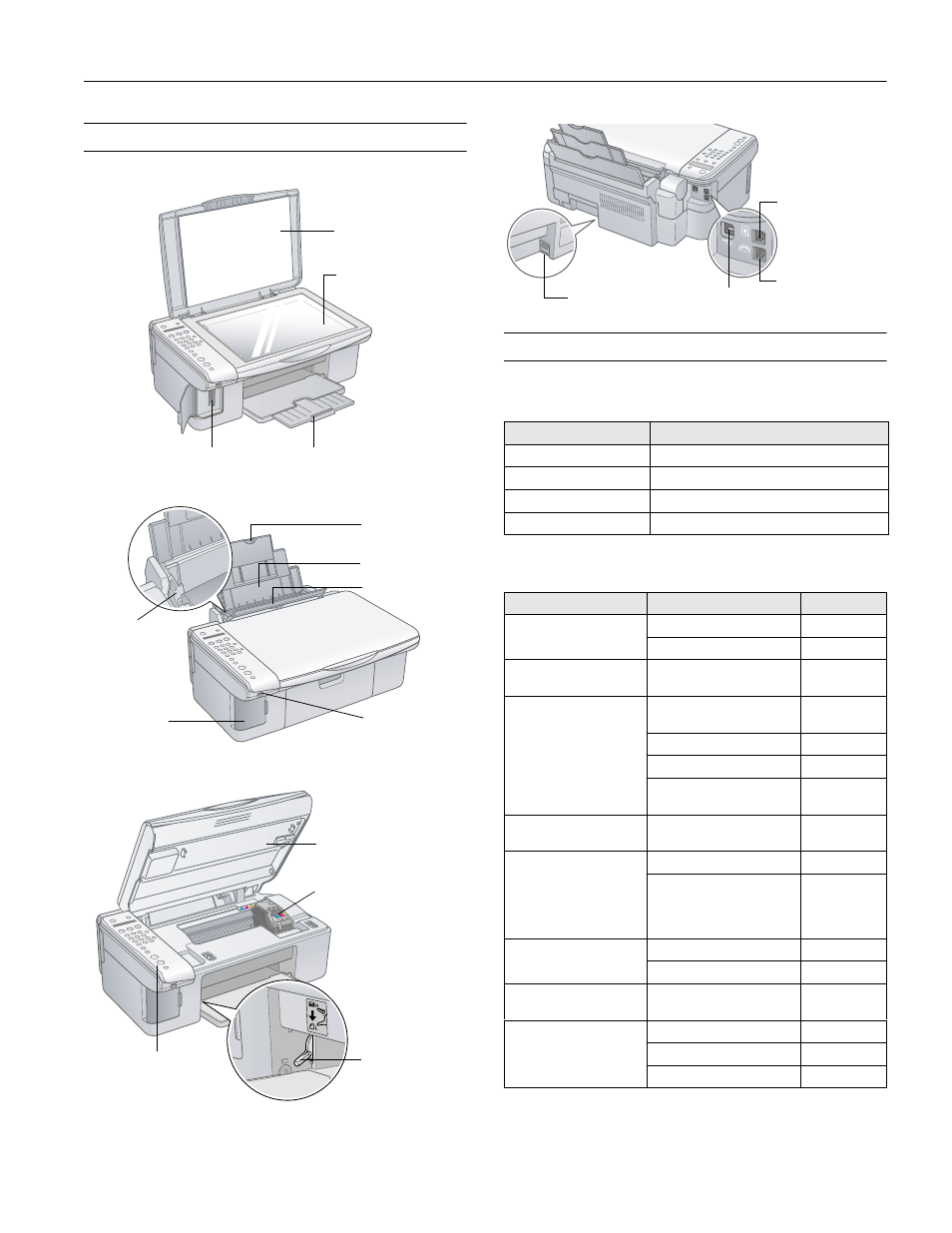
Epson Stylus CX5800F
8/05
1
Epson Stylus CX5800F Parts
Accessories
Ink Cartridges
Media
*
Windows only
Paper support
extension
Feeder guard
Left edge
guide
Paper support
Memory
card cover
PictBridge/
USB-DP
camera port
(USB)
Document
cover
Document
table
Memory card slots
Output tray and
extension
Control panel
(buttons and lights)
Paper thickness
lever
Ink cartridges
Scanner
Color
Part number
Black
T060120
Cyan
T060220
Magenta
T060320
Yellow
T060420
Paper name
Size
Part number
Epson
®
Ultra Premium
Glossy Photo Paper
Borderless 4 × 6 inches
S041934
Letter (8.5 × 11 inches)
S041935
Epson Premium Bright
White Paper
Letter (8.5 × 11 inches)
S041586
Epson Premium Glossy
Photo Paper
Borderless 4 × 6 inches
S041808/
S041727
Borderless 5 × 7 inches
S041464
Borderless 8 × 10 inches
S041465
Letter (8.5 × 11 inches)
S041286/
S041667
Epson Premium
Semigloss Photo Paper
Letter (8.5 × 11 inches)
S041331
Epson Glossy Photo
Paper
Borderless 4 × 6 inches
S041809
Letter (8.5 × 11 inches)
S041141/
S041649/
S041272/
S041271
Epson Matte Paper
Heavyweight
Borderless 8 × 10 inches
S041467
Letter (8.5 × 11 inches)
S041257
Epson Double-Sided
Matte Paper*
Letter (8.5 × 11 inches)
S041568
Epson Photo Quality Ink
Jet Paper
Letter (8.5 x 11 inches)
S041062
Legal (8.5 x 14 inches)
S041067
A4 (8.3 x 11.7 inches)
S041061
USB
EXT.
LINE
USB port
AC inlet
EXT
phone/answering
machine port
LINE
phone line port
Document Outline
- Epson Stylus CX5800F Parts
- Accessories
- Specifications
- Loading Paper
- Placing Originals for Copying, Scanning, or Faxing
- Copying
- Printing From a Memory Card
- Printing From a Digital Camera
- Scanning
- Restoring Color While Scanning Photos
- Connecting the Epson Stylus CX5800F to a Phone Line
- Setting Up Your Fax Features
- Sending a Fax
- Receiving Faxes
- Checking the Print Head Nozzles
- Cleaning the Print Head
- Checking the Ink Levels
- Replacing Ink Cartridges
- Aligning the Print Head
- Transporting the Epson Stylus CX5800F
- Error Messages
- Related Documentation
