JBL CSA2120 2-Channel Installed Sound Power Amplifier User Manual
Page 8
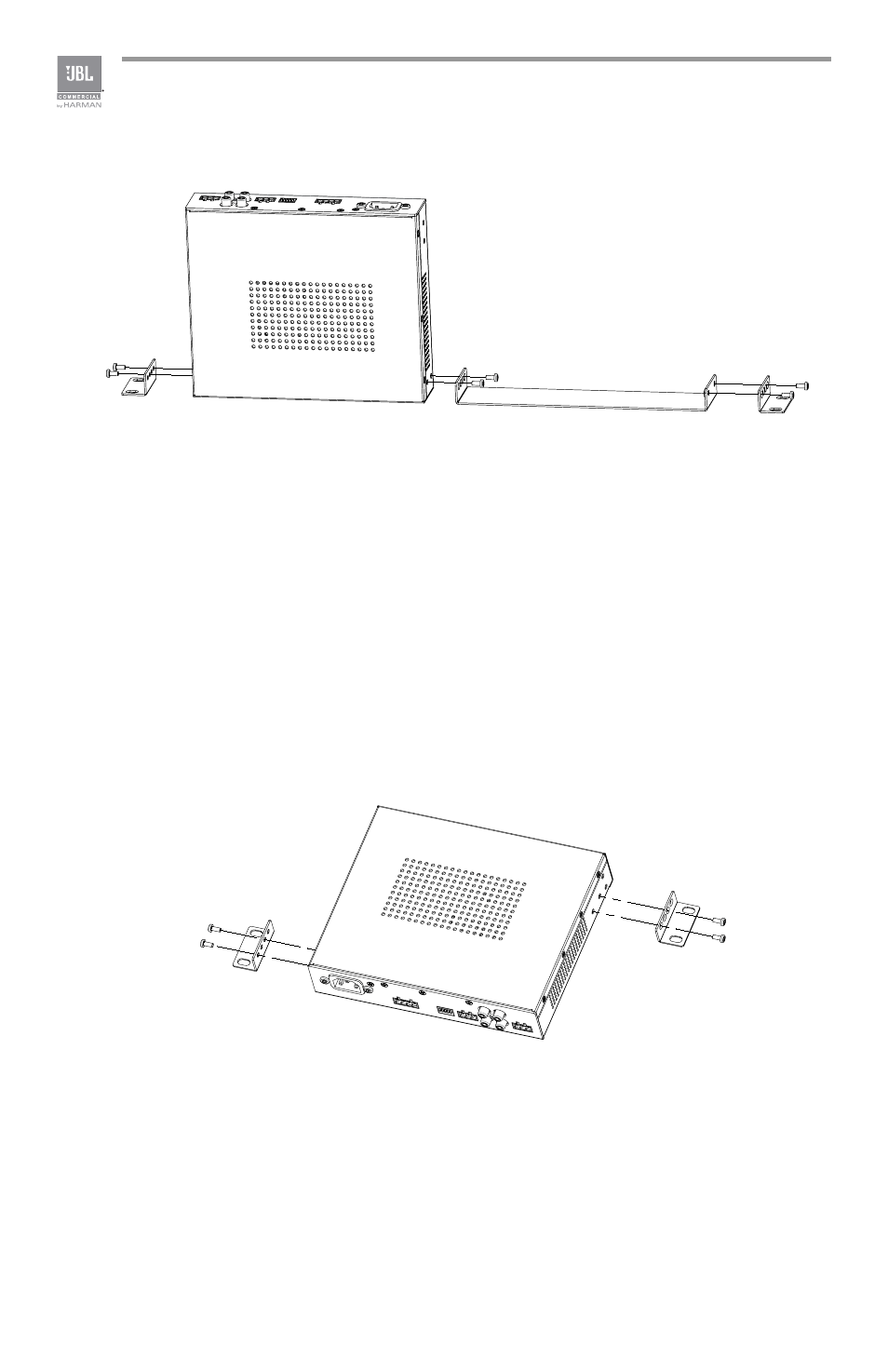
8
Solution B: Rack Mounting Single Amplifier
To install single amplifier in your cabinet system, refer to Figure 2.2.4 and follow the
steps below:
1. Attach the long angle bracket to one side of the amplifier that you need to
reserve as dummy module with screws.
2. Attach an angle bracket to the side of the long angle bracket.
3. Attach an angle bracket to another side of the amplifier with screws.
4. Install the amplifier assembly into the cabinet. For details of installation in the
chassis of the cabinet, refer to the user guide of your cabinet.
Solution C: Wall Mounting
To install the amplifier to wall, refer to Figure 2.2.5 and follow the steps below:
1. Attach two angle brackets to both sides of the amplifier with screws.
2. Install the amplifier assembly to a flat and secure position on the wall (for drywall
it is recommended to use #12 x 1-1/2 in. or M6 x 40mm screws into a #12-14 x
1 – ½ in. anchor.) A minimum clearance of 4” should be provided on all sides of
the assembly to allow for heat dissipation.
Figure 2.2.4 Rack Mounting Single Amplifier
Figure 2.2.5 Wall Mounting
