Network – NEC MultiSync M491 49" Class HDR 4K UHD Commercial IPS LED Display User Manual
Page 89
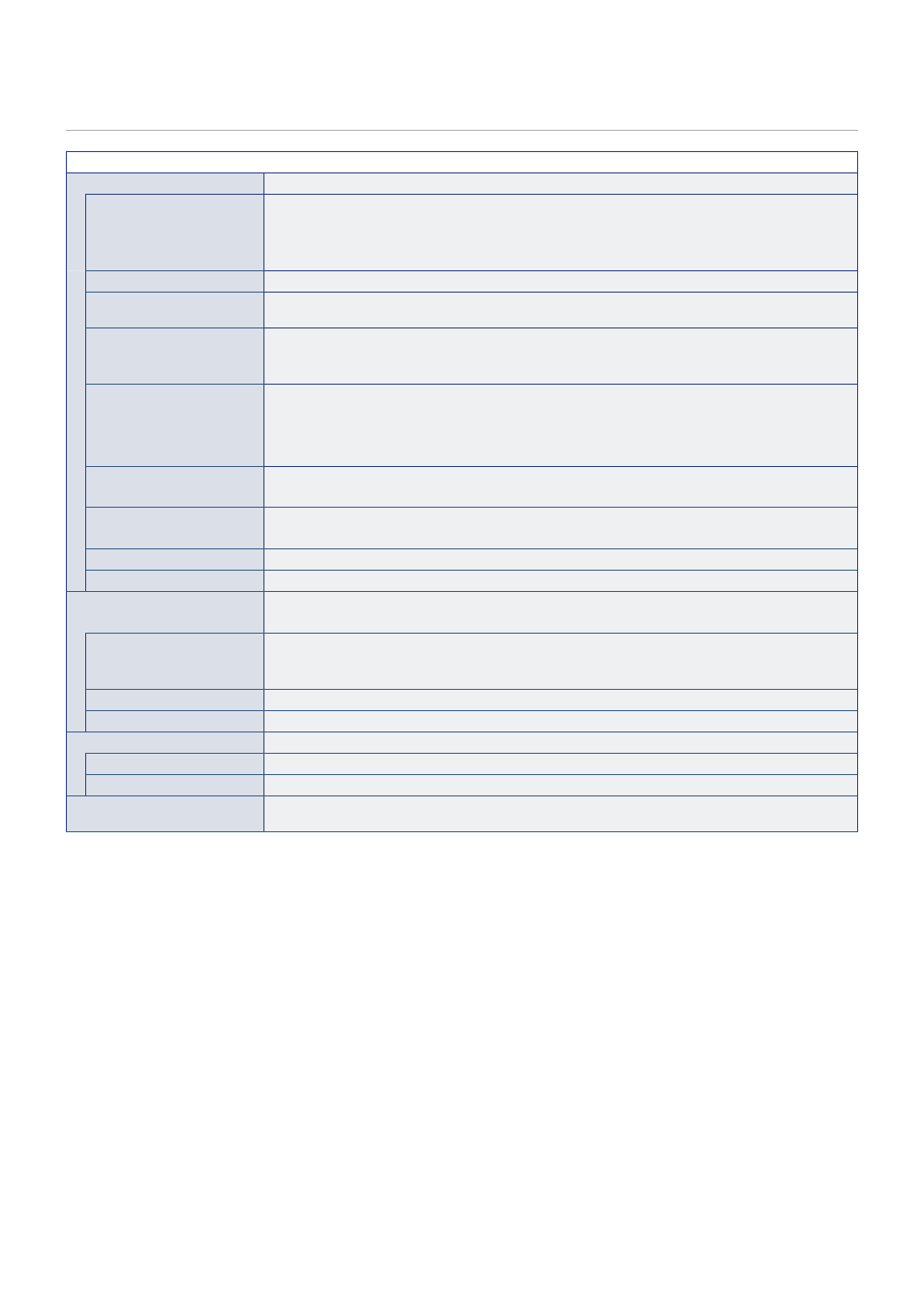
English−85
NETWORK
NETWORK MENU
NETWORK INFORMATION
Configures the monitor’s network settings either automatically or manually.
IP SETTING
When [AUTO] is selected, the IP address is automatically obtained from the DHCP server.
When [MANUAL] is selected, the network settings must be entered manually. Contact the Network
Administrator for this information.
NOTE:
Consult your network administrator for the IP address when [AUTO] is selected for [IP SETTING].
IP ADDRESS
Set the IP address for the monitor connected to the network when [MANUAL] is selected for [IP SETTING].
SUBNET MASK
Set the subnet mask data for the monitor connected to the network when [MANUAL] is selected for
[IP SETTING].
DEFAULT GATEWAY
Set the default gateway for the monitor connected to the network when [MANUAL] is selected for
[IP SETTING].
NOTE:
Enter [0.0.0.0] to delete the setting.
DNS
Set the IP addresses of DNS servers.
[AUTO]: The DNS server which is connected to the monitor will automatically assign its IP address.
[MANUAL]: Manually enter the IP address of the DNS server which is connected to the monitor.
NOTE:
Consult your network administrator for the IP address when [AUTO] is selected for [DNS].
DNS PRIMARY
Enter the primary DNS server settings of the network connected to the monitor.
NOTE:
Enter [0.0.0.0] to delete the setting.
DNS SECONDARY
Enter the secondary DNS server settings of the network connected to the monitor.
NOTE:
Enter [0.0.0.0] to delete the setting.
MAC ADDRESS
Shows the monitor’s [MAC ADDRESS].
EXECUTE
Executes the network information settings.
NETWORK SECURITY
Individually enable or disable the networking component for monitor functions.
NOTE:
Please set “DISPLAY” to “ENABLE” when updating the firmware revision via the network.
DISPLAY
Enables or disables the network function for controlling the monitor remotely.
When disabled, these functions do not work: External Control, Mail, HTTP server, SNMP, Crestron, AMX,
PJLink.
COMPUTE MODULE
Enables or disables the network function for the Compute Module Interface Board only.
APPLY
Apply the network security settings.
PING
Confirm successful connection with the network by communicating with a preset IP address.
IP ADDRESS
Sets an [IP ADDRESS] for sending [PING].
EXECUTE
Checks a reply can be sent to the monitor or not from the [IP ADDRESS] by sending [PING].
RESET
Resets all network menu settings back to factory setting, except for [NETWORK INFORMATION] and
[PING].
